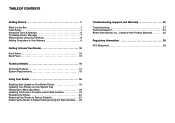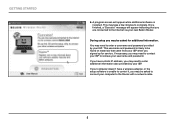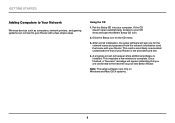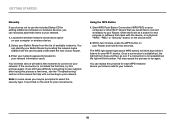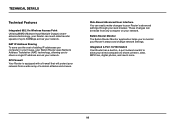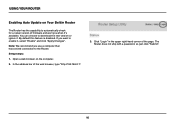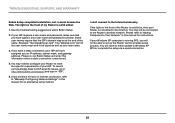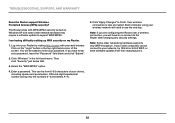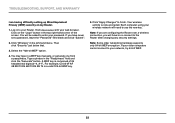Belkin F9K1002 Support Question
Find answers below for this question about Belkin F9K1002.Need a Belkin F9K1002 manual? We have 2 online manuals for this item!
Question posted by dimplJo on June 20th, 2014
How To Locate Belkin Router F9k1002v4 Password
The person who posted this question about this Belkin product did not include a detailed explanation. Please use the "Request More Information" button to the right if more details would help you to answer this question.
Current Answers
Related Belkin F9K1002 Manual Pages
Similar Questions
How To Reset Belkin N150 Router Unique Password
(Posted by Marcelov1QAZ 9 years ago)
Forgot Belkin Router F9k1002v4 Password Tried Reset Button But Wont Work How
can i get into router to change password
can i get into router to change password
(Posted by gonwil 10 years ago)
How To Change The Network Password Of A Belkin F9k1002v1 Wireless N Router
(Posted by wilchr 10 years ago)
Router Password
I have installed my Belkin router F9K1002, but in order to get my Kindle Fire to connect I need a pa...
I have installed my Belkin router F9K1002, but in order to get my Kindle Fire to connect I need a pa...
(Posted by yfv444 11 years ago)