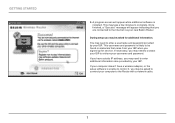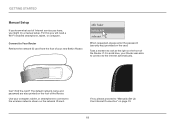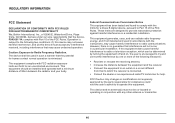Belkin F9K1001 Support Question
Find answers below for this question about Belkin F9K1001.Need a Belkin F9K1001 manual? We have 2 online manuals for this item!
Question posted by jbraljames on July 5th, 2014
Why Wont My Belkin N150 F9k1001v4 Hard Reset
Current Answers
Answer #1: Posted by waelsaidani1 on July 5th, 2014 8:09 AM
Resetting the Router
Push and release the “Reset” button. The lights on the Router will
momentarily flash. The “Router” light will begin to blink. When
the “Router” light becomes solid again, the reset is complete.
Restoring Your Router to factory Defaults
Press and hold the “Reset” button for at least 10 seconds,
and then release it. The lights on the Router will momentarily
flash. The “Router” light will begin to blink. When the “Router”
light becomes solid again, the restore is complete.
YOU MAY ALSO TRY
You need to restore the factory defaults using the web interface.
This may be because the Router is not performing as expected
or you wish to remove all previously configured settings.
setup steps
1 . Open a web browser on the computer.
2. In the address bar of the web browser, type “http://192.168.2.1”.
3 . Click “Login” in the upper right-hand corner of the page. The
Router does not ship with a password, so just click “Submit”.
4.Click on “Restore Factory Defaults” in the lefthand column under the “Utilities” heading.
5. Click on the “Restore Defaults” button
6. A warning box will open that says, “Warning: All your settings
will be lost. Are you sure you want to do this?” Click “OK”
The Router will begin the restoring process. Once
the restore is complete, the Router will reboot.
note: This may take several minutes.
Your Router has successfully been restored to its factory settings.