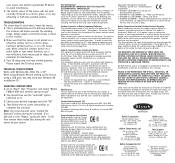Belkin F8E825-USB Support Question
Find answers below for this question about Belkin F8E825-USB.Need a Belkin F8E825-USB manual? We have 2 online manuals for this item!
Current Answers
Related Belkin F8E825-USB Manual Pages
Similar Questions
I Lost My Driver F8e825-usb
Hi, lost driver Belkin F8E825-USB. Please can you help me
Hi, lost driver Belkin F8E825-USB. Please can you help me
(Posted by palevitpalecho 8 years ago)
Windows 7 Has Stopped Recognizing Your F5l016 Neusb- Red Mouse
Hii have been very happy using your F5L106 USB mouse however it has stopped working today!! cannot f...
Hii have been very happy using your F5L106 USB mouse however it has stopped working today!! cannot f...
(Posted by mairigoin 8 years ago)
Need The Driver For The Belkin Retractable Mouse Model F5l016-usb.
Can't find the driver for the Belkin retractable nini nouse model F5L016-USB. Someone can help me?
Can't find the driver for the Belkin retractable nini nouse model F5L016-USB. Someone can help me?
(Posted by marcosdelgado 11 years ago)
Mouse Not Working
No hardware or software changes, Belkin retractable mini mouse suddenly stopped working. Plug in USB...
No hardware or software changes, Belkin retractable mini mouse suddenly stopped working. Plug in USB...
(Posted by craftone 11 years ago)
Do You Know Where I Can Find Driver For Belkin Blutooth Usb Adapter Model:f8t012
(Posted by SAPILAS 12 years ago)