Belkin F7D2102 Support Question
Find answers below for this question about Belkin F7D2102.Need a Belkin F7D2102 manual? We have 1 online manual for this item!
Question posted by Skykat2009 on December 13th, 2011
Belkin N300 Micro With Linux Mint 12
How cam I get Linux mint 12 to recognize the Nellin n300 micro wireless adapter?
Current Answers
There are currently no answers that have been posted for this question.
Be the first to post an answer! Remember that you can earn up to 1,100 points for every answer you submit. The better the quality of your answer, the better chance it has to be accepted.
Be the first to post an answer! Remember that you can earn up to 1,100 points for every answer you submit. The better the quality of your answer, the better chance it has to be accepted.
Related Belkin F7D2102 Manual Pages
User Manual - Page 3


...Network
Your Belkin Home Network will allow you to connect a notebook or desktop computer to network your Wireless Networking Hardware for purchasing the Belkin N300 Micro Wireless USB Adapter. This Adapter allows you... one computer to the section titled, "Placement of your home and office computers wirelessly. Introduction
Thank you can take advantage of this User Manual completely, and pay...
User Manual - Page 4


... such as printers and gaming consoles • No cabling required - Introduction
Advantages of a Wireless Network
• Mobility -you'll no longer need a dedicated "computer room"-now you... expense and hassle of interoperable networking products
2 the wide range of Belkin networking products let you expand your wireless range
• Easy installation - set up and access printers, computers...
User Manual - Page 5


...and walls. Factors that can affect network performance, they will not prohibit your wireless network from your wireless router (or access point), connection speed may decrease. If difficulties persist even... network's performance that your network is not operating at close range, please contact Belkin Technical Support. If you . Introduction
Placement of your network's radio waves are ...
User Manual - Page 6


... an upper floor.
• Try not to each other, and are not blocking the signal's path between your "wireless clients," (i.e., computers enabled by Belkin Adapters or Cards):
• Ensure that may mean placing the wireless router (or access point) on a floor that objects such as these are positioned vertically (toward the ceiling). This may...
User Manual - Page 7


... a 900MHz or 5GHz cordless phone.
4. Experiment with yours. Use the Site Survey capabilities of your Belkin Wireless Networking Utility to locate any cordless phone that can conflict with more Belkin wireless networking products, use the detailed Site Survey and wireless channel information included in order to a channel as far away from your User Manual.
5
If...
User Manual - Page 8


... that require a user name and password to cover an even wider area, we suggest the Belkin Wireless Range Extender/Access Point.
Introduction
5. For more information regarding our networking products, visit our website at www.belkin.com/networking or call Belkin Technical Support.
6 Should you have difficulty with your account
Secure connections can be sure...
User Manual - Page 10


...immediate high-speed wireless connectivity
at home, work, and hotspot locations without compromising the use of existing 802.11b/g products
• Compatibility with 802.11b/g products The Adapter is backward-...Provides the easy and quick, small network
installation SOHO users need
• Micro Enclosure The Adapter has been designed to fit neatly into
your computer's USB port and sit ...
User Manual - Page 13
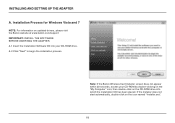
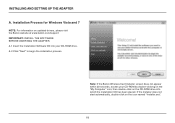
If the Installer does not start automatically, double-click on updated drivers, please visit the Belkin website at www.belkin.com/support IMPORTANT: INSTALL THE SOFTWARE BEFORE INSERTING THE ADAPTER.
Note: If the Belkin Wireless Card Installer screen does not appear within 20 seconds, access your CD-ROM drive. A.2 Click "Next" to begin the installation process...
User Manual - Page 14


... this operating system. This DOES NOT indicate a problem. Installing and Setting up the Adapter
A.3The InstallShield Wizard will start the installation process. Our software has been fully tested and is compatible with this driver software anyway" to continue.
12
A.4 A window may appear showing the message, "Windows can't verify the publisher of this...
User Manual - Page 18


Click "Connect" after you may be prompted to the selected network. Installing and Setting up the Adapter
A.12 Your Adapter will attempt to connect to enter a network security key or a passphrase. A.13 Depending on the security settings of your wireless network, you have done so.
16
User Manual - Page 20


... CD-ROM drive into your CD-ROM by doubleclicking on the icon named "Installer.exe".
18 Click "Install Software" or "Next" to 20 seconds. B.2 The Belkin Wireless Adapter Installer screen will
automatically appear within 20 seconds, access your CD-ROM drive. Installation Process for Windows XP
IMPORTANT: INSTALL THE SOFTWARE BEFORE INSERTING THE...
User Manual - Page 25


... is NOT the case, make sure:
• The router's power cord is listed without any errors.
Adapter is not connected or installed properly.
If you 're using a Belkin Wireless Router, consult that the Adapter is indicated, contact Belkin Technical Support.
23 If the LED indicators are unable to connect to the "Device Manager" and see...
User Manual - Page 26


... persist even at close range, please contact Belkin Technical Support. I cannot connect to the Internet. The SSID is case-sensitive and the spelling on each computer and wireless router (or access point) must be exactly the same in order for the Adapter to connect to the wireless router (or access point). For more information...
User Manual - Page 27


... the computer, if possible, to five to 200 feet. Wireless technology is sometimes slow. Note also that will be between devices...wireless router (or access point). Please see the section titled, "Placement of your Wireless Networking Hardware for Optimal Performance." If issues persist even at close range, please contact Belkin Technical Support.
25 In order to determine if wireless...
User Manual - Page 28


...even at close range, please contact Belkin Technical Support.
26 In order to 200 feet. Changing the wireless channel - Troubleshooting
Signal strength is shipped...wireless issues are more assistance, see your Adapter's connection. In the "Properties" dialog, select the "Configure" button on local wireless traffic and interference, switching the wireless channel of your wireless...
User Manual - Page 29


... not perform or connection is unstable when computer has a second built-in wired Ethernet card. This condition occurs if your computer has a built-in wireless card while your computer under "Network Adapters" in wireless card from your Belkin Enhanced Wireless USB Adapter is also active. This happens because Windows must now handle two active network connections.
User Manual - Page 30


... Leading edge- Each is based on your networking environment.
28
Belkin Wireless Comparison Chart
Wireless Technology
G (802.11g)
N150 (1x1 802.11n)
N300 MIMO 802.11n
N600 Dual-Band MIMO 802.11n
Speed/Data Rate...and 802.11n? Currently there are three commonly used wireless networking standards, which transmit data at up to 1,400 ft.*
Advantage
Common-widespread use for more...
User Manual - Page 32


.... If this device must accept any interference received, including interference that the product, F7D2102, to operate this equipment.
30
Waterfront Drive, Playa Vista, CA 90094, declare .... Information
FCC Statement
DECLARATION OF CONFORMITY WITH FCC RULES FOR ELECTROMAGNETIC COMPATIBILITY
We, Belkin International, Inc., of the FCC Rules. Caution: Exposure to provide reasonable protection...
User Manual - Page 33


... device complies with RSS-210 of some specific channels and/or operational frequency bands is country-dependent and firmware is programmed at the website: www.belkin.com/doc.
31 Europe - IMPORTANT NOTE:
IC Radiation Exposure Statement This equipment complies with IC radiation exposure limits set forth for an uncontrolled environment. Information...
Similar Questions
How To Fix A Belkin Basic Wireless Adapter F7d1101 If It Will Not Find Wireless
network
network
(Posted by rbassexanr 10 years ago)
Unable To Reinstall N300surf
reinstall n300 it did work at first
reinstall n300 it did work at first
(Posted by williamwheeler 11 years ago)
My Laptop Has No Cd Drive. How Can I Install The Belkin F6d4050 Wireless Adapter
(Posted by carolyn73879 11 years ago)


