Belkin F6D42304 Support Question
Find answers below for this question about Belkin F6D42304.Need a Belkin F6D42304 manual? We have 1 online manual for this item!
Question posted by brendahill456 on February 18th, 2013
Compatibility
Will Belkin f6d42304v3 work with windows 8?
Current Answers
There are currently no answers that have been posted for this question.
Be the first to post an answer! Remember that you can earn up to 1,100 points for every answer you submit. The better the quality of your answer, the better chance it has to be accepted.
Be the first to post an answer! Remember that you can earn up to 1,100 points for every answer you submit. The better the quality of your answer, the better chance it has to be accepted.
Related Belkin F6D42304 Manual Pages
User Manual - Page 3
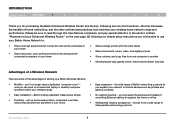
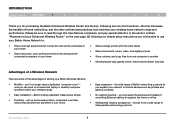
..., and copy files from one high-speed Internet connection with all the computers in your wireless range
• Easy installation - Belkin's Setup Assistant makes setup simple
•
• Flexibility - Introduction
Table of Contents
sections
1
2
3
4
5
6
7
8
9
10
Thank you can work on the next page. Following are some of the advantages of setting up and...
User Manual - Page 4
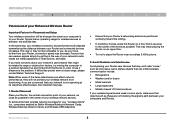
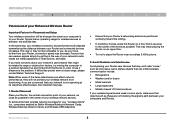
... simply by Belkin Wireless Notebook Network Cards, Wireless Desktop Network Cards, and Wireless USB Adapters):
• Ensure that objects such as microwave ovens. In the same way, your wireless connection and ... • Metal cabinets • Large aquariums • Metallic-based UV tinted windows If your wireless signal seems weak in the way of your Router, connection speed may help.
...
User Manual - Page 5
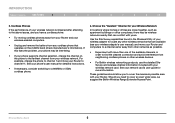
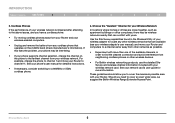
... to channel 11. Use the Site Survey capabilities found in the Wireless Utility of the available channels, in order to find the clearest connection and avoid interference from other wireless devices.
• For Belkin wireless networking products, use the detailed Site Survey and wireless channel information included with yours. Choose the "Quietest" Channel for your...
User Manual - Page 6
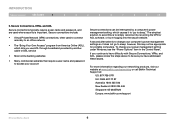
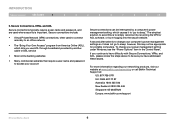
To change your power management setting under Windows, see the "Power Options" item in the Control Panel. Introduction
Table of Contents
sections
1
2
3
4
5...607 77 87 Australia: 1800 235 546 New Zealand: 0800 235 546 Singapore: 65 64857620 Europe: www.belkin.com/support
Enhanced Wireless Router
4 A second alternative is to simply reconnect by rerunning the VPN or AOL software, or by...
User Manual - Page 7
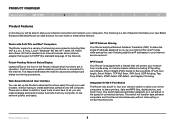
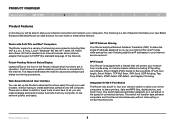
Works with Both ...built-in operation. This feature eliminates the need for your new Belkin Enhanced Wireless Router an ideal solution for advanced software and status-monitoring procedures....
Product Overview
Table of networking environments including Mac OS® 8.x, 9.x, X v10.x, Linux®, Windows...
User Manual - Page 8
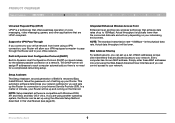
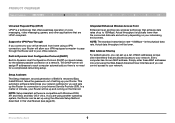
...and running on the Internet. Enhanced Wireless Router
6 Product Overview
Table of ...Belkin's renowned Easy Install Wizard, takes the guesswork out of voice messaging, video messaging, games, and other applications that are using the Alternate Setup Method described in this User Manual (see page 20). and Mac OS X v10.x. NOTE: The standard transmission rate-150Mbps-is compatible with Windows...
User Manual - Page 9
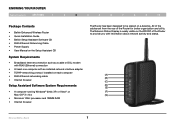
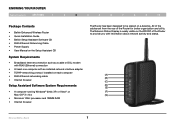
...Router
Table of Contents
sections
1
2
3
4
5
6
7
8
9
10
Package Contents
• Belkin Enhanced Wireless Router • Quick Installation Guide • Belkin Setup Assistant Software CD • RJ45 Ethernet Networking Cable • Power Supply • User Manual on...
Setup Assistant Software System Requirements
• A computer running Windows® 2000, XP, or Vista®;
User Manual - Page 13
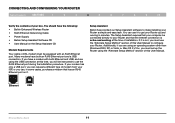
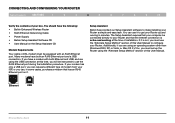
... Wireless Router • RJ45 Ethernet Networking Cable • Power Supply • Belkin Setup Assistant Software CD • User Manual on it is active and working at this User Manual to make installing your Router up the Router using an operating system other than Windows 2000, XP, or Vista, or Mac OS X v10.x, you must...
User Manual - Page 35
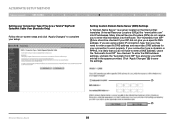
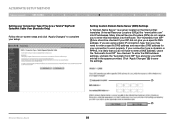
...from ISP" box and enter your connection to work properly.
Click "Apply Changes" (2) to enter... Server" is likely that translates Universal Resource Locators (URLs) like "www.belkin.com" into the Router. If your connection type is dynamic or PPPoE...ISP did not give you to save the settings.
(1)
(2)
Enhanced Wireless Router
33 Many Internet Service Providers (ISPs) do not have to ...
User Manual - Page 36
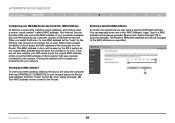
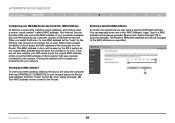
... using the computer that was installed. This MAC address, in turn, will allow the connection to work . Click "Apply Changes" (3). You can manually enter one in the spaces provided (2) and click... problems with your MAC address, make sure that you specified.
(2) (1)
(3)
Enhanced Wireless Router
34 Belkin has provided the ability to the modem. If you may record the MAC address of...
User Manual - Page 43
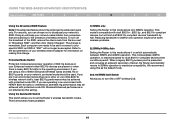
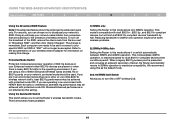
...environment where there is not affected by advanced users only. Refer to maximize compatibility. Protected Mode Switch
Protected mode ensures proper operation of 802.11g devices on... SSID Feature
Note: This advanced feature should be achieved with protected mode ON. an SSID of Belkin Enhanced Wireless Cards and 802.11b or 802.11g cards on your Enhanced network when 802.11b devices are ...
User Manual - Page 46
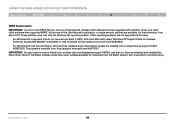
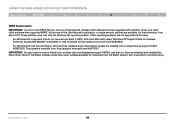
...), a file from Microsoft called "Windows XP Support Patch for Wireless Protected Access (KB 826942)" is available from: http://support.microsoft.com/kb/917021
IMPORTANT: You also need to support WPA2 (KB971021). The update is available for free download, from the Belkin support site: www.belkin.com/networking. These patches work only with patches, driver, and...
User Manual - Page 47
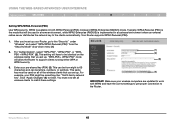
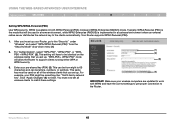
... example, your pre-shared key (PSK) (3). Using the Web-Based Advanced User Interface
Table of the wireless clients that you set up your wireless computers are updated to work with WPA2 and have to be identical on all wireless clients to match these settings.
(1) (2)
(3)
(4)
IMPORTANT: Make sure your Router, go to the "Security" under...
User Manual - Page 65
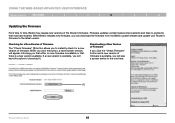
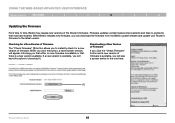
...(1) button allows you will see a screen similar to the one here:
(1)
Enhanced Wireless Router
63 Firmware updates contain feature improvements and fixes to problems that there is available,...click the button, a new browser window will have existed. If a new version is available, you will appear informing you can download the firmware from the Belkin update website and update your Router's...
User Manual - Page 82
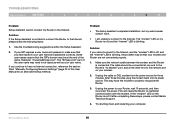
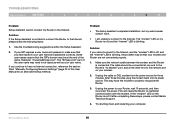
...LED is not lit after completing these steps, please contact Belkin Technical Support.
4. This will cause the Router to the... Router to your computer. Unplug the power to the Internet. Enhanced Wireless Router
80 The cable should be at the other end to the ...Setup Assistant completed installation, but my web browser doesn't work.
• I am unable to connect to reattempt ...
User Manual - Page 83
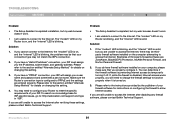
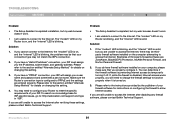
...10
Problem:
• The Setup Assistant completed installation, but my web browser doesn't work .
• I am unable to connect to the Internet. You can determine if ... access the Internet after disabling any firewall software, please contact Belkin Technical Support.
If you have a "static IP address"...Wireless Router
81 If you the IP address, subnet mask, and gateway address....
User Manual - Page 84
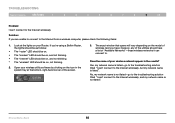
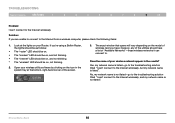
... should be on, and not blinking. • The "internet" LED should be on your wireless network appear in the system tray at the lights on , not blinking.
2. Yes, my network name is not listed".
The exact window that opens will vary depending on the icon in the results? No, my network name...
User Manual - Page 89
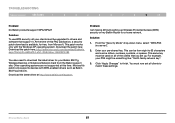
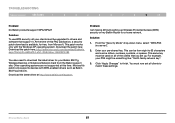
... the Windows XP operating system. Enter your clients must be from the Belkin support site. For example, your Belkin 802.11g Wireless Desktop ...Belkin products support WPA/WPA2? This patch works only with WPA-enabled drivers such as Belkin 802.11g products. Download the latest driver at this FAQ publication, a security patch download is available, for a home network. Enhanced Wireless...
User Manual - Page 91
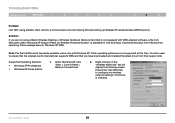
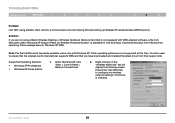
... card for free download. Note: The file that Microsoft has made available works only with WPA-enabled software, a file from Microsoft called "Windows XP Support Patch for Wireless Protected Access" is available for a home network and I am NOT using a Belkin Wireless Desktop or Wireless Notebook Network Card that you are not supported at this time.
Ensure...
User Manual - Page 93
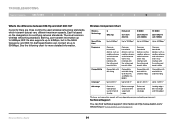
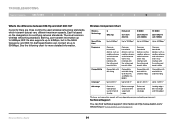
... standard, 802.11g, can find technical support information at http://www.belkin.com/ networking or www.belkin.com/support/. widespread use for more detailed information.
Wireless Comparison Chart
Wireless Technology Speed/Data Rate* Frequency
Compatibility
Coverage*
G (802.11g)
Up to 54Mbps*
Enhanced
(1x1 draft 802.11n)
N MIMO
(draft 802.11n with MIMO)
N1 MIMO
(draft...
Similar Questions
What Can I Do, To Make Belkin 5 U 508 Pci V3 Compatible To Windows7?
I bought Belkin F 5 U 508 PCI v3. It is not compatible to windows 7. What can I do, to make it compa...
I bought Belkin F 5 U 508 PCI v3. It is not compatible to windows 7. What can I do, to make it compa...
(Posted by rbuehling 8 years ago)
Como Actualizo Mi Usb Wireless Adapter F5d8051 V1 A Windows 8.
(Posted by rn2088 8 years ago)
Is Belkin Wireless Router Model F5d7234-4 V3 Compatible With Windows 8?
(Posted by Eavevvm 9 years ago)
Is Belkin Wireless Router F5d8235-4 V.2 Compatable With Windows 7
(Posted by Wesjmg 9 years ago)
Windows 8.1 Compatibility With Belkin N Adapters
I have two Belkin USB adapters. I don't know which is newer and if either are compatible with Window...
I have two Belkin USB adapters. I don't know which is newer and if either are compatible with Window...
(Posted by Anonymous-142315 9 years ago)

