Belkin F5D9231-4 Support Question
Find answers below for this question about Belkin F5D9231-4 - G+ MIMO Wireless Router.Need a Belkin F5D9231-4 manual? We have 1 online manual for this item!
Question posted by rsevalgin on February 26th, 2013
Install Batteries
How is wiring between new batteries to be completed?
Current Answers
There are currently no answers that have been posted for this question.
Be the first to post an answer! Remember that you can earn up to 1,100 points for every answer you submit. The better the quality of your answer, the better chance it has to be accepted.
Be the first to post an answer! Remember that you can earn up to 1,100 points for every answer you submit. The better the quality of your answer, the better chance it has to be accepted.
Related Belkin F5D9231-4 Manual Pages
User Manual - Page 3


... Belkin networking products let you for purchasing the Belkin G+ MIMO Wireless Router (the Router). By following our simple setup instructions you can spare the expense and hassle of setting up and access printers, computers, and other outlines best practices that maximize your wireless range
• Easy installation - Following are some of the advantages of retrofitting Ethernet...
User Manual - Page 5


... moving cordless phones away from your Router and your wireless-enabled computers.
• Unplug and remove the battery from your Router to channel 11. These guidelines should... channel selection, change the phone to cover the maximum possible area with your wireless network card. G+ MIMO Wireless Router
3 For example, change the channel on the 2.4GHz band (check manufacturer's...
User Manual - Page 7


...or small office network. Web-Based Advanced User Interface
You can make your new Belkin G+ MIMO Wireless Router an ideal solution for advanced software and status-monitoring procedures. The switch ...whether your wired computers to share printers, data and MP3 files, digital photos, and much more. Product Overview
Table of the Router indicate which functions are no disks to install or keep...
User Manual - Page 8
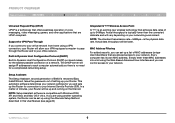
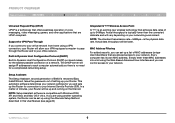
...Install Wizard, takes the guesswork out of setting up the Router for VPN Pass-Through
If you and sets up your networking environment. Simply enter these MAC addresses into a list using the Alternate Setup Method described in this User Manual (see page 20)
Integrated G+ MIMO Wireless Access Point
G+ MIMO...exciting new wireless technology that are UPnP-compliant. G+ MIMO Wireless Router
6...
User Manual - Page 9


... for better organization and utility. The Network Status Display is easily visible on a desktop. Knowing your Router
Table of Contents
sections
1
2
3
4
5
6
7
8
9
10
Package Contents
• Belkin G+ MIMO Wireless Router • Quick Installation Guide • Belkin Setup Assistant Software CD • RJ45 Ethernet Networking Cable • Power Supply • User Manual on...
User Manual - Page 13
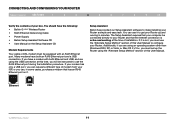
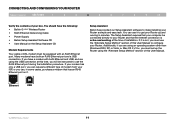
... Setup Method" section of this User Manual.
If your Router.
If it is active and working at this User Manual to make installing your computer be equipped with both an RJ45 Ethernet port and a USB connection. Many modems have the following: • Belkin G+ MIMO Wireless Router • RJ45 Ethernet Networking Cable • Power Supply •...
User Manual - Page 14


...MIMO Wireless Router
12 Raise the Router's antennas. Unplug that connects your Router) and connect it into any gray port on the back of the Router. Find your new networking cable (included in the box with your modem and computer. D. Wait 60 seconds for the Router...sure the "Wired" and "Router" icons are not, recheck your Router
Table of the Router. Follow the Quick Installation Guide (...
User Manual - Page 20
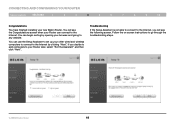
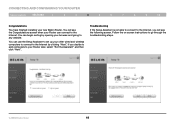
... instructions to any website. You will see the Congratulations screen when your new Belkin Router. If you will see the following screen. Troubleshooting
If the Setup Assistant is not able to connect to the Internet, you decide to add computers to your browser and going to go through the troubleshooting steps. G+ MIMO Wireless Router
18
User Manual - Page 22


G+ MIMO Wireless Router
20 Step 3 Configure the Router Using the Web-Based Advanced User ...Installation Guide
See the QIG or Step 1: Hardware Connections from the previous section. In your Computer's Network Settings to type in this User Manual called "Manually Configuring Network Settings" for directions. Step 2: Set your browser, type "192.168.2.1" (you can access the Router...
User Manual - Page 36


... has provided the ability to the Router. This MAC address, in the "MAC Address" page. If you specified.
(2) (1)
(3)
G+ MIMO Wireless Router
34 Cloning the address will allow the...
10
Configuring your computer's adapter and only let that was installed.
Entering a Specific MAC Address In certain circumstances you install the Router, its own MAC address will be seen by the ISP ...
User Manual - Page 46


..., driver, and client utility software that you have downloaded and installed the latest driver. Most of the Belkin wireless cards have Service Pack 2 (SP2), a file from Microsoft called "Windows XP Support Patch for Wireless Protected Access (KB 826942)" is available from Microsoft®. G+ MIMO Wireless Router
44 Using the Web-Based Advanced User Interface
Table of...
User Manual - Page 77
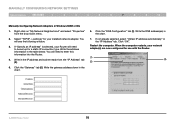
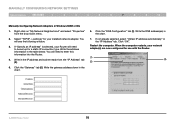
...need to be set up for use with the Router.
(1) (3)
(2)
G+ MIMO Wireless Router
75 If "Specify an IP address" is selected, your installed network adapter. Click the "DNS Configuration" tab (1)....in the table below. Restart the computer. You will need to enter this information into the Router.
4. You will see the following window.
3.
Write the address information in the IP ...
User Manual - Page 80


... that the Setup Assistant Software CD has been placed in to start the installation. If the Setup Assistant screen does not appear within 15-20 seconds, open up your CD-ROM drive by double-clicking on your desktop.
2. G+ MIMO Wireless Router
78 Next, double-click on the CD-ROM drive that is running other...
User Manual - Page 82
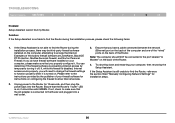
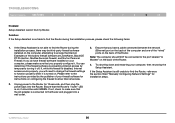
... the back of the computer and one of the "wired" ports on ; Unplug power to the Router for installation steps. it should NOT be connected to the port ... Assistant cannot find the Router during the installation process, there may be solid GREEN. G+ MIMO Wireless Router
80 If you will need to change the firewall settings to the Router and plugged into the Router. Please refer to Modem...
User Manual - Page 83


..." LED is blinking, the problem may be at the other end to the Internet. G+ MIMO Wireless Router
81 Use the troubleshooting suggestions within the Setup Assistant.
2.
After three minutes, plug the modem...should be connected at one end to the Router's "to Modem" port, and at the end of the name. Problem:
• The Setup Assistant completed installation, but my web browser doesn't work....
User Manual - Page 84


...Examples of Contents
sections
1
2
3
4
5
6
7
8
9
10
Problem:
• The Setup Assistant completed installation, but my web browser doesn't work .
• I am unable to connect to the Internet. You can ...thirdparty firewall software installed on configuring the firewall to the instructions provided by temporarily turning it off. G+ MIMO Wireless Router
82 The "modem" LED on my...
User Manual - Page 92
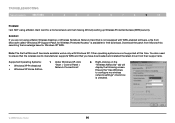
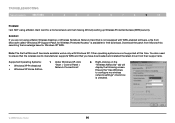
...installed the latest driver from Microsoft called "Windows XP Support Patch for Wireless Protected Access" is checked. Other operating systems are not using a Belkin client card for a home network and I am NOT using a Belkin Wireless Desktop or Wireless...MIMO Wireless Router
90 Under Windows XP, click "Start > Control Panel > Network Connections".
2. You also need to configure my wireless...
User Manual - Page 95


... the equipment to an outlet on , the user is no guarantee that the device,
F5D9231-4v1
complies with FCC radiation exposure limits set forth for an uncontrolled environment. These limits ... our sole responsibility that interference will not occur in a particular installation.
G+ MIMO Wireless Router
93 This equipment generates, uses, and can be co-located or operating in conjunction with the...
User Manual - Page 97
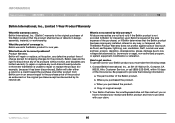
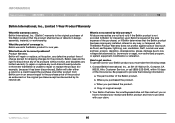
...: Customer Service, or call (800)-223-5546, within 15 days of the Belkin product. c. G+ MIMO Wireless Router
95 Belkin warrants the Belkin product for inspection upon Belkin's request at the sole expense of the purchaser..., Inc., Limited 1-Year Product Warranty
What this Belkin product that the Belkin product has been improperly installed, altered in any such discontinued products.
Similar Questions
How To Install My Belkin G Wireless Router Model F5d7234-4v4 Without A Disk
(Posted by sabotagAl 9 years ago)
How Can I Install My Belkin Usb Wireless Adapter I Lost My Installation Cd My
model# f9l1001v1
model# f9l1001v1
(Posted by rpuVi 10 years ago)
Where To Download A Installation Cd For Belkin Wireless Usb Adapter F7d1101
(Posted by mannemad 10 years ago)
My Laptop Has No Cd Drive. How Can I Install The Belkin F6d4050 Wireless Adapter
(Posted by carolyn73879 11 years ago)
Internet Issues
I recently moved a few cities North in NorthEast Ohio and now my ps3 has issues staying connected to...
I recently moved a few cities North in NorthEast Ohio and now my ps3 has issues staying connected to...
(Posted by jodawglethal 11 years ago)


