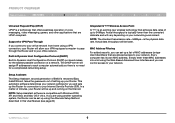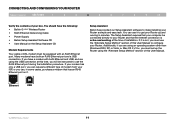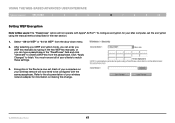Belkin F5D9231-4 Support Question
Find answers below for this question about Belkin F5D9231-4 - G+ MIMO Wireless Router.Need a Belkin F5D9231-4 manual? We have 1 online manual for this item!
Question posted by belkin on April 10th, 2013
Free User's Manual For F5d4074-s V4
Current Answers
Answer #1: Posted by bengirlxD on April 10th, 2013 5:07 PM
http://web.belkin.com/uk/support/article/?lid=enu&pid=F5D4074uk&aid=14483&scid=313
Make sure you have adobe acrobat reader on your computer to view it
Feel free to resubmit the question if you didn't find it useful.
Answer #2: Posted by prateekk007 on April 10th, 2013 6:18 PM
Please click on the below mentioned link that might help you:
Please reply if you have any further questions.
Thanks & Regards
Prateek K
Related Belkin F5D9231-4 Manual Pages
Similar Questions
Wi-fi was working until power outage. Restarted all units and have internet but no wi-fi. Belkin uni...
I pulled power on my router the other day when I thunderstorm came through and after pwr up has blin...
If I plug the belkin into the back of the computer modem, I have to unplug the wireless router, then...
I need a user manual manual for a Belkin F9K1002V4