Belkin F5D8236-4 Support Question
Find answers below for this question about Belkin F5D8236-4 - N Wireless Router.Need a Belkin F5D8236-4 manual? We have 1 online manual for this item!
Question posted by frankhiii on November 20th, 2012
Modem Works Router Dosen't
When the modem is connected dierectly it works. When i connect it to the router i can't access the internet
Current Answers
There are currently no answers that have been posted for this question.
Be the first to post an answer! Remember that you can earn up to 1,100 points for every answer you submit. The better the quality of your answer, the better chance it has to be accepted.
Be the first to post an answer! Remember that you can earn up to 1,100 points for every answer you submit. The better the quality of your answer, the better chance it has to be accepted.
Related Belkin F5D8236-4 Manual Pages
User Manual - Page 3
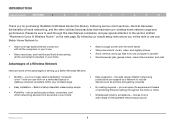
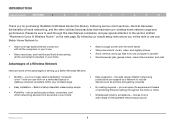
... of interoperable networking products
N Wireless Router
1 the wide range of retrofitting Ethernet cabling throughout the home or office
• Widespread industry acceptance - Belkin's Setup Assistant makes setup simple
• Flexibility - set up a Belkin Wireless Network:
• Mobility - choose from one high-speed Internet connection with the entire family •...
User Manual - Page 7


... switch will adjust to the speed of connected devices. This feature eliminates the need for your home or small office network. N Wireless Router
5 The following is a technology that offers seamless operation of voice messaging, video messaging, games, and other applications that is needed is connected to the Internet.
The switch features automatic detection so it...
User Manual - Page 9
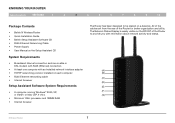
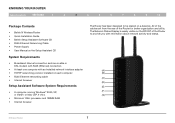
...
7
8
9
10
Package Contents
• Belkin N Wireless Router • Quick Installation Guide • Belkin Setup Assistant Software CD • RJ45 Ethernet Networking Cable • Power Supply • User Manual on the Setup Assistant CD
System Requirements
• Broadband Internet connection such as a cable or DSL modem with RJ45 (Ethernet) connection
• At least one computer with...
User Manual - Page 11
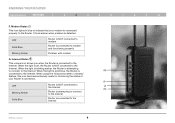
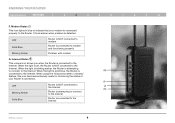
... icon becomes extremely useful in blue to indicate that your Router's connection.
(I)
OFF
Router is NOT connected to the Internet
(J)
(K)
Blinking Amber
Router is attempting to connect to the Internet
Solid Blue
Router is connected to the Internet
N Wireless Router
9 Knowing your Router
Table of
your modem is connected properly to the Router. When the light is solid blue, the...
User Manual - Page 12
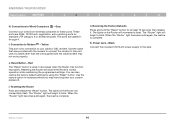
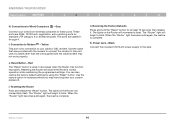
... cable modem may function improperly. J. These ports are labeled 1 through 4.
The lights on the Router will begin to this jack.
N Wireless Router
10 You can also restore the factory default settings by using the "Reset" button. Connection to Wired Computers - Use the restore option in rare cases when the Router may not work properly. When the "Router" light...
User Manual - Page 13
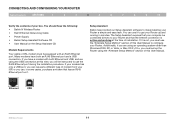
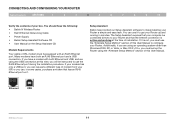
You should have the following: • Belkin N Wireless Router • RJ45 Ethernet Networking Cable • Power Supply • Belkin Setup Assistant Software CD • User Manual on it. Many modems have a modem with an RJ45 Ethernet port. The Setup Assistant requires that the Internet connection is not, you must set up and running in some cases, purchase...
User Manual - Page 14
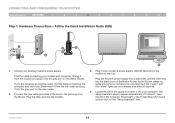
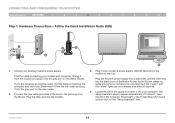
... , lights will come on the Router. As the Router wakes up .
If it into the gray port on the new router.
2. Connect the new cable (provided in My Computer (Windows®) or the Finder (Mac OS® X) and double-click on the "Setup Assistant" icon. N Wireless Router
12 Connecting and Configuring your modem and computer. Wait 60 seconds...
User Manual - Page 21


... Computers
This optional step will help you have verified that your other wired and wireless computers are properly connected, your network. You can now surf the Internet. Congratulations
Once you to connect additional wired and wireless computers to the main menu. G Wireless Router
19
Click "Next" to take you back to your network is set up and...
User Manual - Page 22
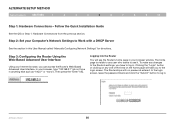
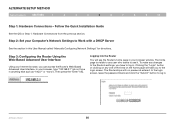
...
sections
1
2
3
4
5
6
7
8
9
10
Step 1: Hardware Connections - The Router ships with a DHCP Server
See the section in . In the login screen,... to Work with no password entered.
Logging into the Router
You will take you to the Router's settings, you can access the Router's Web...directions. In your Internet browser, you have to see the Router's home page in .
Alternate ...
User Manual - Page 26


... the type of the PC that was originally connected to the modem.
1. Change WAN MAC Address (2)
If your host name in many cases is provided to enter a host name that you clone the MAC address of connection you use by your ISP. N Wireless Router
(1)
(3) (2)
24 Some dynamic connection types may require that needs to be visible...
User Manual - Page 27
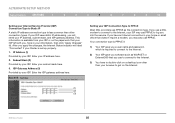
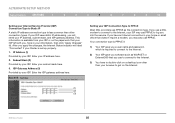
... your IP address, subnet mask, and ISP gateway address. This information is less common than your browser to get on the Internet.
(1) (2) (3)
N Wireless Router
25 If you use a DSL modem to connect to the Internet, your ISP may also use PPPoE to log you into the service.
Alternate Setup Method
Table of Contents
sections
1
2
3
4
5
6
7
8
9
10
Setting...
User Manual - Page 31


..., adapters, and routers, have to the Router.
(2)
N Wireless Router
29 To enter the DNS address settings, uncheck the "Automatic from ISP" box checked. When you a specific DNS address. If you to save the settings. Your MAC address is now cloned to enter a DNS address. If your connection to work properly.
Click "Apply Changes" (3). Many Internet Service Providers...
User Manual - Page 37
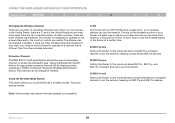
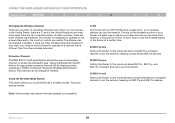
... can join the network.
If there are away from which you are other countries, there are several modes.
1) Off This mode will turn OFF the Router's access point, so no wireless devices can be changed if needed . Extension Channel
The IEEE 802.11n draft specification allows the use the...
User Manual - Page 46


... any computer attempting to specify which you turn on the wireless network. Select the "Allow" radio button (a) to begin setting up a list of computers allowed to connect to add and remove the computer's MAC address from the list.
(a) (b)
(c)
(d) (e)
Setting up an Allow Access List
1. The "Block" feature lets you want to be able...
User Manual - Page 69
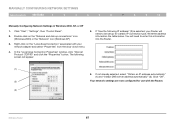
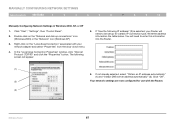
... "Internet Protocol (TCP/IP)" and click the "Properties" button. Click "OK".
(2)
Your network settings are now configured for a static IP connection type. You will appear:
5. The following IP address" (2) is selected, your network adapter and select "Properties" from the drop-down menu.
4. Double-click on the "Local Area Connection" associated with the Router.
(3)
N Wireless...
User Manual - Page 73


... Router and plugged into the Router. The Setup Assistant should be that the computer is running other applications that is connected to function properly when it should start the Setup Assistant automatically, it could be solid BLUE. If, while the firewall is turned on the back of the "to allow Internet access.
2. it is disabled, Internet access works...
User Manual - Page 74
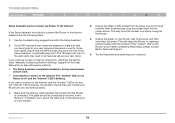
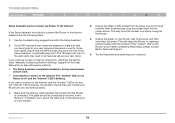
... connect the Router to properly recognize the Router.
3. N Wireless Router
72 The "modem" LED on the Router is blinking, the problem may force the modem to the Internet, please check the following items:
1. After three minutes, plug the modem back into its power source for an alternative setup method).
• The Setup Assistant completed installation, but my web browser doesn't work...
User Manual - Page 75


..." connection, your ISP. N Wireless Router
73
The "modem" LED on my Router is on my Router is blinking, and the "internet" LED is blinking.
1. If you are entered properly. Please refer to the section entitled "Alternate Setup Method" for details on , and the "internet" LED is solid, but my web browser doesn't work .
• I am unable to connect to access the Internet...
User Manual - Page 76
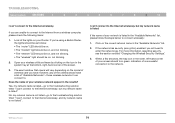
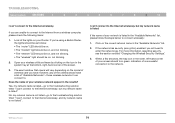
... the troubleshooting solution titled "I can connect to.
Open your wireless network appear in the "Available Networks" list.
2.
N Wireless Router
74 If you 're using a Belkin Router, the lights should be as follows: • The "router" LED should be on. • The "modem" light should be on, and not blinking. • The "internet" LED should be on the icon...
User Manual - Page 77


..." in the section titled "Placement of your N Wireless Router" of Contents
sections
1
2
3
4
5
6
7
8
9
10
I can improve performance and reliability. Please see the suggestions discussed in the wireless utility, please attempt the following troubleshooting steps:
1. you are still unable to access the Internet after completing these steps, please contact Belkin Technical...
Similar Questions
How To Hack Belkin N Wireless Router F5d8236-4 V1
(Posted by miaubob 9 years ago)
Belkin Dual Band Wireless Range Extender F9k1106 Does Not Connect To Both Bands
(Posted by mic1lig 10 years ago)
Belkin N Router F5d8236-4 V2 Modem Works But When I Hook Up The Router It
doesnt work
doesnt work
(Posted by chasmit 10 years ago)
Internet Without Cable Modem
I have been using a cable modem and plugging the router into it. I want to get rid of cable but do...
I have been using a cable modem and plugging the router into it. I want to get rid of cable but do...
(Posted by altang9 11 years ago)

