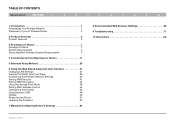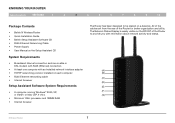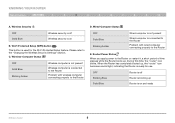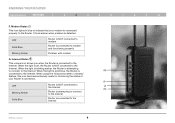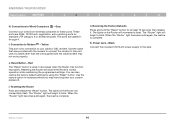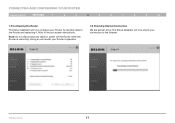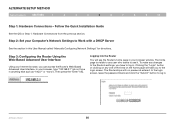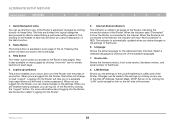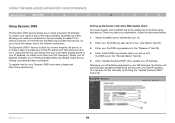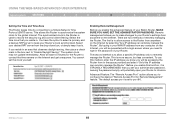Belkin F5D8236-4 Support Question
Find answers below for this question about Belkin F5D8236-4 - N Wireless Router.Need a Belkin F5D8236-4 manual? We have 1 online manual for this item!
Question posted by Anjelfaced1 on February 1st, 2012
I Just Want The Return Address So I Know Where To Send Mine Back For The 3rd Tim
They sent me the replacement, but no return instructions, no mailing labels...nothing...and then charged my bank account another $94, making this a total of $97...and still no instructions...I know someone out there knows where this info is...cuz the Belkin Site won't touch it with a 10ft.poll and my phone battery doesn't last long enough for the waiting on their Customer Service Agents that I cannot understand to start with...I actually got yelled at on the last call I made and they emailed me a label...I have no printer, does Belkin make me pay shipping back to them?
If so, do I have to go with the more expensive UPS or can I go USPS...Chat would not answer this for me...and cannot g
Current Answers
Related Belkin F5D8236-4 Manual Pages
Similar Questions
What Is The Ip Address For A Belkin Dual Band Wireless Range Extender F9k1106v1
(Posted by stazeshan 10 years ago)
Why Can I Not Connect To The Ip Address For My Belkin Dual Band Wireless Range
extender
extender
(Posted by rashbray 10 years ago)
Micradigital Belkin Router
My laptop is unable to detect a wireless network from my router and I am not able to access the sett...
My laptop is unable to detect a wireless network from my router and I am not able to access the sett...
(Posted by maboucani 11 years ago)
Internet Without Cable Modem
I have been using a cable modem and plugging the router into it. I want to get rid of cable but do...
I have been using a cable modem and plugging the router into it. I want to get rid of cable but do...
(Posted by altang9 11 years ago)
I Have Belkin F7d7302v1 And Just Upgraded To Dsl 1.5. Bottlenecks?
Just purchased the Belkin Share N300 router, F7D7302v1 and just upgraded to 1.5 DSL line (from 256)....
Just purchased the Belkin Share N300 router, F7D7302v1 and just upgraded to 1.5 DSL line (from 256)....
(Posted by jnrbarnett 11 years ago)