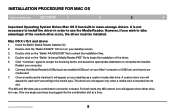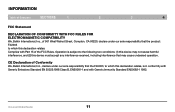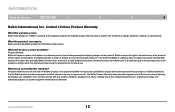Belkin F4U003-WHT Support Question
Find answers below for this question about Belkin F4U003-WHT - Universal Media Reader Card.Need a Belkin F4U003-WHT manual? We have 1 online manual for this item!
Question posted by jennyhodgson9 on June 23rd, 2012
I Have Inserted The Disc In My Computer And It Is Not Displaying Anything.
Although I have inserted a Belkin disc it is not showing up on my computer.
Current Answers
Related Belkin F4U003-WHT Manual Pages
Similar Questions
Using Belkin F5u249 Media Reader With Windows 7
Can I or do I have to install CD supplied on Windows 7 Professional ? I have previously used this wi...
Can I or do I have to install CD supplied on Windows 7 Professional ? I have previously used this wi...
(Posted by colin56040 8 years ago)
Does My Belkin N150 Model Number F9k1001v1 Have A Disc
(Posted by bnraghuk 9 years ago)
Not Connect In My Laptop And Pc No Indication And Display Side No Show This Dev
not connect in my laptop and pc no indication and display side no show this device
not connect in my laptop and pc no indication and display side no show this device
(Posted by sakthivpm2008 10 years ago)
Trouble Title (displayed On Screen) 'no Cable'
We need a new centronics 36 pin cable with female jack. Where to find and buy. Could you supply us ...
We need a new centronics 36 pin cable with female jack. Where to find and buy. Could you supply us ...
(Posted by apontecitaua 10 years ago)
Very Slowly When We Load Data Or Picture
I need to know this product (f5u249) ,when I transfer data or picture to my macbook pro (mac) very s...
I need to know this product (f5u249) ,when I transfer data or picture to my macbook pro (mac) very s...
(Posted by 105somchai 12 years ago)