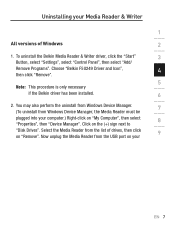Belkin F5U249 Support Question
Find answers below for this question about Belkin F5U249 - USB 2.0 Media Reader.Need a Belkin F5U249 manual? We have 1 online manual for this item!
Question posted by 105somchai on August 25th, 2011
Very Slowly When We Load Data Or Picture
I need to know this product (f5u249) ,when I transfer data or picture to my macbook pro (mac) very slow. I used difference card reader faster than f5u249. I need to know how to use fast.It have dirver f5u249 for macbook pro.It use mac os 10.6.8 If you have I need driver f5u249 for macbook pro.thanks
(difference card reader trannfer for compact flash 8 GB time is 6 minute
but card reader f5u249 for copact flash 8 GB time is 12-15 minute)
If you have driver f5u249 for mac os x 10.6.8,you will sent to me. thanks
Current Answers
Related Belkin F5U249 Manual Pages
Similar Questions
Windows 7 Has Stopped Recognizing Your F5l016 Neusb- Red Mouse
Hii have been very happy using your F5L106 USB mouse however it has stopped working today!! cannot f...
Hii have been very happy using your F5L106 USB mouse however it has stopped working today!! cannot f...
(Posted by mairigoin 8 years ago)
Using Belkin F5u249 Media Reader With Windows 7
Can I or do I have to install CD supplied on Windows 7 Professional ? I have previously used this wi...
Can I or do I have to install CD supplied on Windows 7 Professional ? I have previously used this wi...
(Posted by colin56040 8 years ago)
Does Belkin F9l1101v1 Usb Software Download To Mac Os
(Posted by alcapStep 9 years ago)
Using F8e208 Ps2 Keyboard On Usb 1.0 Port
I'm using a ps2 to usb adapter to use the keyboard on a usb port. It doesn't work thru the usb port ...
I'm using a ps2 to usb adapter to use the keyboard on a usb port. It doesn't work thru the usb port ...
(Posted by rjefff 12 years ago)
Is It Mac Os Compatible And How Does It Plug Into The Computer?
is hub mac os compatible and how does it plug into the computer, usb or firewire - I'm looking for a...
is hub mac os compatible and how does it plug into the computer, usb or firewire - I'm looking for a...
(Posted by masla 13 years ago)