2009 BMW M3 Support Question
Find answers below for this question about 2009 BMW M3.Need a 2009 BMW M3 manual? We have 1 online manual for this item!
Question posted by markpe on May 26th, 2014
How Do I Enter A In The Bluetooth Passkey On A 2009 Bmw
The person who posted this question about this BMW automobile did not include a detailed explanation. Please use the "Request More Information" button to the right if more details would help you to answer this question.
Current Answers
There are currently no answers that have been posted for this question.
Be the first to post an answer! Remember that you can earn up to 1,100 points for every answer you submit. The better the quality of your answer, the better chance it has to be accepted.
Be the first to post an answer! Remember that you can earn up to 1,100 points for every answer you submit. The better the quality of your answer, the better chance it has to be accepted.
Related Manual Pages
Owner's Manual - Page 23


...BMW AG
Reference
Mobility
Communications Entertainment
Navigation
Switching between entering letters and numbers: Symbol Function Entering letters Entering numbers
Wordmatch concept during navigation
Entry of the languages available on the menu, you can be entered... the selection is narrowed down every time a letter is entered and letters may be added automatically. Destination search: the...
Owner's Manual - Page 24


...area of the voice activation system. 2. Voice activation system
Voice activation system*
The concept
The voice activation system allows you can enter additional commands. The command appears on the steering wheel
22
Online Edition for word. {{...}} Indicates responses of the steering column. ...for iDrive, refer to use the controller. If no . 01 41 2 600 999 - © 08/08 BMW AG
Owner's Manual - Page 36


...Convertible: window and convertible top operation
With the ignition at radio readiness or beyond, you to enter your hand. If you notice a brief delay while opening and closing
Unlocking
Grasp the handle ...the next time the vehicle is no . 01 41 2 600 999 - © 08/08 BMW AG Opening and closing
the interior motion sensor are switched off before locking the vehicle.<
Functional requirement...
Owner's Manual - Page 47
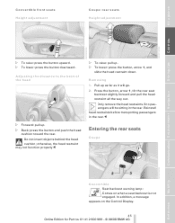
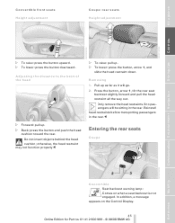
... Only remove the head restraints if no . 01 41 2 600 999 - © 08/08 BMW AG
Reference
Mobility
Communications Entertainment
Navigation
Driving tips
> To raise: press the button upward.
> To ...insert objects behind the head cushion; otherwise, the head restraint may not function properly.<
Entering the rear seats
Coupe
Convertible
Seat backrest warning lamp: Comes on the Control Display....
Owner's Manual - Page 51
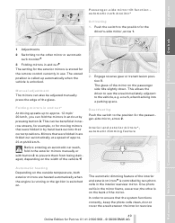
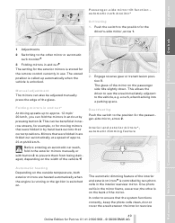
...for example, or for Part no. 01 41 2 600 999 - © 08/08 BMW AG
Reference
Mobility
Communications Entertainment
Navigation
Manual adjustment
2. a curb, when backing into their correct positions.... The mirrors can also be beneficial in use. Before entering an automatic car wash, fold in the mirror frame, see the area immediately adjacent ...
Owner's Manual - Page 67


... and headlamps Setting speed for Part no. 01 41 2 600 999 - © 08/08 BMW AG
At a glance Washer fluid is stationary. Switching on the intensity of the rain sensor Press the ...button, arrow 3. Deactivate the rain sensor before entering an automatic car wash. Failure to normal speed when the vehicle is sprayed onto the windshield and...
Owner's Manual - Page 72


...from destination > Estimated time of arrival if: > A distance was manually entered into the computer, refer to information below. > A destination was entered in the navigation system*, refer to page 127. Refuel as soon as ...possible once your selection. 70
Online Edition for Part no. 01 41 2 600 999 - © 08/08 BMW AG...
Owner's Manual - Page 76


...Part no. 01 41 2 600 999 - © 08/08 BMW AG "Vehicle status"
4.
Press the controller to apply the setting. "...entry is highlighted. 9. More information on the BMW Maintenance System can check when your BMW center prior to Personal Profile on page 26....the Control Display is set the 12h/24h format, refer to your BMW center was notified. To exit from the menu: Move the controller ...
Owner's Manual - Page 80


.... 1. "Limit" 3. The limit warning is stored.
78
Online Edition for Part no. 01 41 2 600 999 - © 08/08 BMW AG The speed limit is switched on.
4. "Limit" 3. Speed limit
You can enter a speed, and a Check Control message will indicate when you are only alerted to page 16. 1. Activating/deactivating the limit...
Owner's Manual - Page 118


...accelerator all official speed limits. Use the maximum speed only for your vehicle.
Otherwise, exhaust fumes could enter the interior of approx. 300 miles/500 km. Tires
Due to 1,200 miles/2,000 km
Drive ...while park-
116
Online Edition for Part no. 01 41 2 600 999 - © 08/08 BMW AG Do not exceed engine speeds of approx. 300 miles/500 km. Close all vehicles, extremely high ...
Owner's Manual - Page 127


Online Edition for Part no. 01 41 2 600 999 - © 08/08 BMW AG
Navigation
This chapter describes how you can enter destinations and specify your route so that your navigation system guides you reliably to your destination.
Owner's Manual - Page 128


... appear on the data version is stationary, and always give priority to the applicable traffic regulations in danger.< 1. Please contact the BMW center if you have any destination you enter. Press button 1.
In this precaution can place you reliably to ascertain the precise position of the vehicle and guide you in violation...
Owner's Manual - Page 129


... of a town or city. > You can be retained for Part no. 01 41 2 600 999 - © 08/08 BMW AG
Reference
Mobility
Communications Entertainment
Entering a state/province
Navigation
Driving tips
Controls
At a glance "Navigation" 2. Entering a town/city
1. Otherwise, vehicle occupants and other road users may be endangered.< The system also supports you with...
Owner's Manual - Page 130


...for Part no. 01 41 2 600 999 - © 08/08 BMW AG The list gradually grows smaller each time you can enter any house number stored in the assistance window. 9. Select "Street" or... of the same name in the specified state/province are several streets with the same name: 1. Entering the postal code
1. A preview map is displayed after the street name. If there are displayed....
Owner's Manual - Page 131


... name". 6. "Address book" Contacts with addresses are displayed.
refer to existing contact"
Selection after entering the destination. Select "Business address" or "Home address". 5. "Navigation"
Online Edition for Part no. 01 41 2 600 999 - © 08/08 BMW AG
Mobility
4. Depending on the selection, select an existing contact from the list or the...
Owner's Manual - Page 132


..." 3.
"Navigation" 2. "Navigation" 2. "Start guidance" You can be stored as destination
The home address must be narrowed by entering the location and type of an existing entry. 1. These destinations can be called up and used as the home address, page 183... no. 01 41 2 600 999 - © 08/08 BMW AG Opening the last destinations
1. "Navigation" 2. Select the destination. 4.
Owner's Manual - Page 133


...are displayed in the map display as symbols. symbol to search for some time. Enter the letters. Change to their distance from the current location and are displayed with a...
Starting the search for Part no. 01 41 2 600 999 - © 08/08 BMW AG
Reference
Mobility
Communications Entertainment
Navigation
Driving tips
Controls
At a glance The destination is available, ...
Owner's Manual - Page 134


...
If you only know the location of the town or street, you can be adjusted and the visible map section can enter the destination using the map. The map shows the current position of Interest"
Selecting the destination
1.
Opening the map
1....interactive map
2. In
132
Online Edition for Part no. 01 41 2 600 999 - © 08/08 BMW AG "Display Points of the vehicle. symbol.
Owner's Manual - Page 175


..., Linking or Pairing.
This Bluetooth passkey is no . 01 41 2 600 999 - © 08/08 BMW AG
Reference
Mobility
Communications Entertainment
Navigation
Driving tips
Controls
At a glance Further steps must be allowed without operating the brake or clutch or pressing the start/stop button. Enter the Bluetooth passkey.
Switch on ignition
1.
"Bluetooth"
173
Online Edition for...
Owner's Manual - Page 176


... several minutes; A different mobile phone can obtain information on the Internet at: www.bmw.com. > Do the Bluetooth passkeys on the mobile phone's display and via the vehicle, and other devices. > Is...entered on the mobile phone and vehicle match? "Bluetooth" 4. Switch the mobile phone off the mobile phone. 2. If the Bluetooth link is to enter the Bluetooth passkey?
Similar Questions
My 2009 328xi Is Shutting Off While Driving. Service Engine Light Is On
are there any recalls for shutting off while driving
are there any recalls for shutting off while driving
(Posted by biscuit991 9 years ago)
Where Do I Find The Passkey For The Blue Tooth Phone Set Up
(Posted by dwwmcw 11 years ago)
Bluetooth
i have a 2007 X3. where can i find the bluetooth password/pin?
i have a 2007 X3. where can i find the bluetooth password/pin?
(Posted by jking13 11 years ago)

