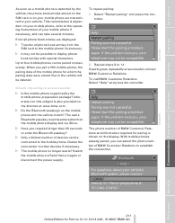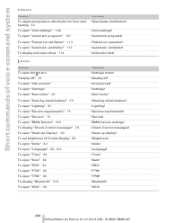2008 BMW X5 Problems and Repair Information
Get Help and Support for BMW

View All Support Options Below
Free 2008 BMW X5 manuals!
Problems with 2008 BMW X5?
Ask a Question
Other Models
Free 2008 BMW X5 manuals!
Problems with 2008 BMW X5?
Ask a Question
Other Models
Most Recent 2008 BMW X5 Questions
How To Adjust The Height Of Tailgate 2008 Bmw X5
How to adjust the height of tailgate 2008 BMW X5
How to adjust the height of tailgate 2008 BMW X5
(Posted by 12ampm 2 years ago)
How To Open The Bmw X5 2008 Dvd Changer
(Posted by iwkuvip 9 years ago)
How To Delete Navigation Address Book On 2008 Bmw X5
(Posted by XXXtalle 9 years ago)
How To Reset Belt Restraint System 2008 X5
(Posted by szupeBcub 9 years ago)
Is The 2008 Bmw X5 Navigation Disk Kept In The Trunk
(Posted by Moncar 9 years ago)
2008 BMW X5 Videos
Popular 2008 BMW X5 Manual Pages
2008 BMW X5 Reviews
We have not received any reviews for the 2008 BMW X5 yet.