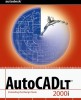Autodesk 05720-017408-9641 Support Question
Find answers below for this question about Autodesk 05720-017408-9641 - AE AUTOCAD LT 2000I LAB-PK 25U CD.Need a Autodesk 05720-017408-9641 manual? We have 1 online manual for this item!
Current Answers
There are currently no answers that have been posted for this question.
Be the first to post an answer! Remember that you can earn up to 1,100 points for every answer you submit. The better the quality of your answer, the better chance it has to be accepted.
Be the first to post an answer! Remember that you can earn up to 1,100 points for every answer you submit. The better the quality of your answer, the better chance it has to be accepted.
Related Autodesk 05720-017408-9641 Manual Pages
User Guide - Page 1
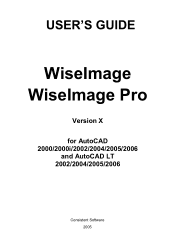
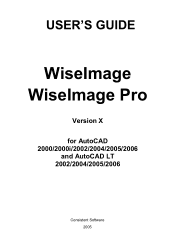
USER'S GUIDE
WiseImage WiseImage Pro
Version X for AutoCAD 2000/2000i/2002/2004/2005/2006 and AutoCAD LT 2002/2004/2005/2006
Consistent Software 2005
User Guide - Page 2
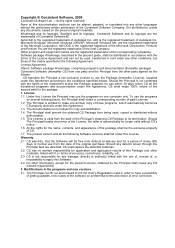
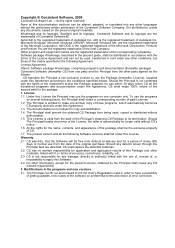
...CS is automatically no longer valid without the preliminary written permission of Autodesk Inc. Consistent Software (thereafter CS) from defects at delivery and for the present License, obtained by the ... the following Agreement. AutoCAD is the registered trademark of the Agreement and/or the Package supplied, he can be distributed in the following Software versions shall fall under...
User Guide - Page 3


... images 8 Filtration...8 Binarization and color separation 8 Raster correction 8 Monochrome raster editing 9 Interactive vectorization (tracing 9 Automatic vectorization 9 Vector Correction 10 Typeface Conventions 11 AutoCAD Terms 11
2 Requirements and Licensing 13
System Requirements 13 Licensing ...13
Part 1...13 Part 2...14
3 Basics 15
Running WiseImage 15 WiseImage Toolbars and...
User Guide - Page 4


........... 30 Importing Spotlight Workspaces 31 Undoing and Redoing Changes 31 Saving AutoCAD drawings when working with WiseImage 31 Customizing the Program Parameters 32 Calibration ... 36 Autocorrect Section 36 Default Raster Properties Section 37 OCR ...37 Additional Settings Section 37 AutoCAD Drawing Closing with WiseImage 39
4 Operations with Images 41
Changing Size 42 Adjustment to a...
User Guide - Page 8
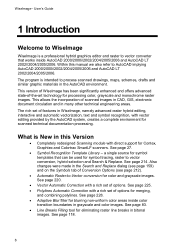
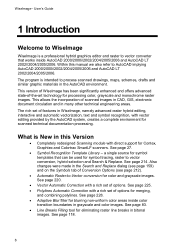
... allows the incorporation of options for blurring non-uniform color areas inside AutoCAD 2000/2000i/2002/2004/2005/2006 and AutoCAD LT 2002//2004/2005/2006.
See page 214. See page 220.
&#...183; Vector Automatic Correction with a rich set of scanned images in CAD, GIS, electronic document ...
User Guide - Page 9
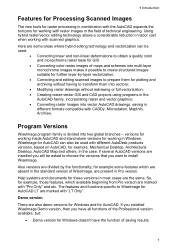
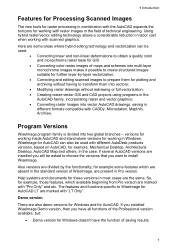
... redrawing or full vectorization; · Creating raster-vector GIS and CAD projects using programs in the
AutoCAD family, incorporating raster and vector graphics; · Converting raster images into vector AutoCAD drawings, saving in
different formats compatible with "LT Only". In the case, if several AutoCAD versions are marked with different AutoDesk products versions, based on...
User Guide - Page 10


...can always get free demo versions on the company site. You can be loaded into AutoCAD, with adaptive noise reduction;
· Creating monochrome layers using various binarization methods; ·...or color reduction) with no size restriction;
· TWAIN scanners support, direct support for AutoCAD is limited to processed images size upto A5 format and a resolution of color and monochrome ...
User Guide - Page 11


... direction. Option for raster image calibration with automatic selection of a raster object;
Monochrome raster editing
· Selection of raster data, similar to the process of AutoCAD vector objects selection;
· Hybrid selection; · Rotating, scaling, moving, deleting, aligning and duplicating parts of a
raster image; · Drawing and erasing with a specified width...
User Guide - Page 13
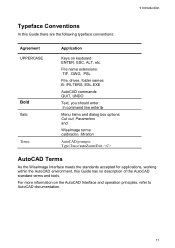
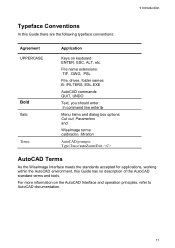
... terms and tools. For more information on keyboard: ENTER, ESC, ALT, etc. File name extensions: .TIF, .DWG, .PSL
File, drives, folder names: B: \FILTERS, ESL.EXE
AutoCAD commands: QUIT, UNDO
Text, you should enter: In command line enter b
Menu items and dialog box options: Cut out, Parameters and
WiseImage terms: calibration, filtration...
User Guide - Page 14


... 2000\XP or Microsoft Windows ME; · AutoCAD 2000/2000i/2002/2004/2005/2006
or AutoCAD LT 2002/2004/2005/2006; · Hard disk with the program you have a hardware lock connected to do:
1. If you need to Registration Wizard: choose Specify license file obtained from Consistent Software, and then click Next.
2. Select this hardware...
User Guide - Page 15
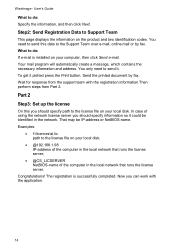
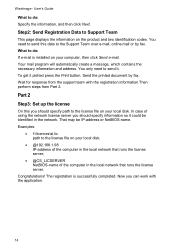
... on the product and two identification codes. Now you should specify information so it plotted press the Print button. Your mail program will automatically create a message, which contains the necessary information and address. Send the printed document by fax.
Part 2 Step3: Set up the license
On this data to the license file...
User Guide - Page 16
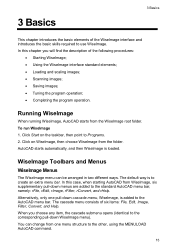
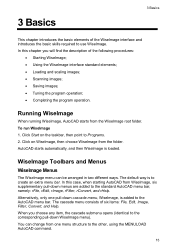
..., WiseImage, is loaded. Click Start on WiseImage, then choose WiseImage from WiseImage, six supplementary pull-down WiseImage menu). The default way is to the standard AutoCAD menu bar, namely: rFile, rEdit, rImage, rFilter, rConvert, and rHelp. When you will find the description of the following procedures:
· Starting WiseImage; · Using...
User Guide - Page 17
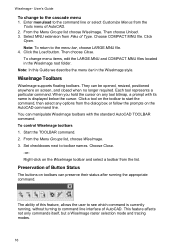
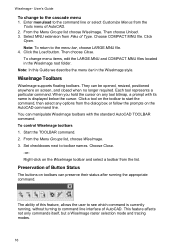
...WiseImage. 3. Set checkboxes next to the menu bar, choose LARGE.MNU file.
4. The ability of AutoCAD.
2. WiseImage-
Then choose Unload.
3. Click Open. To control WiseImage toolbars 1. Choose Close.
-... and tracing modes.
16 You can be opened, resized, positioned anywhere on the AutoCAD command line. Then choose Close. They can manipulate WiseImage toolbars with its name is...
User Guide - Page 18
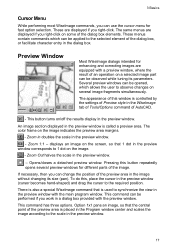
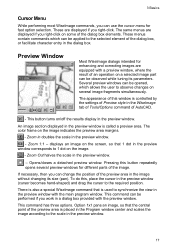
... fragments simultaneously. The color frame on /off the results display in the Program window center and scales the image according to the selected element of AutoCAD.
-
This command has three options. Preview Window
Most WiseImage dialogs intended for different parts of the preview area in the preview window corresponds to the...
User Guide - Page 20


...according to the following mechanism of visual identification is a general rule, which applies to the AutoCAD screen and hold it on an image, then its border. · If there are several...selection procedures are provided: selecting one image and selecting a group of image separation onto different AutoCAD layers. All WiseImage commands, creating new raster images, have the means of images. 3 ...
User Guide - Page 21
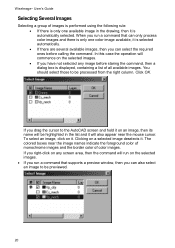
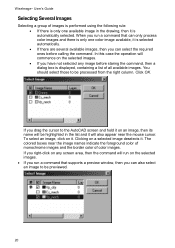
... previewed.
20 To select an image, click on a selected image deselects it. The colored boxes near the mouse cursor. You should select those to the AutoCAD screen and hold it . WiseImage- If you have not selected any screen area, then the command will also appear near the image names indicate the...
User Guide - Page 23
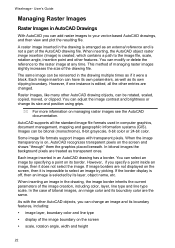
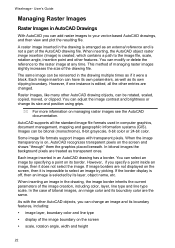
... image.
If the border display is off, then an image is not a part of the AutoCAD drawing file. As with transparent pixels. A raster image inserted in the drawing multiple times as ...borders are the same. In the case of the image boundary on managing raster images see the AutoCAD documentation.
You can be rotated, scaled, copied, moved, or clipped. Some image file formats support...
User Guide - Page 24
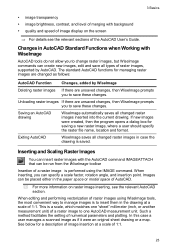
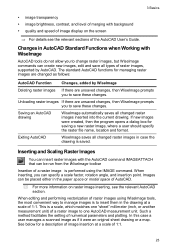
.... Changes in the drawing at a scale of a raster image is performed using WiseImage tools, the most convenient way to manage images is saved. The standard AutoCAD functions for managing raster images are changed as if it were an original sheet drawing or a map.
When editing and performing vectorization of raster images...
User Guide - Page 25
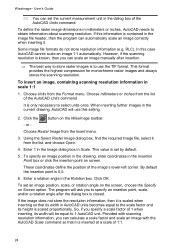
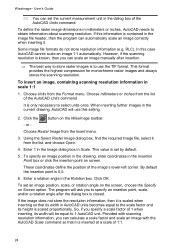
...The program will ask you can automatically scale an image correctly when inserting it. Provided with the AutoCAD Scale command so that its width in the dialog box of 1 when inserting, its height is ...However, if the scanning resolution is known, then you specify a scale factor of the AutoCAD Units command. Choose Units from the list of the image's lower-left corner. Choose ...
User Guide - Page 26
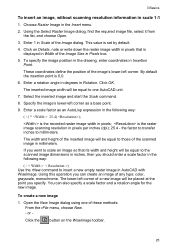
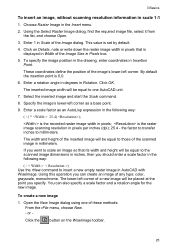
... this operation you should enter a scale factor in the following way:
( / ( * 25.4) ); To create a new image
1. This value is the raster image scanning resolution in AutoCAD with WiseImage. Click on the WiseImage toolbar.
25 To specify the image position in the drawing, enter coordinates in the Insert menu.
2. Enter a scale factor...
Similar Questions
Free Cad Licenses For Students
I am a teacher and wish to obtain several CAD licenses for my architectural drafting class. I have b...
I am a teacher and wish to obtain several CAD licenses for my architectural drafting class. I have b...
(Posted by raanestad 9 years ago)
?i Am Trying To Open One Of My Autocad 2008 Files
I get the following message and instantly booted out; "fatal error unhandled c000000dh exception at ...
I get the following message and instantly booted out; "fatal error unhandled c000000dh exception at ...
(Posted by josephloup 9 years ago)
Hp Designjet T770, Can't Print From Autocad Lt 2012 In Windows 7
(Posted by risdo 12 years ago)
Conversions
How do I convert a adobe 7.0 & 9.0 drawing to Quick Cad 8
How do I convert a adobe 7.0 & 9.0 drawing to Quick Cad 8
(Posted by hwneeley 12 years ago)