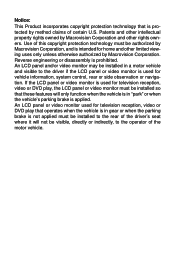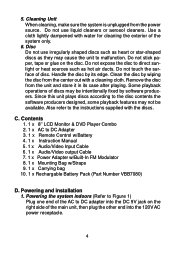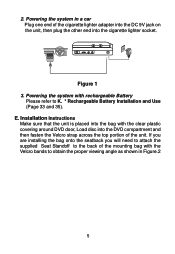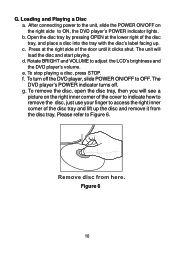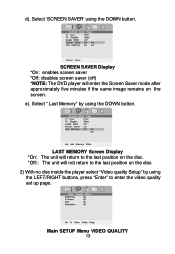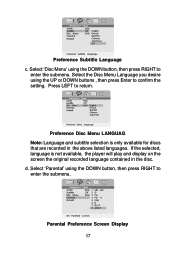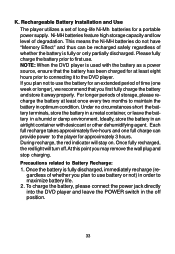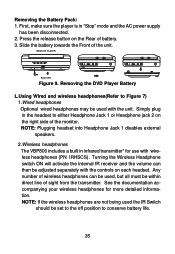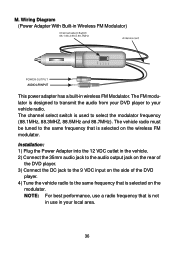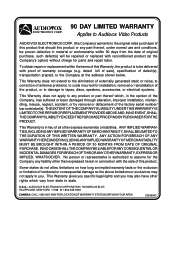Audiovox VBP800 Support Question
Find answers below for this question about Audiovox VBP800.Need a Audiovox VBP800 manual? We have 1 online manual for this item!
Question posted by Anonymous-157066 on February 2nd, 2016
Does This Come With A Plug-in Cord
Current Answers
Answer #1: Posted by TommyKervz on February 2nd, 2016 9:30 AM
Your new questions should look like this one: Does audiovox pro9056c Come With A Plug-in Cord? Please click here to repost your question. For model number location on audiovox product please click here.
Related Audiovox VBP800 Manual Pages
Similar Questions
How do I replace the power cord for the D1710 Audiovox portable player?
Why does the audiovox portable dvd player model DFL710 say that no disc when one is available? I was...
is this player region free or was it false advertising
Audiovox 22" Flat screen TV/DVD Combo. Two (2) of them purchased from HSN; a few yrs ago and now b...