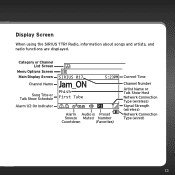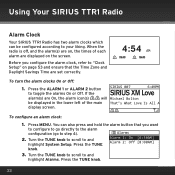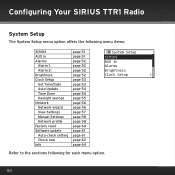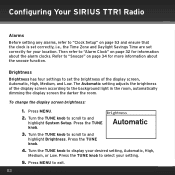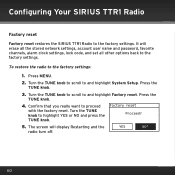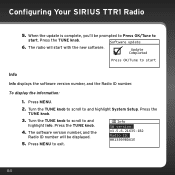Audiovox TTR1 Support Question
Find answers below for this question about Audiovox TTR1.Need a Audiovox TTR1 manual? We have 1 online manual for this item!
Question posted by mfrench9365 on October 5th, 2015
Sirius Has Made My Ttr-1 Inoperable Due To Upgrades
Radio states upgrades sucessful but cannot stream music,just a message to upgrade software from Sirius. They have been less than helpful.
Current Answers
Related Audiovox TTR1 Manual Pages
Similar Questions
Does This Work With A Sirius Starmate 5
does this work with the sirius starmate 5
does this work with the sirius starmate 5
(Posted by bagleyff1069 10 years ago)
Sirius Satellite Radio Pnp3 Remote Control
I need a remote control for my Audiovox Siris Satellite radion model PNP3 the remote is listed in ...
I need a remote control for my Audiovox Siris Satellite radion model PNP3 the remote is listed in ...
(Posted by satjmt 11 years ago)
Problem Using Home Dock
My onyx is model # xdnx1. It works fine in the vehicle dock. In the home dock, when in the menu mode...
My onyx is model # xdnx1. It works fine in the vehicle dock. In the home dock, when in the menu mode...
(Posted by jsorb99 11 years ago)
Tach Wire For Aps901c System For 2000 Pontiac Bonneville
my tach in the car keeps jumping around after i connected the system to the white wire as directed. ...
my tach in the car keeps jumping around after i connected the system to the white wire as directed. ...
(Posted by bmustang89 12 years ago)