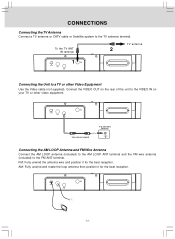Audiovox KLV3913 Support Question
Find answers below for this question about Audiovox KLV3913 - 12" 720p LCD TV/DVD Combo.Need a Audiovox KLV3913 manual? We have 1 online manual for this item!
Question posted by beltran820 on March 24th, 2014
Television Turns Off When Programming Channels
When the television is turned on it begans to program the channels, however, during this time the televison automatically shuts off for no particular reason.
Current Answers
Related Audiovox KLV3913 Manual Pages
Similar Questions
Audiovox Klv3913
I Have The Above Model Audiovox 12" Kitchen Lcd Hdtv/dvd Combo.serial #: Hm120hd 100056the Tv Stoppe...
I Have The Above Model Audiovox 12" Kitchen Lcd Hdtv/dvd Combo.serial #: Hm120hd 100056the Tv Stoppe...
(Posted by PSE 5 years ago)
Lcd Screen Will Not Turn On At All. When Turning My Key Switch Off Screen Blinks
the unit is getting power just has no picture
the unit is getting power just has no picture
(Posted by bangbeatent 6 years ago)
Battery Help
I have a 7" LCD Monitor & DVD player. I got it out of the closet and had it on charge for 2 days and...
I have a 7" LCD Monitor & DVD player. I got it out of the closet and had it on charge for 2 days and...
(Posted by cornbread713 10 years ago)
Audiovox Under Cabinet Tv
Have an Audiovox under cabinet tv, 12" LCD TV/DVD combomodel KLV39120CE. When you power it on it goe...
Have an Audiovox under cabinet tv, 12" LCD TV/DVD combomodel KLV39120CE. When you power it on it goe...
(Posted by raverett 11 years ago)
Tv Problem
the tv, radio and dvd were working right, but I tried to index for the tv tuner some audio channels ...
the tv, radio and dvd were working right, but I tried to index for the tv tuner some audio channels ...
(Posted by jesusweiss 13 years ago)