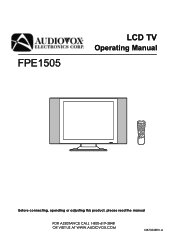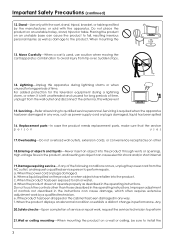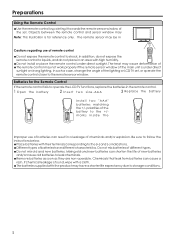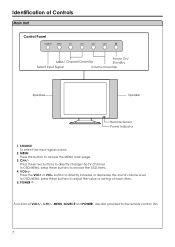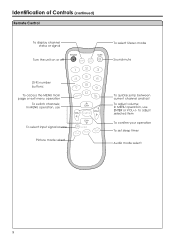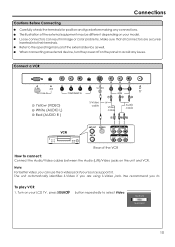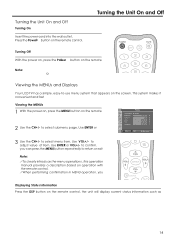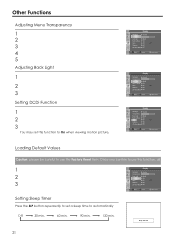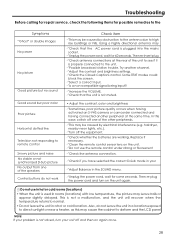Audiovox FPE1505 Support Question
Find answers below for this question about Audiovox FPE1505.Need a Audiovox FPE1505 manual? We have 1 online manual for this item!
Question posted by dcuchner90 on June 14th, 2012
Need Help
How do I reset the volume on a audovox fpe1505dv with out a remote controll????
Current Answers
Related Audiovox FPE1505 Manual Pages
Similar Questions
Audiovox Ve 1510dv Tv Remote
The remote to our Audiovox VE 1510DV flat panel has been lost. The manual says universal remotes wil...
The remote to our Audiovox VE 1510DV flat panel has been lost. The manual says universal remotes wil...
(Posted by srshoemaker 7 years ago)
What Is The Remote Control # For This Audiovox. I Need A Replacement.
(Posted by JJNYCE 9 years ago)
I Have A 42'' Pdp Flat Screen TvNo Picture Remote Dont Work
I Need Help To Get A Picture
I Need Help To Get A Picture
(Posted by REKONAZ 10 years ago)
Need A Remote For The Ve640 Television
under cabnet tv no remote would like one
under cabnet tv no remote would like one
(Posted by gpamurphy12 11 years ago)
Black Screen Help
We have the audiovox FPE2608 26" flat screen television. When you turn it on, the screen is black an...
We have the audiovox FPE2608 26" flat screen television. When you turn it on, the screen is black an...
(Posted by kerreil16 11 years ago)