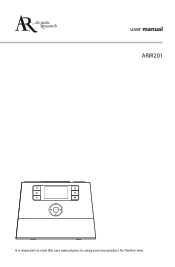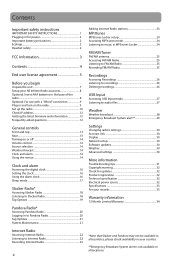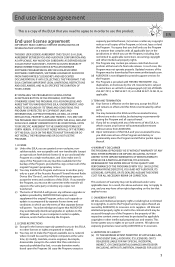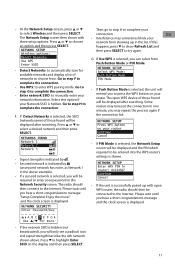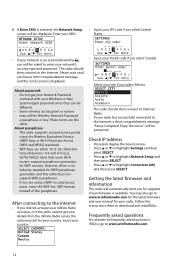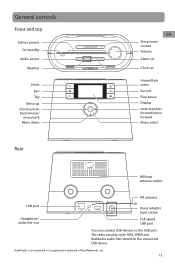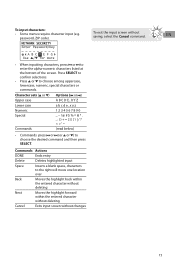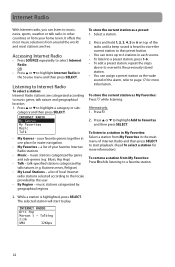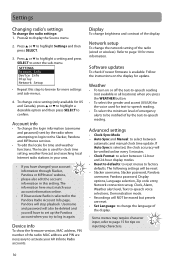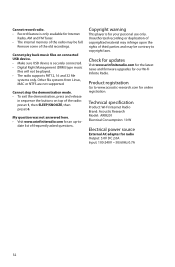Audiovox ARIR201 Support Question
Find answers below for this question about Audiovox ARIR201.Need a Audiovox ARIR201 manual? We have 1 online manual for this item!
Question posted by trol on September 20th, 2014
Set-up Web-site???for Ar1201
The person who posted this question about this Audiovox product did not include a detailed explanation. Please use the "Request More Information" button to the right if more details would help you to answer this question.
Current Answers
Answer #1: Posted by TechSupport101 on September 20th, 2014 11:47 PM
Hi. Download and refer to the User Manual here
http://www.helpowl.com/manuals/Audiovox/ARIR201/144177
Related Audiovox ARIR201 Manual Pages
Similar Questions
How Do I Get Alarm To Set Itself After I Exit My Car. It Stopped Doing It Alone?
My alarm stopped setting itself after the 20-30sec Of it being closed ,how do I get it to arm itself...
My alarm stopped setting itself after the 20-30sec Of it being closed ,how do I get it to arm itself...
(Posted by Juan02salazar 9 years ago)
Web Addres To Down Load Poi Is South Africa
I can not find a web page to down load updated POI for the Audiovox NVX225sa in south africa
I can not find a web page to down load updated POI for the Audiovox NVX225sa in south africa
(Posted by petrusduplessis 13 years ago)
Problem With Pal Settings
i stay in nigeria,i misplaced my audivox voh682a remote control,so i could'nt change the tv settings...
i stay in nigeria,i misplaced my audivox voh682a remote control,so i could'nt change the tv settings...
(Posted by adesolaayeni 13 years ago)