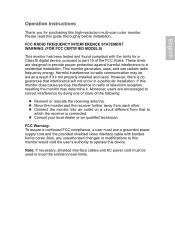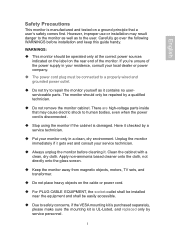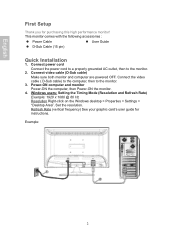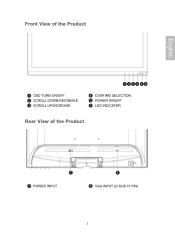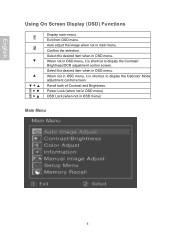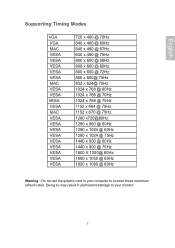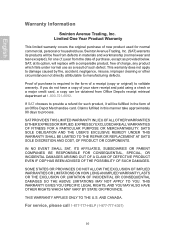Ativa AT220H Support Question
Find answers below for this question about Ativa AT220H.Need a Ativa AT220H manual? We have 1 online manual for this item!
Question posted by touchofsilver2 on March 19th, 2012
Won't Power On
I just purchased the Ativa AT220H monitor - all plugged in but showing no signal. I checked the connections and they are secure. Any ideas on what I should do next? Thanks
Current Answers
Related Ativa AT220H Manual Pages
Similar Questions
Power Light
When the monitor is turned on, the green power light flashes, but monitor doesn't come on.
When the monitor is turned on, the green power light flashes, but monitor doesn't come on.
(Posted by glschuman1 1 year ago)
Can't Adjust Brightness On Ativa Monitor Model At220h. Anyone Know Why?
Can't adjust brightness on Ativa monitor model AT220H. Anyone know why?
Can't adjust brightness on Ativa monitor model AT220H. Anyone know why?
(Posted by Anonymous-148390 9 years ago)
Just Got At240hp Second Hand And Want It As Primary Monitor On Laptop. How Do I
just got at240hp second hand and want it as primary monitor on laptop. how do I do this. I have vist...
just got at240hp second hand and want it as primary monitor on laptop. how do I do this. I have vist...
(Posted by kristineriden 12 years ago)
How Do I Get At220h Out Of Sleep Mode
I hate this monitor, I cannot get it out of sleep mode, every morning. I push the 1 button, I turn t...
I hate this monitor, I cannot get it out of sleep mode, every morning. I push the 1 button, I turn t...
(Posted by carol50681 12 years ago)