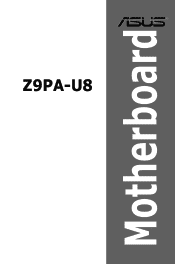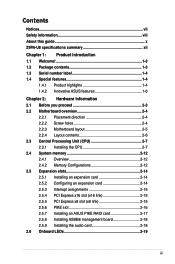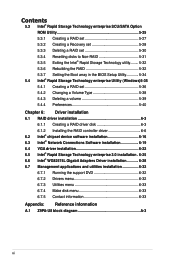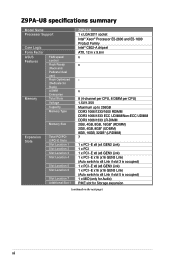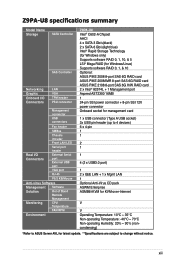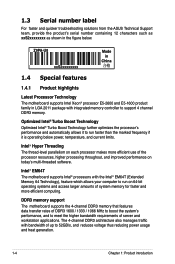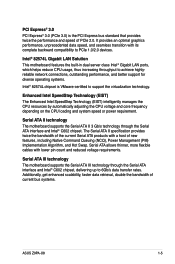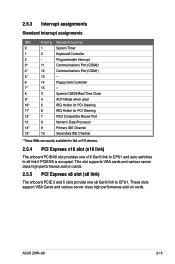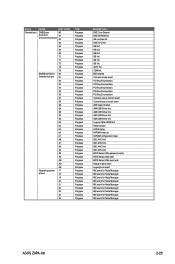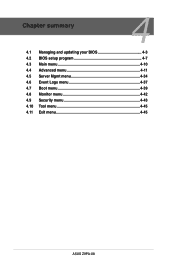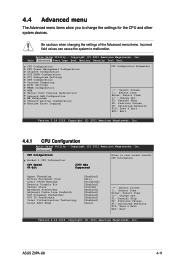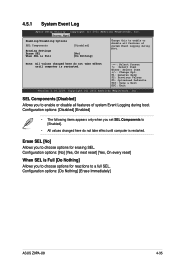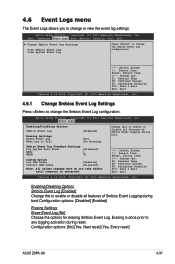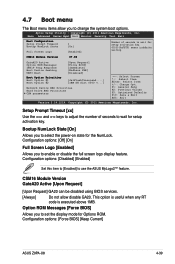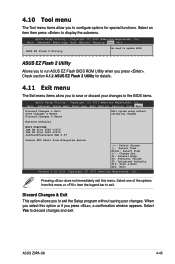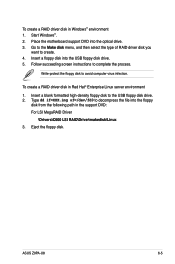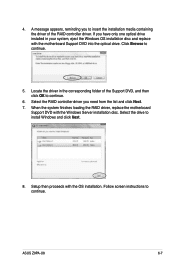Asus Z9PA-U8 Support Question
Find answers below for this question about Asus Z9PA-U8.Need a Asus Z9PA-U8 manual? We have 1 online manual for this item!
Question posted by tgoroshek on September 7th, 2016
B0 Q-code
Server stucks with code b0. Processor i7-4930K. VGA port gives No signal. It is first boot. Can abybody help?
Current Answers
Answer #1: Posted by zzed41 on September 7th, 2016 7:42 PM
Hi! The b0 error tells you that the BIOS can not find a boot loader on the hard disk. Are you sure that you have disconnected the new disk? And put the correct cables back on to the original disk? If you are absolutely sure that you have then you can try to do a repair boot by inserting the Windows install disk (Windows 7 and Vista) and select repair and then fix boot problems.
Further reading here
http://www.tomshardware.com/forum/263031-32-getting-error-boot-attempt
Hope this helps! If it does, please click on the Accept Answer button. I will greatly appreciate it! :)
Related Asus Z9PA-U8 Manual Pages
Similar Questions
I Would Like To Have A Bios Beep Codes For Model M2n4 Sli. Asus Motherboard.
(Posted by eustaquio3x 8 years ago)
Driver's
me, I need drivers for my motherboard ASUS P5N72-T Premium how the heck to get them because they are...
me, I need drivers for my motherboard ASUS P5N72-T Premium how the heck to get them because they are...
(Posted by kapablanka 8 years ago)
Asus P5n72-t Premium
how I receive driver for motherboard asus p5n72-t(I'm sory,my english is very bad,kako da dobijem dr...
how I receive driver for motherboard asus p5n72-t(I'm sory,my english is very bad,kako da dobijem dr...
(Posted by kapablanka 8 years ago)
I Want To Purchase Asus Server Motherboard - Z9pr-d16 Where
(Posted by jameshandw 9 years ago)
Pid Code For Webcam Camera On My Asus X59sl
A few weeks ago I posted a question about not being able to obtain the pid code for the webcam camer...
A few weeks ago I posted a question about not being able to obtain the pid code for the webcam camer...
(Posted by nforbawe 11 years ago)