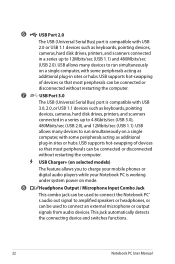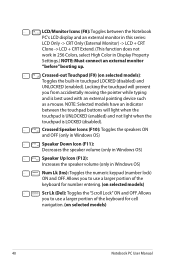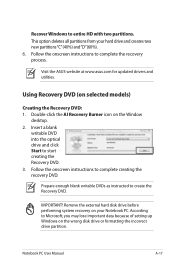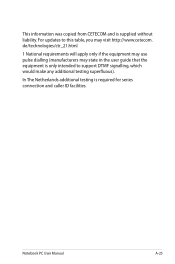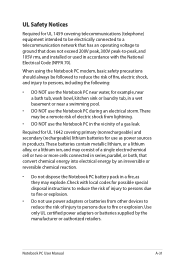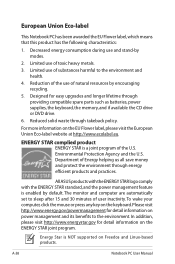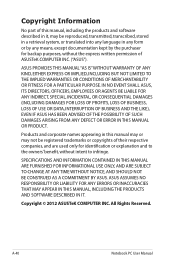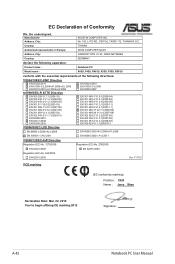Asus X75A Support Question
Find answers below for this question about Asus X75A.Need a Asus X75A manual? We have 1 online manual for this item!
Question posted by kevans2276 on October 27th, 2019
Asus Series X75a
Does an Asus Series X75A have an internal microphone
Current Answers
Answer #1: Posted by hzplj9 on October 29th, 2019 4:48 AM
Yes it does.
You can get a user manual here.
https://www.manualslib.com/manual/437590/Asus-X75a.html
Good Luck.
Related Asus X75A Manual Pages
Similar Questions
I Recently Purchased An Amd A-110 Series Laptop. I Forgot My Password
how can I recover my password?
how can I recover my password?
(Posted by olddunner 8 years ago)
How Do I Get My Wireless Network Turned On On My Asus X75a
how do i get my wireless network turned on on my asus x75a
how do i get my wireless network turned on on my asus x75a
(Posted by nicolermoss 9 years ago)
Where Can I Find The Card Reader On My Asus Laptop A53s Series? Please.
(Posted by chezzabu1 9 years ago)
Asus Laptop Z54c Series Mouse Frozen Any Suggestions? Thank You.
(Posted by gisa98 10 years ago)
Keyboard Operation For Asus K52f Series Laptop
keyboard command of punctuation like period,question mark etc...
keyboard command of punctuation like period,question mark etc...
(Posted by venustabilon 11 years ago)