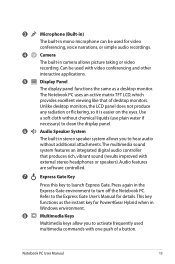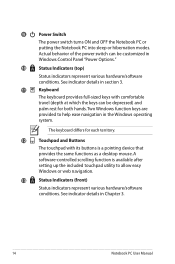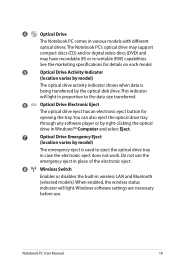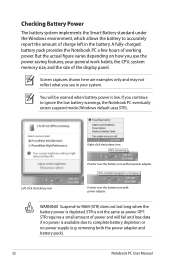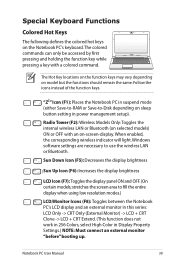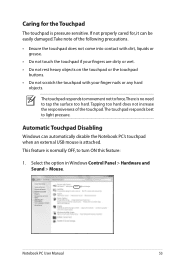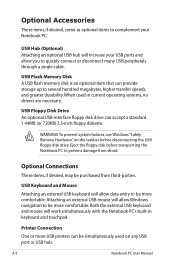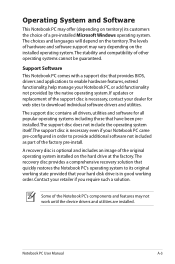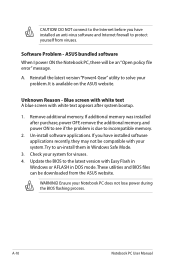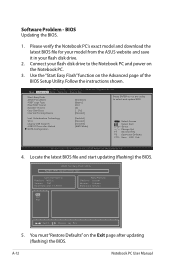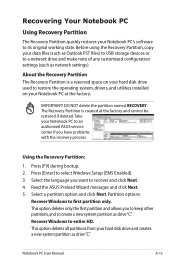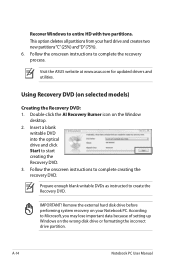Asus X5MSM Support Question
Find answers below for this question about Asus X5MSM.Need a Asus X5MSM manual? We have 1 online manual for this item!
Question posted by leenremmel on December 30th, 2012
After Updating To Windows 8 The Sound Button Doesn,'t Work Anymore. Please Help?
The person who posted this question about this Asus product did not include a detailed explanation. Please use the "Request More Information" button to the right if more details would help you to answer this question.
Current Answers
Answer #1: Posted by cljeffrey on January 2nd, 2013 6:04 PM
Sounds like you will have to update the driver for the model notebook you have. If you have an older laptop and we do not have available drivers, when it ask you what to keep you select the first bullet which is files and applications.
In google when you search you will have to type suppor asus and your model number. There our support site will be available. Now go to the download tab and select windows 8 as your operating system. There you will find the drivers to make your sound button functional again.
If you have any questions or comments you can email me at [email protected] which I reside in the U.S
ASUS strives to meet and exceeds our customer expectations within our warranty policy.
Regards,
Jeffrey
ASUS Customer Loyalty
In google when you search you will have to type suppor asus and your model number. There our support site will be available. Now go to the download tab and select windows 8 as your operating system. There you will find the drivers to make your sound button functional again.
If you have any questions or comments you can email me at [email protected] which I reside in the U.S
ASUS strives to meet and exceeds our customer expectations within our warranty policy.
Regards,
Jeffrey
ASUS Customer Loyalty
Related Asus X5MSM Manual Pages
Similar Questions
Updates Failed Laptop Froze Im In Safe Mode Troubleshoot Help Please
x55a failed to install updates laptop attempted to uninstall the updates froze. Im in safe mode how ...
x55a failed to install updates laptop attempted to uninstall the updates froze. Im in safe mode how ...
(Posted by Tyzhaun07 9 years ago)
Asus Dying Instantly W/o Warning, Once A Week...
Hello, I have an Asus Q400A, windows 8, 8GB ram, I7. Computer worked fine for a few months. Then las...
Hello, I have an Asus Q400A, windows 8, 8GB ram, I7. Computer worked fine for a few months. Then las...
(Posted by dmcrisp 10 years ago)
Asus Vivo Book Windows 8
Just received on week ago and have used 4 times Asus Vivobook touch screen Windows 8. Will not let...
Just received on week ago and have used 4 times Asus Vivobook touch screen Windows 8. Will not let...
(Posted by vcr1501 11 years ago)