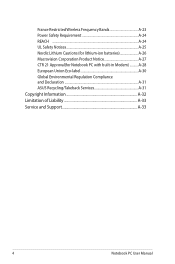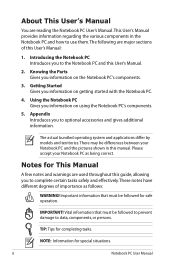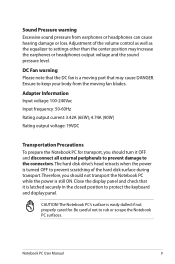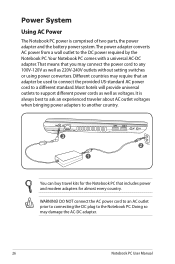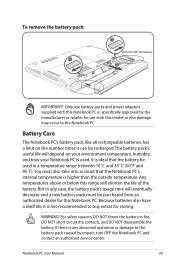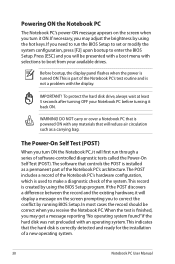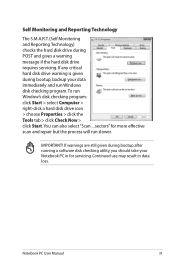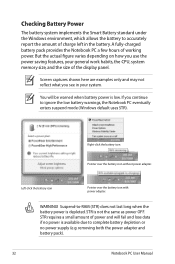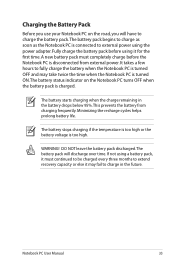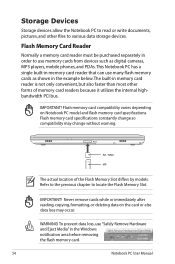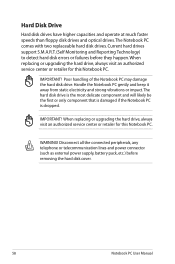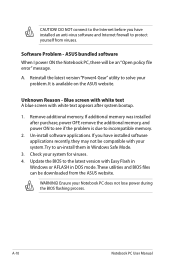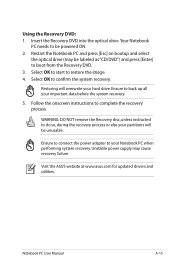Asus Q400A Support Question
Find answers below for this question about Asus Q400A.Need a Asus Q400A manual? We have 2 online manuals for this item!
Question posted by dmcrisp on May 13th, 2013
Asus Dying Instantly W/o Warning, Once A Week...
Hello, I have an Asus Q400A, windows 8, 8GB ram, I7. Computer worked fine for a few months. Then last month it began to shut down completely.
I am not in a dusty environment, nor overheated, so i don't think the cpu is compromised for those reasons. I'm not sure what to do to correct this problem...help!
Current Answers
Answer #1: Posted by cljeffrey on May 22nd, 2013 4:28 PM
Sounds like you may have to update the bios and drivers to see if that will resolve your issue.
Here is the link below.
http://support.asus.com/Download.aspx?SLanguage=en&m=Q400A&p=3&s=448
Did you start noticing this issue after you did updates or added a program. If so, then what you can also try to do is to restore at an earlier time to see if that resolves your random system shutdowns.
You may also want to try updating windows updates as well because this is an issue that Microsoft knows about but didn't release an update to resolve that issue.
Here is also a link for a quick work around.
http://withinwindows.com/2012/06/28/workaround-for-windows-8-freezing-issues/
http://www.ghacks.net/2012/10/23/windows-8-freezes-here-is-a-fix/
If none of the issues work, then you will have to send the unit in for service or send to your retailer if it's still under their warranty.
Here is the link below.
http://support.asus.com/Download.aspx?SLanguage=en&m=Q400A&p=3&s=448
Did you start noticing this issue after you did updates or added a program. If so, then what you can also try to do is to restore at an earlier time to see if that resolves your random system shutdowns.
You may also want to try updating windows updates as well because this is an issue that Microsoft knows about but didn't release an update to resolve that issue.
Here is also a link for a quick work around.
http://withinwindows.com/2012/06/28/workaround-for-windows-8-freezing-issues/
http://www.ghacks.net/2012/10/23/windows-8-freezes-here-is-a-fix/
If none of the issues work, then you will have to send the unit in for service or send to your retailer if it's still under their warranty.
Related Asus Q400A Manual Pages
Similar Questions
Asus Q400a Notebook 14' Core I7 Will Not Charge Battery
Asus Q400A Notebook 14" Core i7 will not charge battery
Asus Q400A Notebook 14" Core i7 will not charge battery
(Posted by cec 8 years ago)
My Asus Touchscreen 'screen' Laptop Will Not Turn On. Worked Fine Earlier.
(Posted by Anonymous-152173 8 years ago)
I Dropped My Asus Q400a Notebook
I installed a new screen.Only the backlight comes on.I connected to my desktop monitor and it comes ...
I installed a new screen.Only the backlight comes on.I connected to my desktop monitor and it comes ...
(Posted by megan20 9 years ago)
Troubleshooting Laptop Assus A46c, My Laptop Can't Showing The Window Because Du
(Posted by tirtaeng 9 years ago)