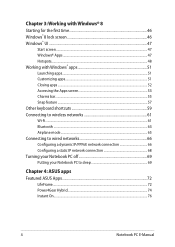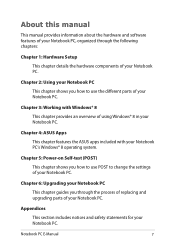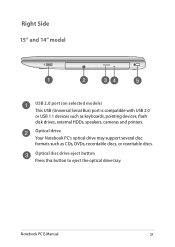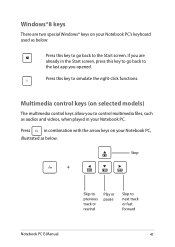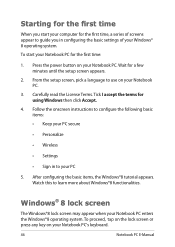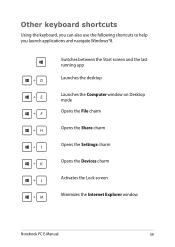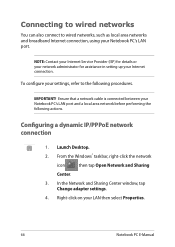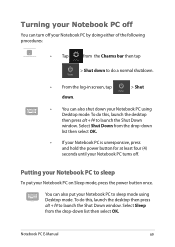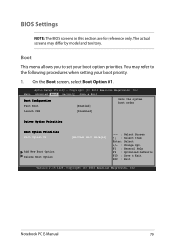Asus X550CL Support Question
Find answers below for this question about Asus X550CL.Need a Asus X550CL manual? We have 1 online manual for this item!
Question posted by turcud on October 6th, 2014
Flash Mamory Driver X552c Windows 8.1
I need a free download of the Flash memory driver
Current Answers
Related Asus X550CL Manual Pages
Similar Questions
I Have Asus K53s-k53sm Laptop..so I Need All Drivers On Windows 8.1!
Hi, I have Asus k53s-k53sm laptop..so i need all drivers on windows 8.1 64bit... Please provide driv...
Hi, I have Asus k53s-k53sm laptop..so i need all drivers on windows 8.1 64bit... Please provide driv...
(Posted by bhaskarbavundla 9 years ago)
How Do I Disable The Built In Keyboard On A Windows 7 Asus Laptop?
After having issues with keys sticking, and keys not working on my Asus laptop I purchased an extern...
After having issues with keys sticking, and keys not working on my Asus laptop I purchased an extern...
(Posted by o2bryanc 9 years ago)
Universal Serial Bus Controller
I have Asus x552c model labtop.and i install win7x64 but I can't able toinstall USB3 on it. pleasehe...
I have Asus x552c model labtop.and i install win7x64 but I can't able toinstall USB3 on it. pleasehe...
(Posted by meisamsheibani 10 years ago)
Drivers For Window 8 32 Bit Required From Wherecan I Download That?
My System Showing That Atk0100 Drivers Required But When Iam Downloading That Its Not Supportable To...
My System Showing That Atk0100 Drivers Required But When Iam Downloading That Its Not Supportable To...
(Posted by shailubewithme 10 years ago)