Asus X54H Support Question
Find answers below for this question about Asus X54H.Need a Asus X54H manual? We have 1 online manual for this item!
Current Answers
There are currently no answers that have been posted for this question.
Be the first to post an answer! Remember that you can earn up to 1,100 points for every answer you submit. The better the quality of your answer, the better chance it has to be accepted.
Be the first to post an answer! Remember that you can earn up to 1,100 points for every answer you submit. The better the quality of your answer, the better chance it has to be accepted.
Related Asus X54H Manual Pages
User Manual - Page 2
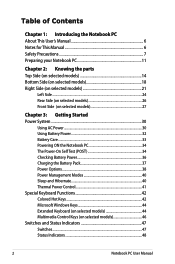
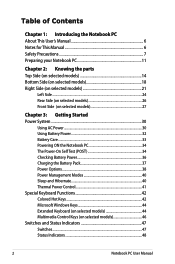
... 30 Using Battery Power 32 Battery Care...33 Powering ON the Notebook PC 34 The Power-On Self Test (POST 34 Checking Battery Power 36 Charging the Battery Pack 37 Power Options 38 Power Management Modes 40 Sleep and Hibernate 40 Thermal Power Control 41 Special Keyboard Functions 42 Colored Hot...
User Manual - Page 9
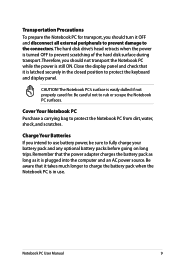
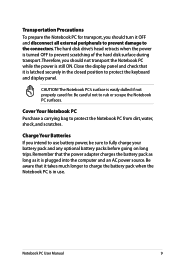
...a carrying bag to fully charge your battery pack and any optional battery packs before going on long trips.
Close the display panel and check that it is turned OFF to rub or scrape the Notebook PC surfaces.
Charge Your Batteries If you intend.... Transportation Precautions To prepare the Notebook PC for . Be aware that the power adapter charges the battery pack as long as it is still ON.
User Manual - Page 19
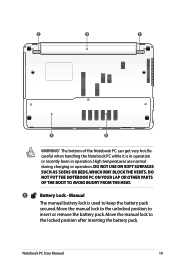
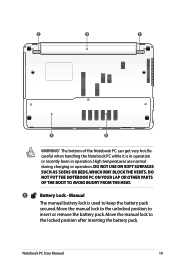
High temperatures are normal during charging or operation. The bottom of the Notebook PC can get very hot. Notebook PC User Manual
19 Move the manual lock to the unlocked position ...
User Manual - Page 20
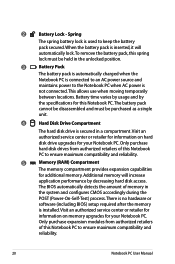
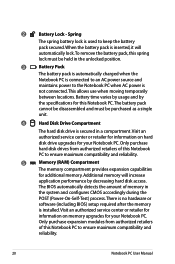
.... Only purchase expansion modules from authorized retailers of this spring
lock must be held in the unlocked position.
3
Battery Pack
The battery pack is automatically charged when the
Notebook PC is inserted, it will increase
application performance by
the specifications for your Notebook PC.
The BIOS automatically detects the amount of...
User Manual - Page 24
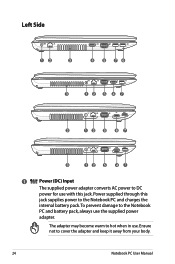
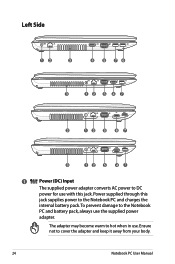
...
1
Power (DC) Input
The supplied power adapter converts AC power to DC
power for use with this
jack supplies power to the Notebook PC and charges the
internal battery pack.To prevent damage to the Notebook
PC and battery pack, always use . The adapter may become warm to cover the adapter...
User Manual - Page 26
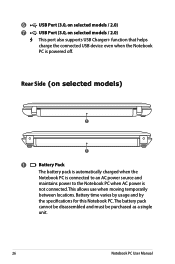
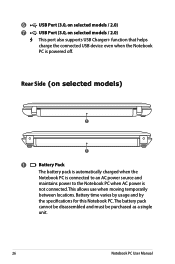
... models / 2.0)
This port also supports USB Charger+ function that helps
charge the connected USB device even when the Notebook
PC is not connected....selected models / 2.0)
7
USB Port (3.0, on selecte1d models)
1
1
1
Battery Pack
The battery pack is automatically charged when the
Notebook PC is connected to an AC power source and
maintains power to the Notebook PC when AC power is ...
User Manual - Page 32
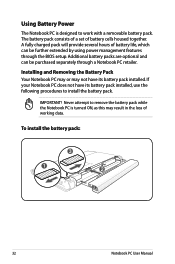
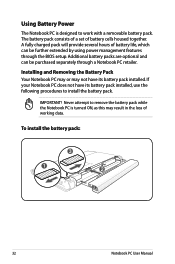
... PC User Manual If your Notebook PC does not have its battery pack installed, use the following procedures to work with a removable battery pack.
A fully charged pack will provide several hours of battery life, which can be further extended by using power management features through a Notebook PC retailer.
Installing and Removing...
User Manual - Page 36
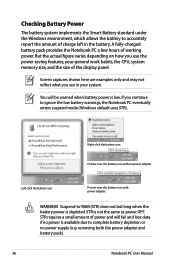
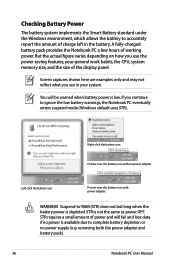
...the low battery warnings, the Notebook PC eventually enters suspend mode (Windows default uses STR). A fully-charged battery pack provides the Notebook PC a few hours of power and will be warned when battery power is... available due to -RAM (STR) does not last long when the battery power is not the same as power OFF. You will fail and lose data if...
User Manual - Page 79


... or download it from the hibernation.
1. A. Keyboard / Hotkey The Hotkey (FN) is not able to an earlier date. 3. System Unstable Cannot wake up from the ASUS website. Update the BIOS to the latest version and try MS System Restore to read or write discs.
1.
User Manual - Page 80
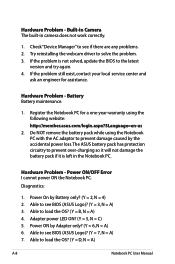
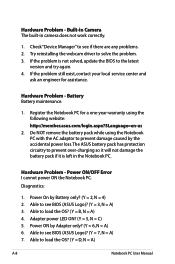
... to prevent damage caused by the accidental power loss.The ASUS battery pack has protection circuitry to prevent over-charging so it will not damage the battery pack if it ...is not solved, update the BIOS to see BIOS (ASUS Logo)? (Y = 7, N = A) 7. Battery Battery maintenance.
1. Able to solve ...
User Manual - Page 82
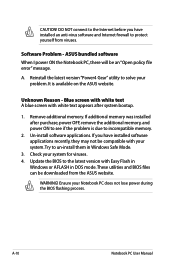
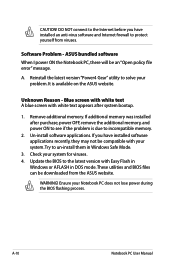
...Remove additional memory. Un-install software applications. A. It is due to protect yourself from the ASUS website. If additional memory was installed after system bootup.
1.
Ensure your system for viruses.... 4. Check your Notebook PC does not lose power during the BIOS flashing process.
ASUS bundled software When I power ON the Notebook PC, there will be an "Open policy...
User Manual - Page 84
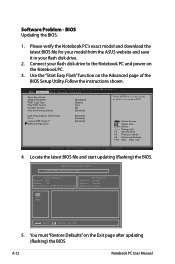
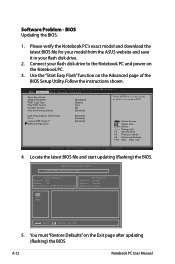
...the Notebook PC's exact model and download the latest BIOS file for your model from the ASUS website and save it in your flash disk drive to select and update BIOS. Locate the ...65533;��a��i�n� Advanced Boot Security Save & Exit
Start Easy Flash ASUS FancyStart POST Logo Type Play POST Sound Speaker Volume Internal Pointing Device
[Disabled] [Static] [...
User Manual - Page 85


... PC
Using Recovery Partition
The Recovery Partition quickly restores your Notebook PC to an authorized ASUS service center if you have problems with the recovery process. Before using the Recovery Partition...and creates a new system partition as drive"C". Using the Recovery Partition:
1. Read the ASUS Preload Wizard messages and click Next. 5. This option deletes all partitions from your data ...
User Manual - Page 86


... the incorrect drive partition. According to entire HD with two partitions. IMPORTANT! Follow the onscreen instructions to create the Recovery DVD.
Visit the ASUS website at www.asus.com for updated drivers and utilities.
Prepare enough blank writable DVDs as instructed to complete creating the recovery DVD. Using Recovery DVD (on the...
User Manual - Page 87
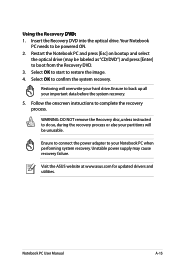
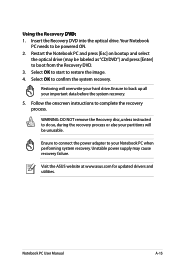
... instructions to confirm the system recovery. Unstable power supply may be powered ON. 2. Using the Recovery D��V�D�:� 1.
Visit the ASUS website at www.asus.com for updated drivers and utilities.
Insert the Recovery DVD into the optical drive.Your Notebook
PC needs to be labeled as "CD/DVD...
User Manual - Page 101
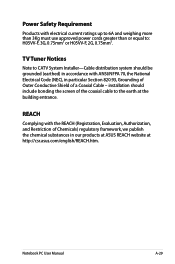
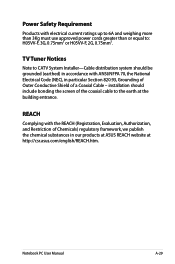
...REACH
Complying with ANSI/NFPA 70, the National Electrical Code (NEC), in our products at ASUS REACH website at the building entrance. installation should be grounded (earthed) in accordance with the... Section 820.93, Grounding of Outer Conductive Shield of the coaxial cable to the earth at http://csr.asus.com/english/REACH.htm. TV Tuner Notices
Note to : H05VV-F, 3G, 0.75mm2 or H05VV-F, 2G...
User Manual - Page 107
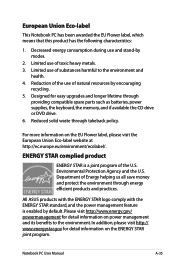
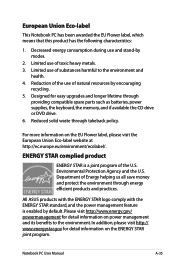
... has been awarded the EU Flower label, which means that this product has the following characteristics:
1. Limited use of substances harmful to the environment.
All ASUS products with the ENERGY STAR logo comply with the ENERGY STAR standard, and the power management feature is a joint program of toxic heavy metals. 3. Reduction...
User Manual - Page 108
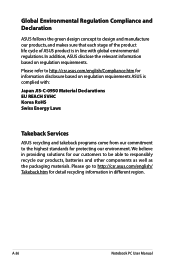
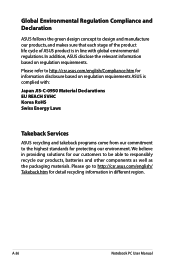
... able to design and manufacture our products, and makes sure that each stage of the product life cycle of ASUS product is complied with global environmental regulations. Global Environmental Regulation Compliance and Declaration
ASUS follows the green design concept to responsibly recycle our products, batteries and other components as well as the...
User Manual - Page 109
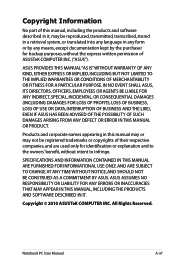
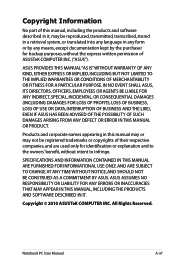
...backup purposes, without intent to infringe. Copyright © 2010 ASUSTeK COMPUTER INC. IN NO EVENT SHALL ASUS, ITS DIRECTORS, OFFICERS, EMPLOYEES OR AGENTS BE LIABLE FOR ANY INDIRECT, SPECIAL, INCIDENTAL, OR CONSEQUENTIAL...OF BUSINESS, LOSS OF USE OR DATA, INTERRUPTION OF BUSINESS AND THE LIKE), EVEN IF ASUS HAS BEEN ADVISED OF THE POSSIBILITY OF SUCH DAMAGES ARISING FROM ANY DEFECT OR ERROR IN...
User Manual - Page 110
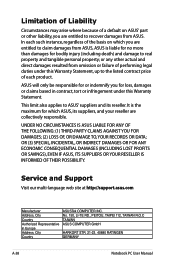
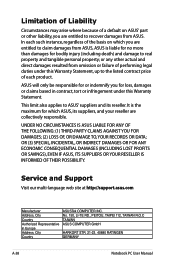
...default on which you are entitled to claim damages from ASUS, ASUS is the maximum for which ASUS, its reseller. This limit also applies to ASUS' suppliers and its suppliers, and your reseller are collectively... for bodily injury (including death) and damage to real property and tangible personal property; ASUS will only be responsible for or indemnify you for loss, damages or claims based in ...
Similar Questions
Laptop Doesn't Start.
Model x509uI pressed the power button on the upper right several times, but the display does not lig...
Model x509uI pressed the power button on the upper right several times, but the display does not lig...
(Posted by drjluber 2 years ago)
Laptop Will Not Charge Up.
My wife's ASUSX53Z was purchased in Dec 2012. We recently went on holiday and it was not used for ab...
My wife's ASUSX53Z was purchased in Dec 2012. We recently went on holiday and it was not used for ab...
(Posted by falconsuperplum 10 years ago)
X54h Will Not Operate On Battery Power And Battery Shows Full Charge. Why?
(Posted by bash1192 11 years ago)

