Asus X54H Support Question
Find answers below for this question about Asus X54H.Need a Asus X54H manual? We have 1 online manual for this item!
Question posted by frrober on March 16th, 2014
Asus X54h Screen Resolution Won't Change
The person who posted this question about this Asus product did not include a detailed explanation. Please use the "Request More Information" button to the right if more details would help you to answer this question.
Current Answers
There are currently no answers that have been posted for this question.
Be the first to post an answer! Remember that you can earn up to 1,100 points for every answer you submit. The better the quality of your answer, the better chance it has to be accepted.
Be the first to post an answer! Remember that you can earn up to 1,100 points for every answer you submit. The better the quality of your answer, the better chance it has to be accepted.
Related Asus X54H Manual Pages
User Manual - Page 34
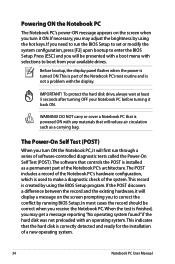
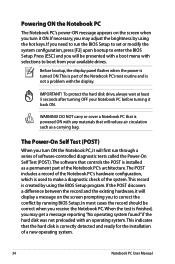
...it back ON. Powering ON the Notebook PC
The Notebook PC's power-ON message appears on the screen prompting you to correct the conflict by using the hot keys. If you receive the Notebook PC.... not a problem with an operating system. Press [ESC] and you will display a message on the screen when you turn ON the Notebook PC, it ON. Before bootup, the display panel flashes when the ...
User Manual - Page 36
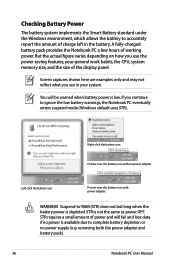
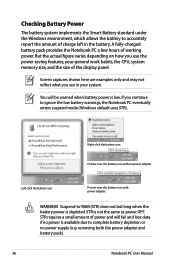
removing both the power adapter and battery pack).
36
Notebook PC User Manual
Suspend-to complete battery depletion or no power supply (e.g. Screen captures shown here are examples only and may not reflect what you see in the battery. STR is low. But the actual figure varies depending ...
User Manual - Page 38
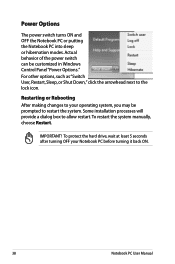
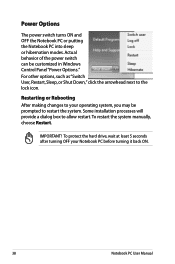
..., wait at least 5 seconds after turning OFF your operating system, you may be customized in Windows Control Panel "Power Options." Restarting or Rebooting After making changes to restart the system. Some installation processes will provide a dialog box to the lock icon.
For other options, such as "Switch User, Restart, Sleep, or...
User Manual - Page 42
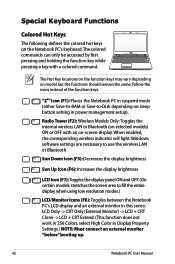
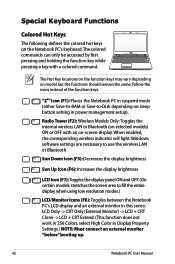
... or Bluetooth (on selected models) ON or OFF with a colored command. stretches the screen area to use the wireless LAN or Bluetooth.
When enabled, the corresponding wireless indicator will... light. Windows software settings are necessary to fill the entire display when using low resolution modes.)
LCD/Monitor Icons (F8): Toggles between the Notebook PC's LCD display and an...
User Manual - Page 43
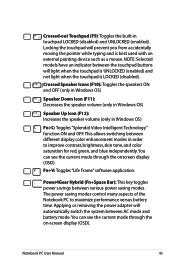
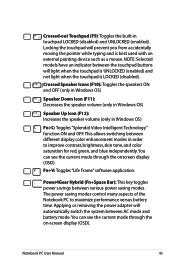
... AC mode and battery mode.You can see the current mode through the onscreen display (OSD). You can see the current mode through the on-screen display (OSD). Applying or removing the power adapter will automatically switch the system between different display color enhancement modes in order to maximize performance versus...
User Manual - Page 54


... tap the pad twice in rapid succession, and the system launches your finger on the touchpad until the item is too long, the operation will change color. Notebook PC User Manual These actions allows you want to launch, press the left button or use your fingertip to launch your selected program...
User Manual - Page 59
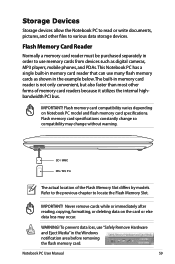
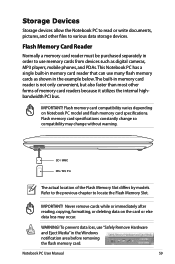
... memory card compatibility varies depending on the card or else data loss may change so compatibility may occur.
SD / MMC MS / MS Pro
The actual... in the Windows notification area before removing the flash memory card. Flash memory card specifications constantly change without warning. Refer to the previous chapter to use many flash memory cards as digital cameras, MP3 players, ...
User Manual - Page 71


.... Right-click Bluetooth Network Connection and select View Bluetooth Network Devices.
5. Click Add a device to Network and Internet > Network and Sharing Center and then click Change adapter settings in the Windows notification area and select the Bluetooth icon.
3.
Notebook PC User Manual
71 Or double click the Wireless Console icon in...
User Manual - Page 76
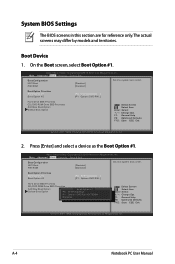
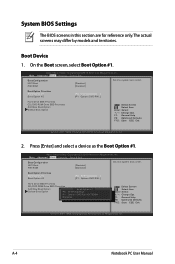
...: ST9750420AS ...] [P1: Optiarc DVD RW...]
Hard Drive BBS Priorities CD/DVD ROM Drive BBS Priorities Add New Boot Option Delete Boot Option
: Select Screen : Select Item Enter: Select +/-: Change Opt. Aptio Setup Utility - Boot Option Priorities Boot Option #1 Boot Option #2
[P0: ST9750420AS ...] [P1: Optiarc DVD RW...]
Hard Drive BBS Priorities
CD/DVD...
User Manual - Page 77
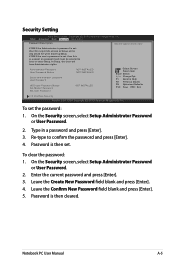
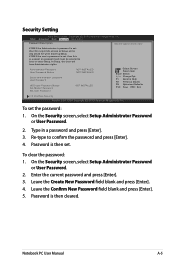
... Status
NOT INSTALLED NOT INSTALLED
Setup administrator password User Password
HDD User Password Status : Set Master Password Set User Password
NOT INSTALLED
: Select Screen : Select Item Enter: Select +/-: Change Opt. In Setup, the User will have Administrator rights.
Leave the Create New Password field blank and press [Enter]. 4.
If ONLY the Administrator...
User Manual - Page 78
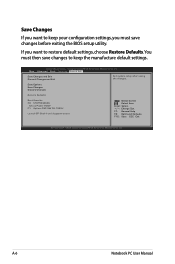
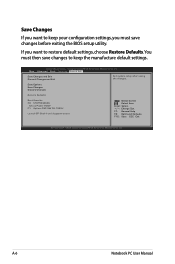
... Exit
Exit system setup after saving the changes. Save Options Save Changes Discard Changes
Restore Defaults
Boot Override P0: ST9750420AS
Silicon-Power PMAP P1: Optiarc DVD RW AD-7585H
Launch EFI Shell from filesystem device
: Select Screen : Select Item Enter: Select +/-: Change Opt. You must save changes to keep your configuration settings, you want to restore...
User Manual - Page 79


... or download it from the hibernation.
1. If not the case, try again. 2. A. Common Problems and Solutions
Hardware Problem - System Unstable Cannot wake up from the ASUS website. If the problem still exist, contact your data to an earlier date. 3.
Notebook PC User Manual
A-7
User Manual - Page 80
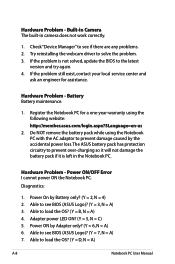
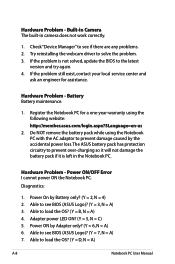
... PC with the AC adaptor to prevent damage caused by the accidental power loss.The ASUS battery pack has protection circuitry to prevent over-charging so it will not damage the battery... pack if it is not solved, update the BIOS to the latest
version and try again. 4. Able to see BIOS (ASUS Logo)? (Y = 7, N = A) 7. Able to load the OS? (Y = B, N = A) 4. Register the Notebook ...
User Manual - Page 82
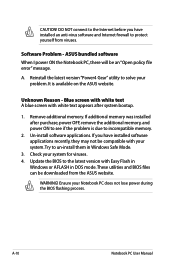
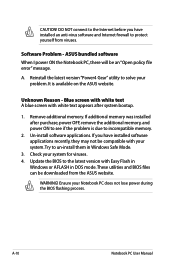
...Power4 Gear" utility to solve your system.Try to incompatible memory.
2. Blue screen with white text A blue screen with Easy Flash in
Windows or AFLASH in Windows Safe Mode.
3. These...purchase, power OFF, remove the additional memory, and power ON to protect yourself from the ASUS website. WARNING! ASUS bundled software When I power ON the Notebook PC, there will be downloaded from viruses....
User Manual - Page 84
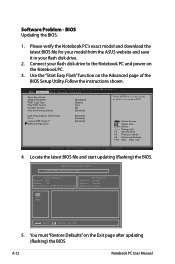
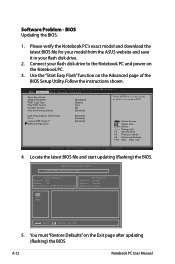
...ASUS website and save it in your flash disk drive to select and update BIOS. Connect your flash disk drive.
2. Follow the instructions shown. Intel Virtualization Technology VT-d Legacy USB Support SATA Configuration
[Enabled] [Enabled] [Enabled]
: Select Screen : Select Item Enter: Select +/-: Change... Security Save & Exit
Start Easy Flash ASUS FancyStart POST Logo Type Play POST Sound ...
User Manual - Page 85


... Recovery Partition is created at the factory. IMPORTANT! Take your data files (such as Outlook PST files) to USB storage devices or to an authorized ASUS service center if you to keep other partitions,and to first partition only. Press [F9] during bootup. 2. Read the...
User Manual - Page 86


... of setting up Windows on the wrong disk drive or formatting the incorrect drive partition.
According to entire HD with two partitions. Visit the ASUS website at www.asus.com for updated drivers and utilities.
Double-click the AI Recovery Burner icon on selected models)
Creating the Recovery DVD: 1. Insert a blank
writable...
User Manual - Page 87
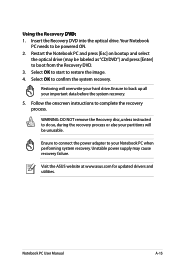
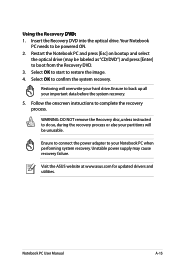
...;V�D�:� 1. Restart the Notebook PC and press [Esc] on bootup and select
the optical drive (may cause recovery failure.
Visit the ASUS website at www.asus.com for updated drivers and utilities. Select OK to complete the recovery process. Follow the onscreen instructions to confirm the system recovery.
Insert the...
User Manual - Page 101
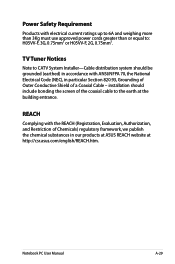
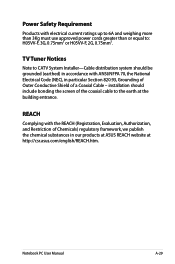
... (earthed) in accordance with ANSI/NFPA 70, the National Electrical Code (NEC), in our products at ASUS REACH website at the building entrance.
Notebook PC User Manual
A-29 REACH
Complying with the REACH (Registration... cords greater than or equal to the earth at http://csr.asus.com/english/REACH.htm.
TV Tuner Notices
Note to CATV System Installer-Cable distribution system should include ...
User Manual - Page 109
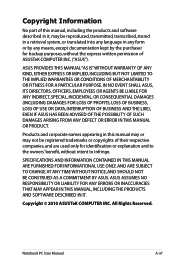
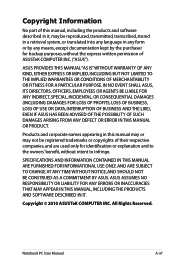
... FOR INFORMATIONAL USE ONLY, AND ARE SUBJECT TO CHANGE AT ANY TIME WITHOUT NOTICE, AND SHOULD NOT BE CONSTRUED AS A COMMITMENT BY ASUS. Products and corporate names appearing in this manual,...Copyright © 2010 ASUSTeK COMPUTER INC. Copyright Information
No part of ASUSTeK COMPUTER INC. ("ASUS"). ASUS PROVIDES THIS MANUAL "AS IS"WITHOUT WARRANTY OF ANY KIND, EITHER EXPRESS OR IMPLIED, INCLUDING...
Similar Questions
Avoid Scrolling On Asus Eee 7' 701 Sd Netbook.
Try as I may unable to avoid using scrolling to see all the info. on the screen. Resolution is alrea...
Try as I may unable to avoid using scrolling to see all the info. on the screen. Resolution is alrea...
(Posted by allanstewartbruno 11 years ago)
Driver Detail
I was first using windows 7 64 bit then i changed it to 32 bit and now i am not able to adjust my sc...
I was first using windows 7 64 bit then i changed it to 32 bit and now i am not able to adjust my sc...
(Posted by nilkpg 11 years ago)

