Asus X54C Support Question
Find answers below for this question about Asus X54C.Need a Asus X54C manual? We have 1 online manual for this item!
Question posted by dpgurute on December 18th, 2013
How Install Optical Drive Asus X54c
The person who posted this question about this Asus product did not include a detailed explanation. Please use the "Request More Information" button to the right if more details would help you to answer this question.
Current Answers
There are currently no answers that have been posted for this question.
Be the first to post an answer! Remember that you can earn up to 1,100 points for every answer you submit. The better the quality of your answer, the better chance it has to be accepted.
Be the first to post an answer! Remember that you can earn up to 1,100 points for every answer you submit. The better the quality of your answer, the better chance it has to be accepted.
Related Asus X54C Manual Pages
User Manual - Page 4


... Frequency Bands A-26 UL Safety Notices A-28 Power Safety Requirement A-29 TV Tuner Notices A-29 REACH ...A-29 Nordic Lithium Cautions (for lithium-ion batteries A-30 Optical Drive Safety Information A-31 Laser Safety Information A-31 Service warning label A-31 CDRH Regulations A-31 Macrovision Corporation Product Notice A-32 CTR 21 Approval(for Notebook PC...
User Manual - Page 20


...On-Self-Test) process. 2
Battery Lock - Spring
The spring battery lock is installed. Visit an authorized service center or retailer for information on memory upgrades for this ...in a compartment. Visit an authorized service center or retailer for
information on hard disk drive upgrades for additional memory. Additional memory will
automatically lock.To remove the battery pack,...
User Manual - Page 22


... comes in sites or hubs. USB allows many devices to run simultaneously
on each model.
5
Optical Drive Activity Indicator
(location varies by right clicking the optical
drive in a series up to the data size transferred.
6
Optical Drive Electronic Eject
The optical drive eject has an electronic eject button for details on a single computer, with some peripherals acting as...
User Manual - Page 23


... eject.
8
Kensington® Lock Port
The Kensington® lock port allows the Notebook PC to
be secured using Kensington® compatible Notebook PC
security products. 7
Optical Drive Emergency Eject
(location varies by model)
The emergency eject is used to sound an alarm when moved. Notebook PC User Manual
23 These security products...
User Manual - Page 34


...a record of software-controlled diagnostic tests called the Power-On Self Test (POST).The software that controls the POST is installed as a carrying bag.
Powering ON the Notebook PC
The Notebook PC's power-ON message appears on the screen prompting ...power is turned ON.This is part of the system. To protect the hard disk drive, always wait at least 5 seconds after turning OFF your available...
User Manual - Page 38


... modes.
Restarting or Rebooting After making changes to restart the system. To protect the hard drive, wait at least 5 seconds after turning OFF your operating system, you may be customized in Windows Control Panel "Power Options." Some installation processes will provide a dialog box to the lock icon. For other options, such as...
User Manual - Page 60


...impact. Poor handling of the Notebook PC may damage the hard disk drive. Current hard drives support S.M.A.R.T. (Self Monitoring and Reporting Technology) to detect hard disk ...drive, always visit an authorized service center or retailer for this Notebook PC.
Hard Disk Drive
Hard disk drives have higher capacities and operate at much faster speeds than floppy disk drives and optical drives...
User Manual - Page 61


1 2
2 1
Removing the hard disk drive:
2
1
1
2
2 1 1
2 2
1 2 1
1 2
2 1
Installing the hard disk drive:
1
2
1
2
2
2 1
1 2
2
1
The actual location of the hard disk drive differs by models. Refer to the previous chapter to locate the 2hard disk drive.
1
Notebook PC User Manual
61
User Manual - Page 62


Refer
to the previous chapter to locate the hard disk drive.
1
2
1
62
Notebook PC User Manual 1 2
1
2
2
1
Removing the hard disk drive:
1
1 22
1
2 1
1 2
2
2 1
2
2
1
Installing the hard disk drive:
2
11
2
1
1 2
2
2
1
1
The actual location of the hard disk drive differs by models.
User Manual - Page 75


... system itself.The support disc is necessary even if your hard disk drive is in order to provide additional software not included as part of hardware and software support may not work until the device drivers and utilities are installed. A recovery disc is optional and includes an image of the original operating...
User Manual - Page 79


....
4. Update the BIOS to an earlier date. 3. Unknown Reason -
Hardware Problem - Optical Disc The optical disc drive is disabled.
You must backup all your system using the
recovery partition or DVD.
Remove upgraded parts (RAM, HDD, WLAN, BT) if they were installed after purchase.
2. A. If problem still persists, try again. 3. Common Problems and Solutions...
User Manual - Page 82


... in DOS mode. It is due to see if the problem is available on the ASUS website. Un-install software applications. Update the BIOS to solve your system.Try to protect yourself from the ASUS website. CAUTION!
Blue screen with white text A blue screen with Easy Flash in
Windows or AFLASH in Windows...
User Manual - Page 84


....
1. Locate the latest BIOS file and start updating (flashing) the BIOS. Connect your flash disk drive.
2. A-12
Notebook PC User Manual Easy Flash Utility FLASH TYPE: Generic Flash Type
Current Platform Platform...model and download the latest BIOS file for your model from the ASUS website and save it in your flash disk drive to select and update BIOS. You must "Restore Defaults" on ...
User Manual - Page 85


...to select Windows Setup [EMS Enabled]. 3.
Press [F9] during bootup. 2. Read the ASUS Preload Wizard messages and click Next. 5.
Using the Recovery Partition:
1. Recovering Your Notebook ... to restore the operating system, drivers, and utilities installed on your hard disk drive and creates a new system partition as drive"C". Notebook PC User Manual
A-13 Before using the Recovery...
User Manual - Page 86


... to start creating the Recovery DVD. 3. This option deletes all partitions from your Notebook PC. Visit the ASUS website at www.asus.com for updated drivers and utilities. Insert a blank
writable DVD into the optical drive and click Start to Microsoft, you may lose important data because of setting up Windows on the Window...
User Manual - Page 87


... Notebook PC and press [Esc] on bootup and select
the optical drive (may cause recovery failure. Ensure to do so, during the recovery process or else your ... Select OK to be powered ON. 2.
Visit the ASUS website at www.asus.com for updated drivers and utilities. Insert the Recovery DVD into the optical drive.Your Notebook
PC needs to confirm the system recovery.
Notebook...
User Manual - Page 88


..., CSS design rules require that will be capable of playing CSS encrypted content must install your own DVD viewer software. Although the design rules imposed on regionalized content. Changing...the region code after that any system capable of playing one region. The DVD-ROM drive allows the use of CSS protected content. Regional Playback Information Playback of DVD movie titles...
User Manual - Page 101


... distribution system should include bonding the screen of a Coaxial Cable - installation should be grounded (earthed) in accordance with ANSI/NFPA 70, the National Electrical Code (NEC), in our products at ASUS REACH website at the building entrance. Notebook PC User Manual
A-29 REACH
Complying with the REACH (Registration, Evaluation, Authorization, and Restriction...
User Manual - Page 103
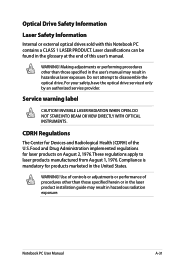
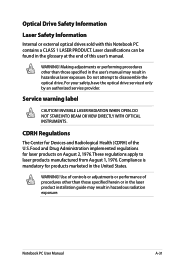
...BEAM OR VIEW DIRECTLY WITH OPTICAL INSTRUMENTS.
WARNING!
Making adjustments or performing procedures other than those specified herein or in the laser product installation guide may result in ...United States.
These regulations apply to disassemble the optical drive. Notebook PC User Manual
A-31 For your safety, have the optical drive serviced only by an authorized service provider. ...
User Manual - Page 107


...at http://ec.europe.eu/environment/ecolabel/.
ENERGY STAR complied product
ENERGY STAR is enabled by modes.
2. All ASUS products with the ENERGY STAR logo comply with the ENERGY STAR standard, and the power management feature is a... supplies, the keyboard, the memory, and if available the CD drive or DVD drive. 6. Designed for easy upgrades and longer lifetime through takeback policy.
Similar Questions
Removing Optical Drive?
How do i remove the optical drive in the N55s please? Doesn't sayin the manual, and i can't find ...
How do i remove the optical drive in the N55s please? Doesn't sayin the manual, and i can't find ...
(Posted by tiffanybryan 11 years ago)
How Do I Change The Optical Drive
how do you change the optical drive ?
how do you change the optical drive ?
(Posted by dmarkham61 11 years ago)

