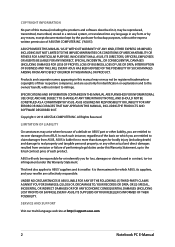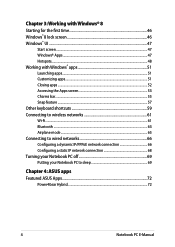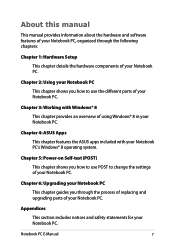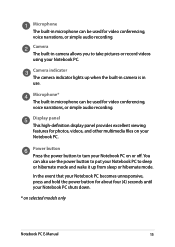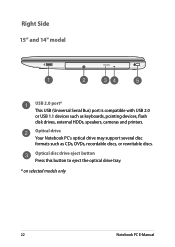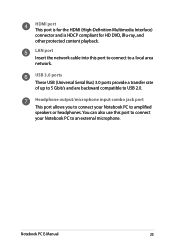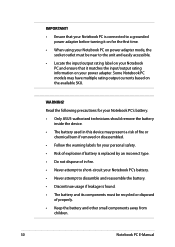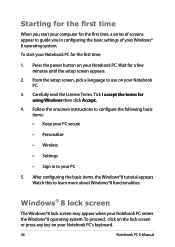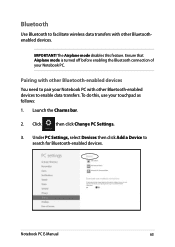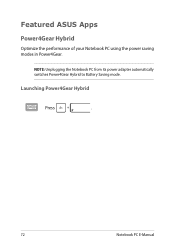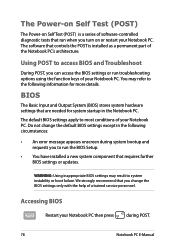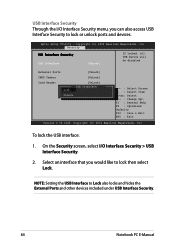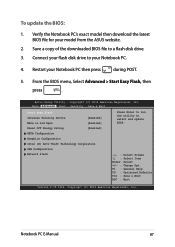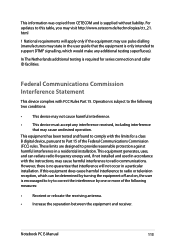Asus X452EA Support Question
Find answers below for this question about Asus X452EA.Need a Asus X452EA manual? We have 1 online manual for this item!
Question posted by jecoda on September 2nd, 2014
How Do I Transfer/download My Photos From My Camera To The Asus X452 Series Lapt
Current Answers
Answer #1: Posted by TommyKervz on September 3rd, 2014 1:17 AM
Use a usb cable to connect your camera to your laptop
Answer #2: Posted by TechSupport101 on September 3rd, 2014 4:18 AM
1. Go to google.com and type your Camera's Model number and add driver download after that (e.g. Canon PowerShot 300 driver download) and follow the resultd link until you find it.
2. Go to you camera's manuafacturer's official website > go to support > download > enter it model number > locate the driver download link
You will have to double click the driver file to install it when done ddownloading...
Related Asus X452EA Manual Pages
Similar Questions
that you mention. my camera is 4 years old. my old laptop had a slot for the little piece that had a...
How can one obtain the PID Code using the serial number of an ASUS X59SL, or any laptop in general?
Ihave a asus chocolate Laptop, my son got me. It was a .. Wal-mart was supose to find out why my c...