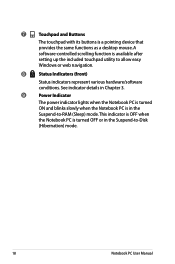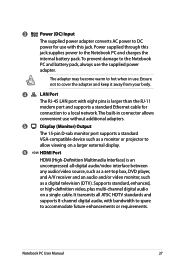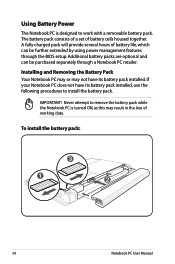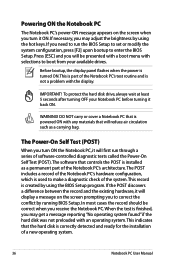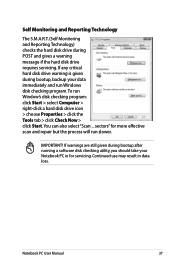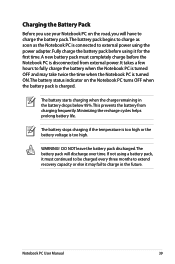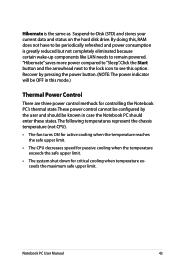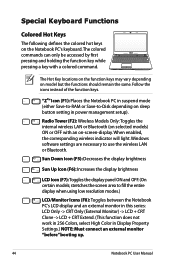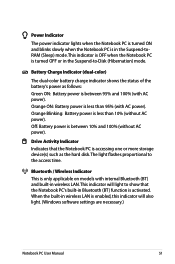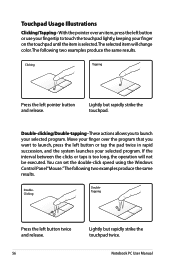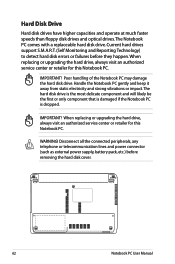Asus X44L Support Question
Find answers below for this question about Asus X44L.Need a Asus X44L manual? We have 1 online manual for this item!
Question posted by gp92262 on September 30th, 2014
How Can I Obtain A Recovery Disk Set D550ma
The person who posted this question about this Asus product did not include a detailed explanation. Please use the "Request More Information" button to the right if more details would help you to answer this question.
Current Answers
Answer #1: Posted by Brainerd on October 1st, 2014 10:51 PM
Hi, please refer here:
http://m.youtube.com/watch?v=sF1nSSgPBcg
http://m.youtube.com/watch?v=sF1nSSgPBcg
I hope this helps you!
Please press accept to reward my effort or post again with more details if not satisfied.
Regards, Brainerd
Related Asus X44L Manual Pages
Similar Questions
What Is The Voltage Output Rating For The Asus A41-k53 Laptop Battery
(Posted by dm5ruiz 10 years ago)
How Can I Obtain A Recovery Disk Set For Asus K55vd
(Posted by imanpour2003 11 years ago)