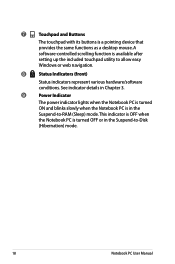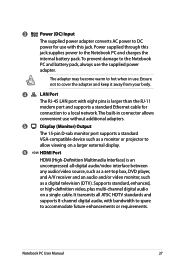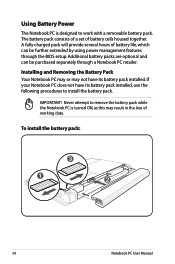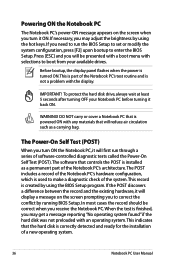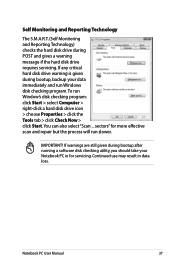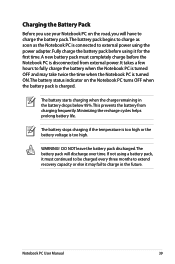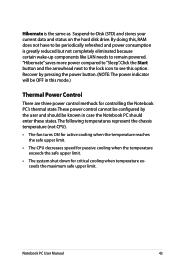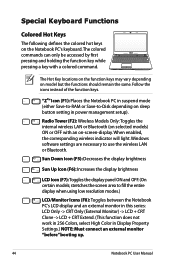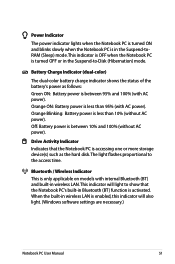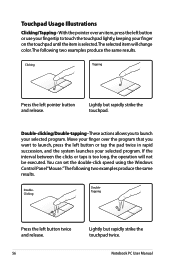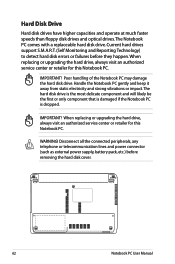Asus X44L Support Question
Find answers below for this question about Asus X44L.Need a Asus X44L manual? We have 1 online manual for this item!
Question posted by Anonymous-69199 on August 2nd, 2012
How Can I Obtain A Recovery Disk Set For A X44l
Current Answers
Answer #1: Posted by cljeffrey on August 8th, 2012 9:57 AM
Go to start, all programs, Asus utility and select ai recovery burner. There you will be able to create a recovery disc. If you have deleted that folder then you will have to try the other options.
If you are looking for a recovery disc you can purchase from our estore or you can do a factory reset on your computer. Make sure you back up all your important information because everything will be erased.
Restart your computer and keep pressing F9 there you will install your programs and operating system. Once it is done then it will ask you to create a recovery disc. That is when you insert a disc and create a recovery disc.
If you have any questions or comments you can email me at [email protected]
ASUS strives to meet and exceeds our customer expectations within our warranty policy.
Regards,
Jeffrey ASUS Customer Loyalty