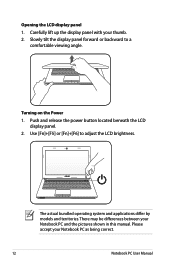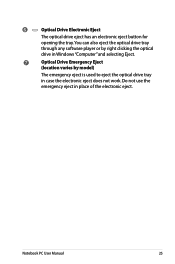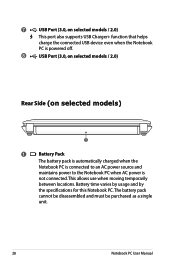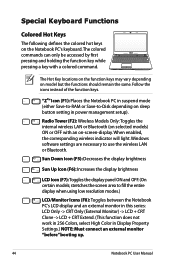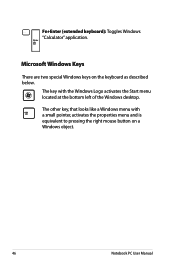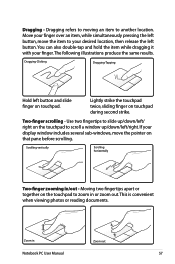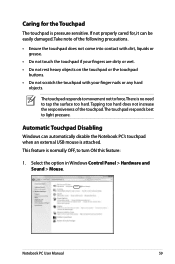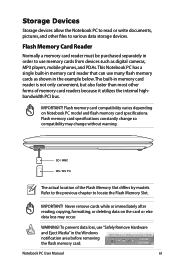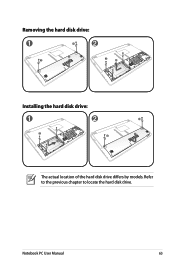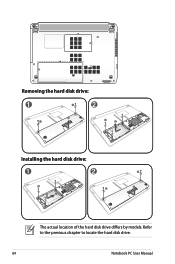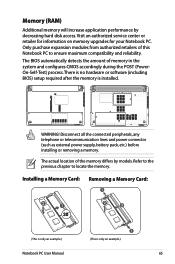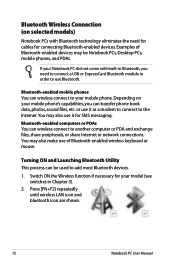Asus X44L Support Question
Find answers below for this question about Asus X44L.Need a Asus X44L manual? We have 1 online manual for this item!
Question posted by suecollins on January 28th, 2013
I Cannot Locate My Owner's Manual. How Do I Get Sound On The Computer?
The person who posted this question about this Asus product did not include a detailed explanation. Please use the "Request More Information" button to the right if more details would help you to answer this question.
Current Answers
Answer #1: Posted by cljeffrey on January 29th, 2013 5:31 PM
Here is a link below where you can download the manual. Just select others. Go down to manual and select the older manual. Select manual number 0409. After you are done downloading.
http://support.asus.com/download.aspx?SLanguage=en&p=3&s=360&m=X44L&os=&hashedid=5GvKD0rlS8Nal29c
http://support.asus.com/download.aspx?SLanguage=en&p=3&s=360&m=X44L&os=&hashedid=5GvKD0rlS8Nal29c
Answer #2: Posted by prateekk007 on January 29th, 2013 4:39 PM
Hi suecollins
Click the link mentioned below and choose your system's model and operating system.Then scroll down and click manual to install the same.
Please reply me if you need any further help.Thanks & Regards
Prateek K
Related Asus X44L Manual Pages
Similar Questions
Service Manual For Laptop
How can I download the manual for laptop ASUS 71S?
How can I download the manual for laptop ASUS 71S?
(Posted by WiGuTra 9 years ago)
What Is The Voltage Output Rating For The Asus A41-k53 Laptop Battery
(Posted by dm5ruiz 10 years ago)