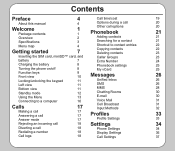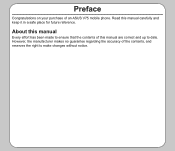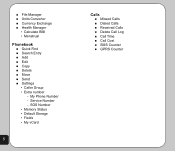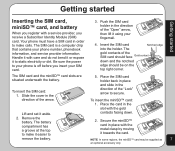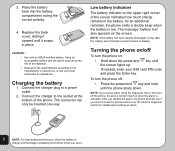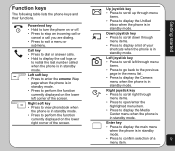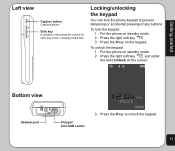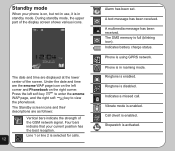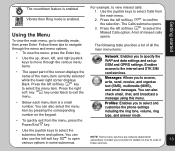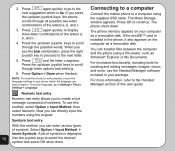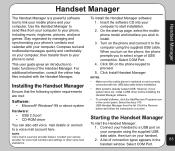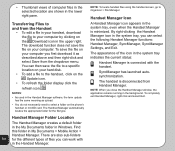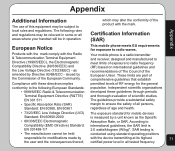Asus V75 Support Question
Find answers below for this question about Asus V75.Need a Asus V75 manual? We have 1 online manual for this item!
Current Answers
Answer #1: Posted by cljeffrey on August 8th, 2012 4:14 PM
SOS means that your phone service has restricted you from making calls when you are out of your service zone and the only calls that you are able to make are emergency calls only.
If nothing is wrong with the area you are located and it randomly happened I suggest talking with your service provider to see what the problem is.
If you have any questions or comments you can email me at [email protected]
ASUS strives to meet and exceeds our customer expectations within our warranty policy.
Regards,
Jeffrey ASUS Customer Loyalty
Related Asus V75 Manual Pages
Similar Questions
I have music on my Samsung android phone I would like to transfer/download/upload to my asus tablet
win mobile device centre is unable to sync with my asus p835 galaxy. im using win 7 6 bit. everythin...
i need battery & casing replacement for Asus V75, in where store i can fine it. im here in minda...
i can not onen start option when my phone star than show a diloag box. in that box show me reset or ...
in my mobile there is showing align screen option but not working properly now what we have to do?