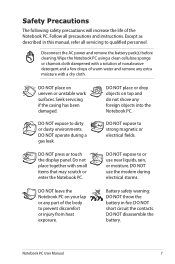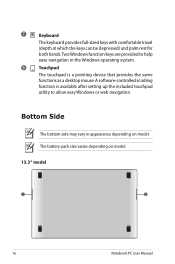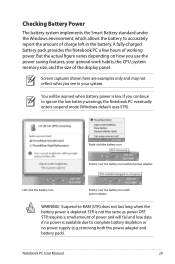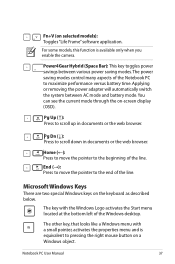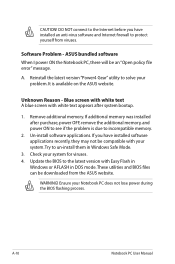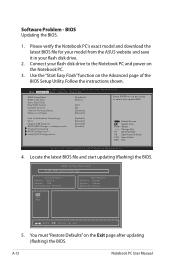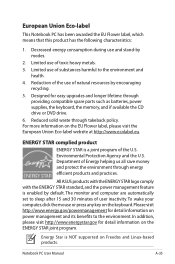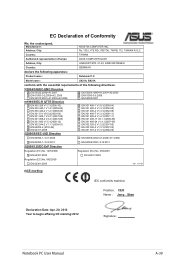Asus UX21A Support Question
Find answers below for this question about Asus UX21A.Need a Asus UX21A manual? We have 1 online manual for this item!
Question posted by Anonymous-92794 on January 6th, 2013
Can U Please Tell Me When And If The Ux21a Touch Will Be Available In The Us?
The person who posted this question about this Asus product did not include a detailed explanation. Please use the "Request More Information" button to the right if more details would help you to answer this question.
Current Answers
Answer #1: Posted by cljeffrey on January 11th, 2013 1:58 PM
Looks like the new name for the ux21A touch is x202.
If you have any questions or comments you can email me at [email protected] which I reside in the U.S
ASUS strives to meet and exceeds our customer expectations within our warranty policy.
Regards,
Jeffrey
ASUS Customer Loyalty
If you have any questions or comments you can email me at [email protected] which I reside in the U.S
ASUS strives to meet and exceeds our customer expectations within our warranty policy.
Regards,
Jeffrey
ASUS Customer Loyalty
Related Asus UX21A Manual Pages
Similar Questions
Facebook Page Too Big On My Asus Laptop Screen Pls Tell Me How To Fix It
facebook page too big on my asus laptop screen pls tell me how to fix it
facebook page too big on my asus laptop screen pls tell me how to fix it
(Posted by philip212 7 years ago)
In My Laptop Bubblesare Performed Touch Screen Is Not In My Control
in the screen the forms horizontal lines and touch is not working porperly at that ime
in the screen the forms horizontal lines and touch is not working porperly at that ime
(Posted by saiprabhu99 8 years ago)
Could You Tell Me The Price Of The Battery For Assus Laptop N56v.
Could you please tell me the price for the battery for Assus Laptop N56V.
Could you please tell me the price for the battery for Assus Laptop N56V.
(Posted by srdjan555 11 years ago)
Ux21a Touch
When will the ux21a touch be avilable in the US??
When will the ux21a touch be avilable in the US??
(Posted by Anonymous-92794 11 years ago)
Availability Of New Ultrabook
The zenbook prime ux21a (11.6" screen size) has long been announced. But up to now only the ux31a is...
The zenbook prime ux21a (11.6" screen size) has long been announced. But up to now only the ux31a is...
(Posted by jundelrosa 11 years ago)