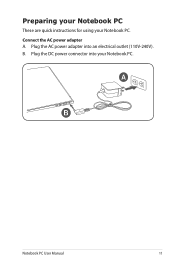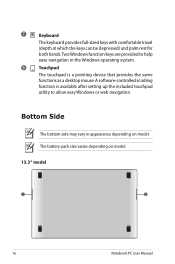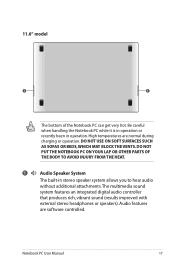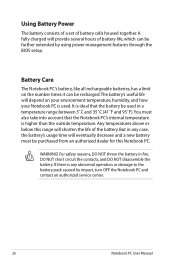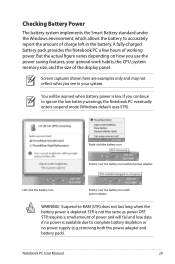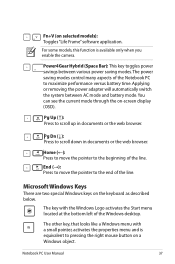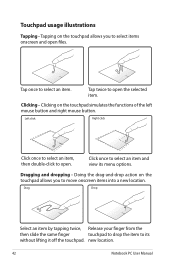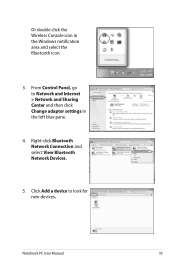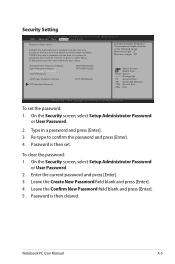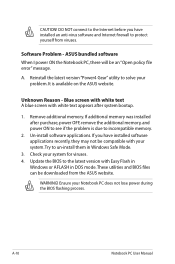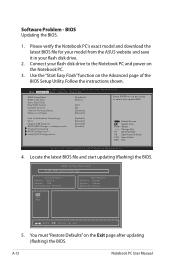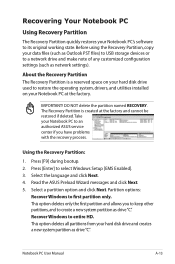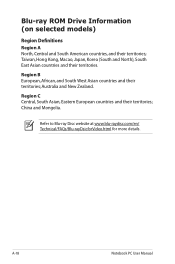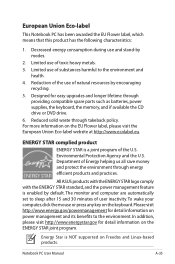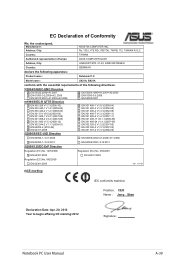Asus UX21A Support Question
Find answers below for this question about Asus UX21A.Need a Asus UX21A manual? We have 1 online manual for this item!
Question posted by jundelrosa on August 10th, 2012
Availability Of New Ultrabook
Current Answers
Answer #1: Posted by cljeffrey on August 10th, 2012 5:52 PM
Looks like this ultrabook should be availabe this month but not sure when.
If you have any questions or comments you can email me at [email protected]
ASUS strives to meet and exceeds our customer expectations within our warranty policy.
Regards,
Jeffrey ASUS Customer Loyalty
Related Asus UX21A Manual Pages
Similar Questions
When will the ux21a touch be avilable in the US??