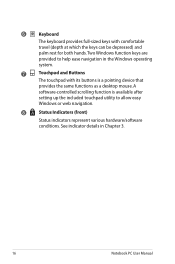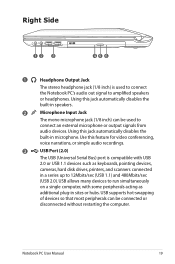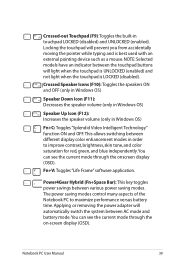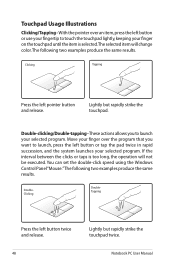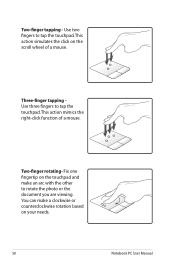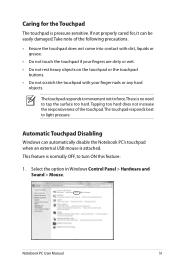Asus U56E Support Question
Find answers below for this question about Asus U56E.Need a Asus U56E manual? We have 1 online manual for this item!
Question posted by abbimoort on March 29th, 2014
Can't Disable U56e Touchpad
The person who posted this question about this Asus product did not include a detailed explanation. Please use the "Request More Information" button to the right if more details would help you to answer this question.
Current Answers
Related Asus U56E Manual Pages
Similar Questions
Asus U56e Lid Switch
when i close the lid the laptop goes to sleep as it should. But i have to reopen it several times be...
when i close the lid the laptop goes to sleep as it should. But i have to reopen it several times be...
(Posted by dandmanm 2 years ago)
How Do I Disable The Touchpad?
I want to disable the touchpad. Model k53e-bbr11
I want to disable the touchpad. Model k53e-bbr11
(Posted by chazhall7 8 years ago)
The Built In Wi-fi Stopped Working In Our Asus U56e.
The built in wi-fi stopped working in our Asus U56E. The computer doesn't see it. Internet can be ac...
The built in wi-fi stopped working in our Asus U56E. The computer doesn't see it. Internet can be ac...
(Posted by chuton 11 years ago)
I Can't Seem To Disable The Touchpad. My Typing Gets Really Messed Up
My typing gets really messed up and the cursor jumps around and I end up erasing so many lines of te...
My typing gets really messed up and the cursor jumps around and I end up erasing so many lines of te...
(Posted by fuzzytattoologic 11 years ago)