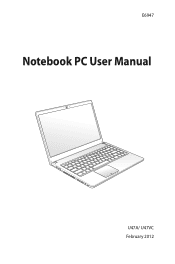Asus U47A Support Question
Find answers below for this question about Asus U47A.Need a Asus U47A manual? We have 1 online manual for this item!
Question posted by Nakik020 on August 30th, 2014
How Open Case Asus U47a
The person who posted this question about this Asus product did not include a detailed explanation. Please use the "Request More Information" button to the right if more details would help you to answer this question.
Current Answers
There are currently no answers that have been posted for this question.
Be the first to post an answer! Remember that you can earn up to 1,100 points for every answer you submit. The better the quality of your answer, the better chance it has to be accepted.
Be the first to post an answer! Remember that you can earn up to 1,100 points for every answer you submit. The better the quality of your answer, the better chance it has to be accepted.
Related Asus U47A Manual Pages
User's Manual for English Edition - Page 4
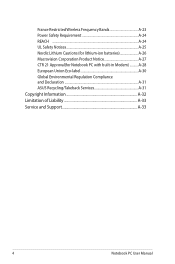
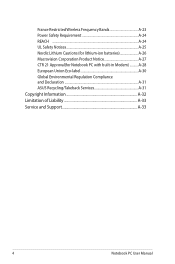
... Notice A-27 CTR 21 Approval(for Notebook PC with built-in Modem A-28 European Union Eco-label A-30 Global Environmental Regulation Compliance and Declaration A-31 ASUS Recycling/Takeback Services A-31 Copyright Information A-32 Limitation of Liability A-33 Service and Support A-33
4
Notebook PC User Manual
User's Manual for English Edition - Page 7


... the life of warm water and remove any extra moisture with small items that may scratch or enter the Notebook PC. Seek servicing if the casing has been damaged. DO NOT place or drop objects on uneven or unstable work surfaces. DO NOT expose to qualified personnel. DO NOT disassemble the...
User's Manual for English Edition - Page 12


Push and release the power button located beneath the LCD
display panel. 2. Carefully lift up the display panel with your thumb. 2. Use [Fn]+[F5] or [Fn]+[F6] to a
comfortable viewing angle. Turning on the Power 1. Slowly tilt the display panel forward or backward to adjust the LCD brightness.
12
Notebook PC User Manual
Opening the LCD display panel 1.
User's Manual for English Edition - Page 15
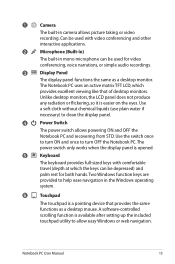
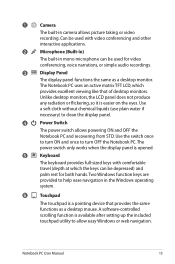
The
power switch only works when the display panel is opened.
5
Keyboard
The keyboard provides full-sized keys with video conferencing and other
interactive applications.
2
Microphone (Built-in)
The built-in mono microphone can be used ...
User's Manual for English Edition - Page 21
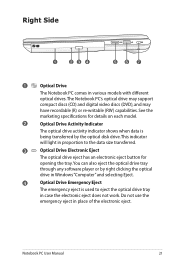
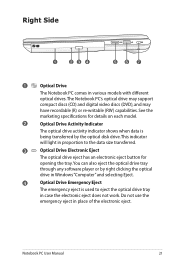
See the
marketing specifications for
opening the tray. Right Side
1
23 4
56 7
1
Optical Drive
The Notebook PC comes in place of the electronic eject. Do not use the
emergency eject ...optical drive activity indicator shows when data is
being transferred by the optical disk drive.
Notebook PC User Manual
21 This indicator
will light in case the electronic eject does not work.
User's Manual for English Edition - Page 29
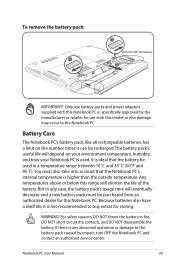
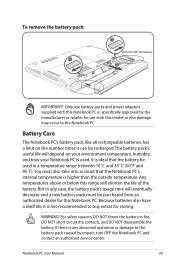
Battery Care
The Notebook PC's battery pack, like all rechargeable batteries, has a limit on the number times it is any case, the battery pack's usage time will eventually decrease and a new battery pack must also take into account that the battery be purchased from an authorized ...
User's Manual for English Edition - Page 30
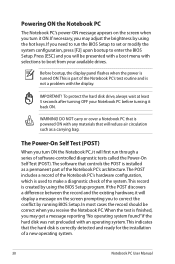
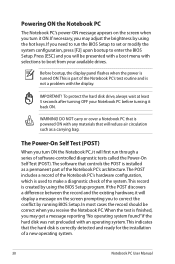
... a series of the Notebook PC's hardware configuration, which is created by using the hot keys. Press [ESC] and you turn it back ON.
In most cases the record should be presented with a boot menu with any materials that controls the POST is installed as a permanent part of the Notebook PC's architecture...
User's Manual for English Edition - Page 35


Notebook PC User Manual
35 doing so can result in loss or destruction of your data.
DO NOT use emergency shutdown while data is an additional way to shutdown your Notebook PC:
• Hold the power button over 4 seconds. IMPORTANT! Emergency Shutdown In case your operating system cannot properly turn OFF or restart, there is being written;
User's Manual for English Edition - Page 37
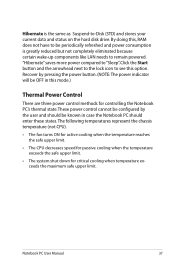
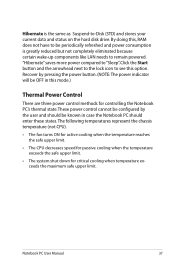
... power indicator will be periodically refreshed and power consumption is the same as Suspend-to see this , RAM does not have to be OFF in case the Notebook PC should be known in this mode.)
Thermal Power Control
There are three power control methods for critical cooling when temperature exceeds the...
User's Manual for English Edition - Page 43


Notebook PC User Manual
43
The power switch only works when the display panel is opened. Use the switch once to turn ON and once to turn OFF the Notebook PC. Switches and Status Indicators Switches
Power Switch The power switch allows powering ON and OFF the Notebook PC and recovering from STD.
User's Manual for English Edition - Page 45


... LAN is enabled, this indicator will also light. (Windows software settings are necessary.)
Capital Lock Indicator
Indicates that the Notebook PC's built-in the lower case form (e.g. When the built-in wireless LAN. A, B, C). When the capital lock light is OFF, the typed letters will light to type using capitalized letters (e.g. Notebook...
User's Manual for English Edition - Page 50
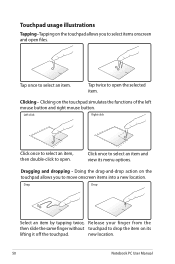
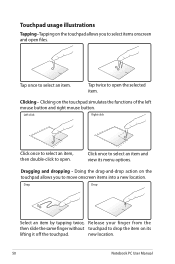
...Doing the drag-and-drop action on the touchpad allows you to select items onscreen and open files. Drag
Drop
Select an item by tapping twice, Release your finger from the
then ...the left mouse button and right mouse button. Clicking - Dragging and dropping -
Click once to open the selected item. new location.
50
Notebook PC User Manual
Left click
Right click
Click once...
User's Manual for English Edition - Page 57


... the hub.
2
1
Emergency eject The emergency eject is located in a hole on the optical drive and is used to stab the activity indicator located in case the electronic eject does not work.
Ensure not to eject the optical drive tray in the same area.
Actual location will vary by model.
User's Manual for English Edition - Page 77
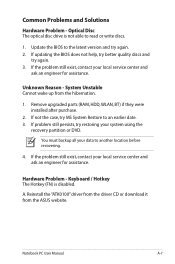
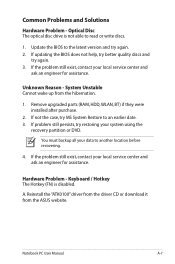
... System Restore to an earlier date. 3. System Unstable Cannot wake up from the ASUS website. If the problem still exist, contact your local service center and
ask an...exist, contact your local service center and ask an engineer for assistance. Unknown Reason -
A. If not the case, try again. 2. Keyboard / Hotkey The Hotkey (FN) is not able to another location before recovering....
User's Manual for English Edition - Page 78
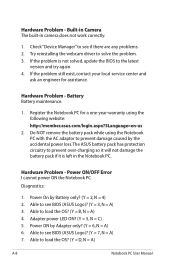
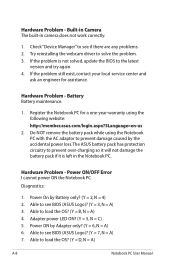
...are any problems. 2. Do NOT remove the battery pack while using the following website: http://member.asus.com/login.aspx?SLanguage=en-us
2. Power ON/OFF Error I cannot power ON the Notebook ... If the problem is left in camera does not work correctly.
1. Able to see BIOS (ASUS Logo)? (Y = 7, N = A) 7. Register the Notebook PC for assistance. Hardware Problem - Adapter power LED ON...
User's Manual for English Edition - Page 80
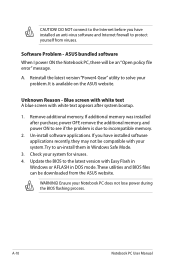
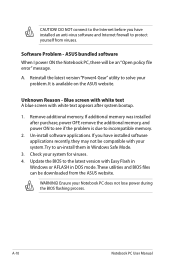
...utilities and BIOS files can be an "Open policy file error" message. Reinstall the latest version "Power4 Gear" utility to protect yourself from the ASUS website. WARNING!
Blue screen with white text...system for viruses. 4. Update the BIOS to see if the problem is available on the ASUS website.
A-10
Notebook PC User Manual Unknown Reason - Ensure your problem. CAUTION! If ...
User's Manual for English Edition - Page 82
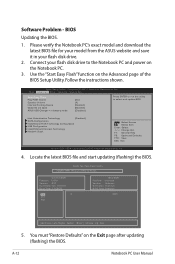
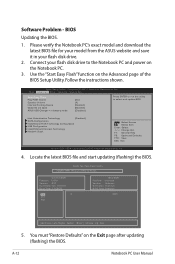
... Save & Exit
Start Easy Flash Play POST Sound Speaker Volume Internal Pointing Device Wake On Lid Open ASUS USB Charger+ in your flash disk drive.
2. Intel Virtualization Technology
[Disabled]
SATA Configuration
Intel(R)...
Easy Flash Utility FLASH TYPE: Winbond 25X/Q Series
Current BIOS Platform: U47A Version: A10 Build Date: Nov 10 2011 Build Time: 11:08:52
FS0
0. Aptio Setup Utility ...
User's Manual for English Edition - Page 83
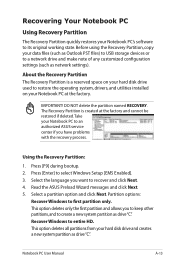
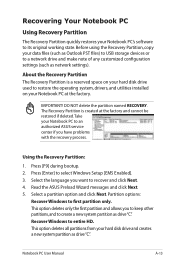
...
Using Recovery Partition
The Recovery Partition quickly restores your Notebook PC to an authorized ASUS service center if you have problems with the recovery process. Using the Recovery Partition:
...1. Recover Windows to select Windows Setup [EMS Enabled]. 3.
Read the ASUS Preload Wizard messages and click Next. 5. IMPORTANT! Take your Notebook PC's software ...
User's Manual for English Edition - Page 104
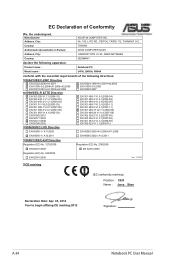
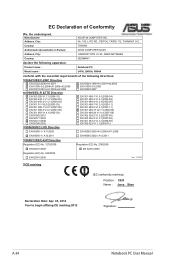
Country:
TAIWAN
Authorized representative in Europe:
ASUS COMPUTER GmbH
Address, City:
HARKORT STR. 21-23, 40880...Signature
A-34
Notebook PC User Manual EC Declaration of the following apparatus:
Product name :
Notebook PC
Model name :
U47A, Q400A, R404A
conform with the essential requirements of Conformity
We, the undersigned,
Manufacturer:
Address, City:
ASUSTek COMPUTER ...
Similar Questions
Recovery Disk Of U47a-bgr4.
How, where can I buy recovery disk of asus u47a-bgr4
How, where can I buy recovery disk of asus u47a-bgr4
(Posted by tramthe 8 years ago)
Lcd Screen Asus U47a-bgr4
What lcd screens are compatible with asus U47A-BGR4?The screen on my laptop is brocken. I want to or...
What lcd screens are compatible with asus U47A-BGR4?The screen on my laptop is brocken. I want to or...
(Posted by agnik 9 years ago)