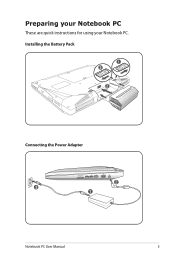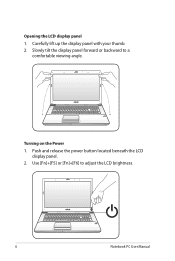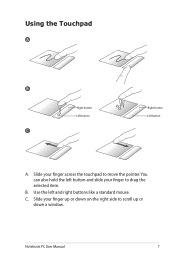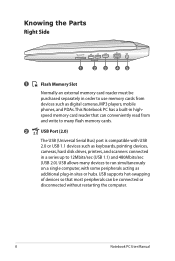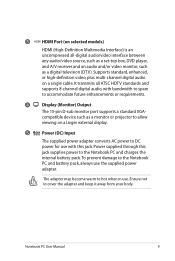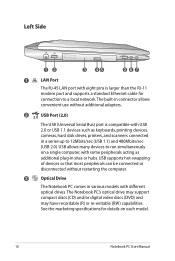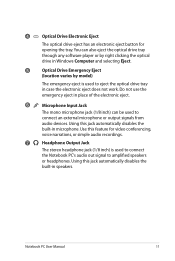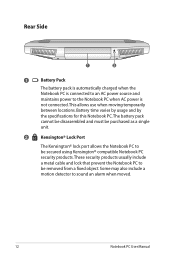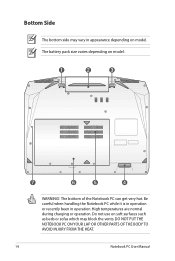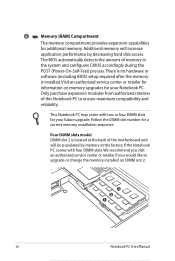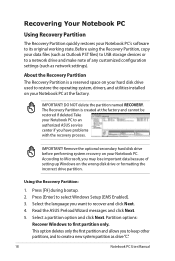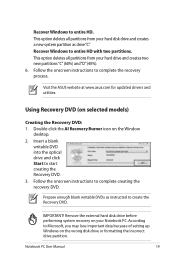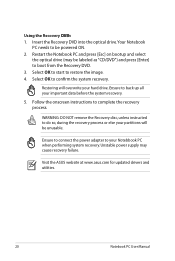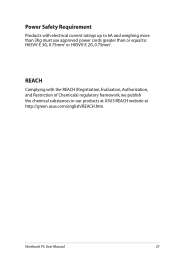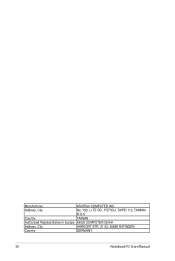Asus U46E-BAL6 Support Question
Find answers below for this question about Asus U46E-BAL6.Need a Asus U46E-BAL6 manual? We have 1 online manual for this item!
Question posted by jhhensen on September 17th, 2012
Asus U46e-bal5
Do you have in your posession or know where can locate a manual for the Asus U46E-BAL5?
Current Answers
Answer #1: Posted by cljeffrey on September 18th, 2012 3:03 PM
Here is a link below where you can download the manual. Make sure you select other.
http://www.asus.com/Notebooks/Superior_Mobility/U46E/#download
If you have any questions or comments you can email me at [email protected] which I reside in the U.S
ASUS strives to meet and exceeds our customer expectations within our warranty policy.
Regards,
Jeffrey
ASUS Customer Loyalty
ASUS strives to meet and exceeds our customer expectations within our warranty policy.
Regards,
Jeffrey
ASUS Customer Loyalty
Related Asus U46E-BAL6 Manual Pages
Similar Questions
Can You Purchase A Book Manual From Asus For E410ma-bv1247ws Laptop
(Posted by hughmcginlay 1 year ago)
Asus U46e Bal7 Usb And Mic And Headphone Jack Don't Work
I had the bezel and hinges replaced. The laptop came back and the USB, mic jack and headphone jack d...
I had the bezel and hinges replaced. The laptop came back and the USB, mic jack and headphone jack d...
(Posted by samcd69 9 years ago)
I Need Disassembly Guide For G50vt
i need disassembly guide for G50vt
i need disassembly guide for G50vt
(Posted by reysanz05 11 years ago)
How To Disable Asus Fancy Start Sound?
Hi, i tried out the program asus fancy start on my asus laptop, but now i don't know how to disable ...
Hi, i tried out the program asus fancy start on my asus laptop, but now i don't know how to disable ...
(Posted by tizixoriginal 13 years ago)