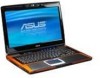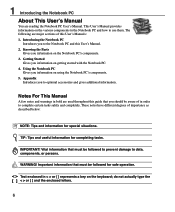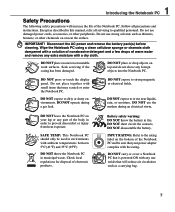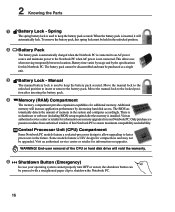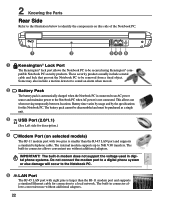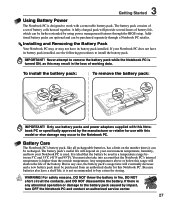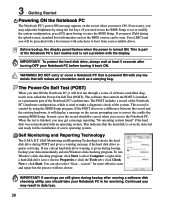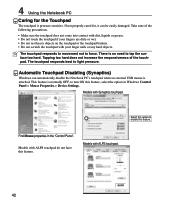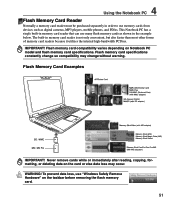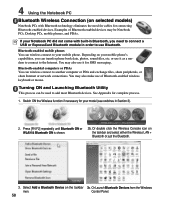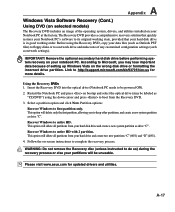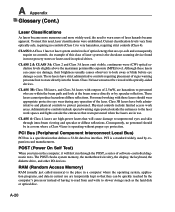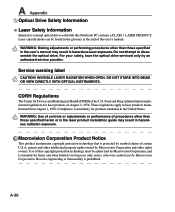Asus G50Vt Support Question
Find answers below for this question about Asus G50Vt - Core 2 Duo 2.66 GHz.Need a Asus G50Vt manual? We have 1 online manual for this item!
Question posted by reysanz05 on February 1st, 2013
I Need Disassembly Guide For G50vt
Current Answers
Answer #1: Posted by tintinb on February 1st, 2013 9:56 AM
Just click the User Manual link.
If you have more questions, please don't hesitate to ask here at HelpOwl. Experts here are always willing to answer your questions to the best of our knowledge and expertise.
Regards,
Tintin
Answer #2: Posted by MercedesAMG on February 1st, 2013 9:22 AM
Check this out
Please respond to my effort to provide you with the best possible solution by using the "Acceptable Solution" and/or the "Helpful" buttons when the answer has proven to be helpful. Please feel free to submit further info for your question, if a solution was not provided. I appreciate the opportunity to serve you!
Answer #3: Posted by cljeffrey on February 6th, 2013 11:43 AM
https://www.youtube.com/results?search_query=take+apart+g50vt&page=1
Looks like it's pretty easy to access everything from the bottom of the unit.
Related Asus G50Vt Manual Pages
Similar Questions
I wish to be provided with the Specifics of ASUS X59SL Intel(R) Core(TM) Duo CPU T7250 @2.00GHz and ...
I have asus x88v notbook pc, core to duo processor, 2 gb ram. i want to extend ram upto 8 gb. Is tha...
"I have asus x88v notbook pc, core to duo processor, 2 gb ram. i want to extend ram upto 8 gb. Is th...
Hi, I bought a refurbished ASUS laptop, g51VX-RX05 with an Intel core 2 duo processor and 4 ...