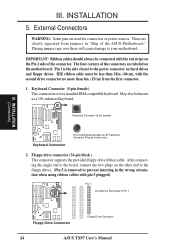Asus TX97 Support Question
Find answers below for this question about Asus TX97.Need a Asus TX97 manual? We have 1 online manual for this item!
Question posted by karlmoyk on September 15th, 2023
Hello Folks! I Am Looking For The Bios With Acpi Support 1001e_003 For The Asus
The person who posted this question about this Asus product did not include a detailed explanation. Please use the "Request More Information" button to the right if more details would help you to answer this question.
Current Answers
Answer #1: Posted by SonuKumar on September 15th, 2023 9:22 AM
Please respond to my effort to provide you with the best possible solution by using the "Acceptable Solution" and/or the "Helpful" buttons when the answer has proven to be helpful.
Regards,
Sonu
Your search handyman for all e-support needs!!
Related Asus TX97 Manual Pages
Similar Questions
Is There Win7 Support For Asus K8n-dre?
There's no official support for ASUS K8N-DRE, but can Wib& still run on it? TIA.
There's no official support for ASUS K8N-DRE, but can Wib& still run on it? TIA.
(Posted by Anonymous-112345 10 years ago)
Cannot Open File
After booting up, the following error message appears: Cannot open file C:\Program Files (x86)\ASUS...
After booting up, the following error message appears: Cannot open file C:\Program Files (x86)\ASUS...
(Posted by jered 11 years ago)