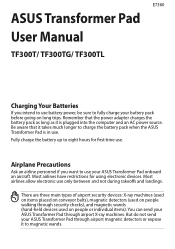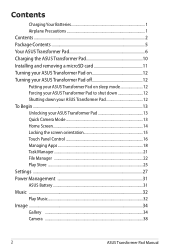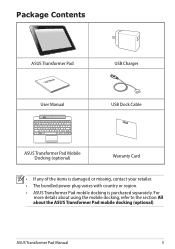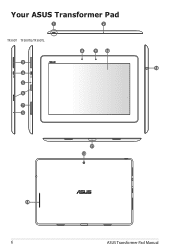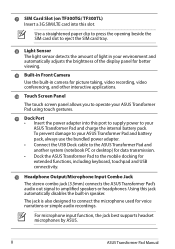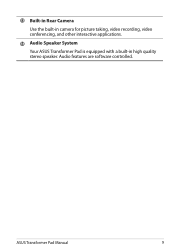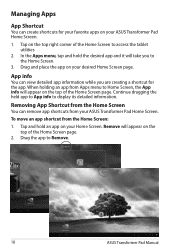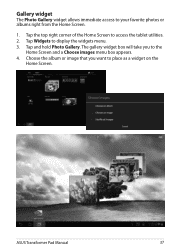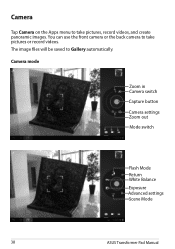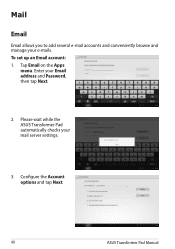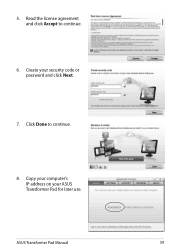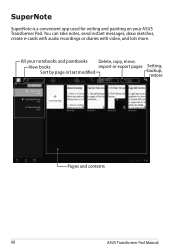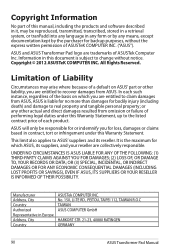Asus TF300T-DOCK-BL Support Question
Find answers below for this question about Asus TF300T-DOCK-BL.Need a Asus TF300T-DOCK-BL manual? We have 1 online manual for this item!
Question posted by perkins19j on August 19th, 2012
I Purchased The Asus Tf300t, But It Is Trying To Obtain Ip Address, Taking Long
The person who posted this question about this Asus product did not include a detailed explanation. Please use the "Request More Information" button to the right if more details would help you to answer this question.
Current Answers
Answer #1: Posted by cljeffrey on August 22nd, 2012 5:28 PM
Hello my name is Jeffrey and I work for ASUS Customer Loyalty Team in the U.S.
You will have to do a factory reset which will reinstall the wireless drivers. Go to settings, about tablet, and reset.
If you have any questions you can email me at [email protected].
Related Asus TF300T-DOCK-BL Manual Pages
Similar Questions
Asus Aiguru S2 Wireless Skype Phone
How do I change the IP address on the Asus Aiguru S2 wireless skype phone
How do I change the IP address on the Asus Aiguru S2 wireless skype phone
(Posted by virgitan45 11 years ago)
Filtering By Mac Address With Repeater Connected To Asus Rt-n12 In Router Mode
I have two RT-N12 units, one is set to repeater mode to extend the reach of the signal. I want to be...
I have two RT-N12 units, one is set to repeater mode to extend the reach of the signal. I want to be...
(Posted by grogers9 11 years ago)
Password
My RT-N53 is set up and running with no passwor. How do i set up a password so my niebhours cant acc...
My RT-N53 is set up and running with no passwor. How do i set up a password so my niebhours cant acc...
(Posted by pbghgman 11 years ago)
Creating Bridges With Asus Rt-n 13 U Version B1
Hi, My problem seems to be unique in nature as I have yet to find a thread anywhere relating to thi...
Hi, My problem seems to be unique in nature as I have yet to find a thread anywhere relating to thi...
(Posted by mailamit1979 12 years ago)