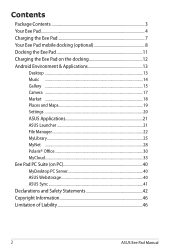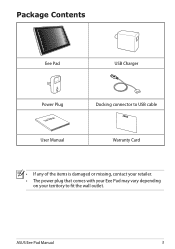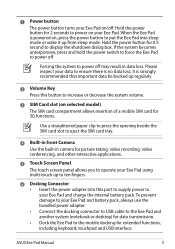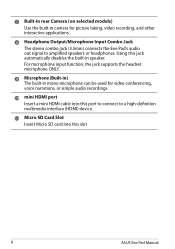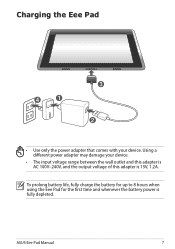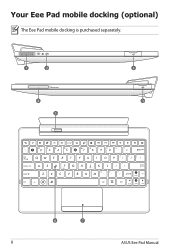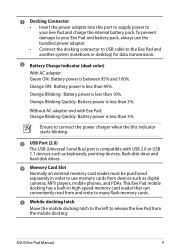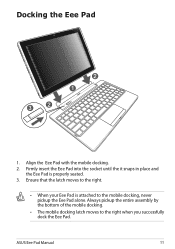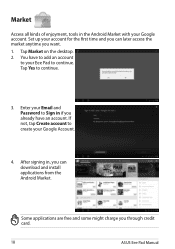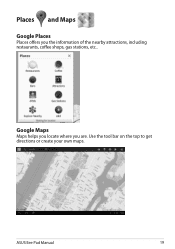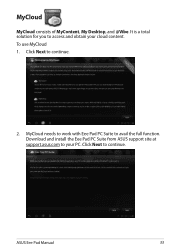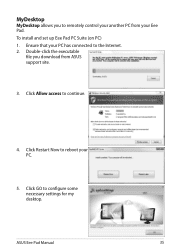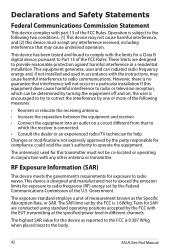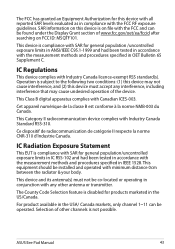Asus TF101-B1-CBIL Support Question
Find answers below for this question about Asus TF101-B1-CBIL.Need a Asus TF101-B1-CBIL manual? We have 1 online manual for this item!
Question posted by carolshenry on November 22nd, 2012
Help Why Won't Adobe 11.5 Download On My Asus K53e Notebook
The person who posted this question about this Asus product did not include a detailed explanation. Please use the "Request More Information" button to the right if more details would help you to answer this question.
Current Answers
Answer #1: Posted by cljeffrey on November 26th, 2012 5:06 PM
Did you make sure that your anti-virus is disabled? Are you downloading the adobe flash player directly from the adobe website? http://get.adobe.com/flashplayer/. You may also need to update your windows as well.
Related Asus TF101-B1-CBIL Manual Pages
Similar Questions
Suckered Into Help Owl
So, I needed a manual. Google Search led me to Help Owl. I was forcedtocreate an account. I supposed...
So, I needed a manual. Google Search led me to Help Owl. I was forcedtocreate an account. I supposed...
(Posted by hexanol 11 years ago)
Oovoo
how can i add the oovoo app to my asus vivo rt tablet? when i made purchase at Best Buy the salesm...
how can i add the oovoo app to my asus vivo rt tablet? when i made purchase at Best Buy the salesm...
(Posted by bendiciones7 11 years ago)
My Tf101 Won't Accept My Password And Unlock
i have already reset my pass word with google but still it won't accept my password and unlock
i have already reset my pass word with google but still it won't accept my password and unlock
(Posted by brenmacasero 11 years ago)
My Android Tf101 Transformer 4.0.3.0 Will Not Down Load Adobe Flash. Please Help
I have tried to download adobe Flash but I get the message that it is not adaptable. I cannot see an...
I have tried to download adobe Flash but I get the message that it is not adaptable. I cannot see an...
(Posted by seymoureldridge1 11 years ago)
Tf101 - Font Or Keyboard Issue Please Help
Hi there, My TF101 is on the latest build 9.2.1.27-20120615. In the past week the soft keyboard is ...
Hi there, My TF101 is on the latest build 9.2.1.27-20120615. In the past week the soft keyboard is ...
(Posted by dmorrisonnz 11 years ago)