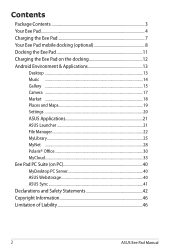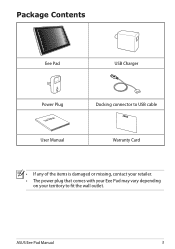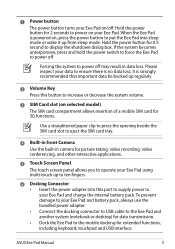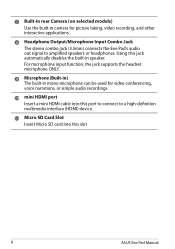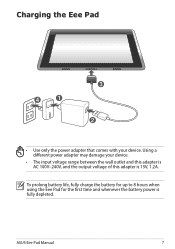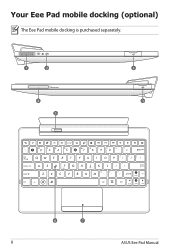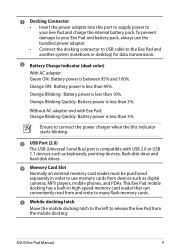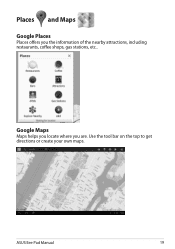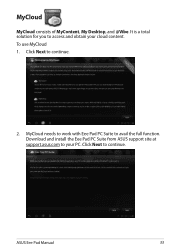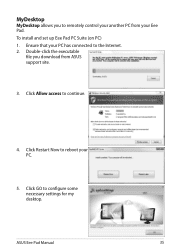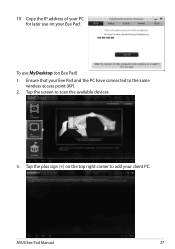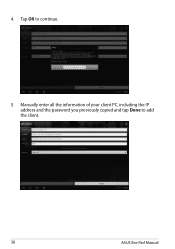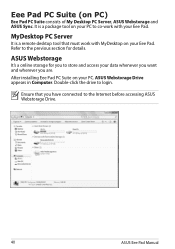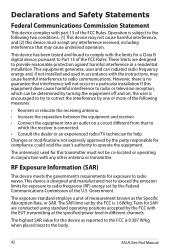Asus TF101-B1 Support Question
Find answers below for this question about Asus TF101-B1.Need a Asus TF101-B1 manual? We have 1 online manual for this item!
Question posted by hexanol on April 8th, 2013
Suckered Into Help Owl
So, I needed a manual. Google Search led me to Help Owl. I was forcedtocreate an account. I supposedly downloaded a manual. Now Help Owl says the download is in the "saved products list".
Now what good does that do for me. Why waste my time with that useless information. After repeatedly searching for it, I can't find it.
Hey! How about this? How about telling us where our download is.
Why is Common Sense anything, but common??
Current Answers
Answer #1: Posted by OldOwl on April 8th, 2013 10:13 AM
Hi there, and welcome to Helpowl, I look forward to assisting you today with your question and providing the best answer possible.
You can download the manual after registering in the website: http://www.helpowl.com/manual.php?file=a1c3b0246658cdee877327653057462e&manual=236905
Answer #2: Posted by cljeffrey on April 9th, 2013 4:51 PM
Here is a link below if you wanted a manual.
http://support.asus.com/Download.aspx?SLanguage=en&m=Eee+Pad+Transformer+TF101&p=28&s=1
What you would have to do is go to asus, go under product list, select your model, and go under manual and you will be able to download the manual.
http://support.asus.com/Download.aspx?SLanguage=en&m=Eee+Pad+Transformer+TF101&p=28&s=1
What you would have to do is go to asus, go under product list, select your model, and go under manual and you will be able to download the manual.
Related Asus TF101-B1 Manual Pages
Similar Questions
Where Are My Downloads
I downloaded a manual. It says it's in my products list. Where is that and why is it hiden so well.
I downloaded a manual. It says it's in my products list. Where is that and why is it hiden so well.
(Posted by hexanol 10 years ago)
Asus Tf10-a1 Tablet........i Can't Download The Directions...
I can't download the directions...this is my first 'smart' device.........neophyte here ):
I can't download the directions...this is my first 'smart' device.........neophyte here ):
(Posted by katherinecarter777 11 years ago)
Need Asus Transformer Tf101-a1 User Manual.
I am unable to find Asus Transformer TF101-A1 user Manual. Can some day share if they have got it.
I am unable to find Asus Transformer TF101-A1 user Manual. Can some day share if they have got it.
(Posted by pachu1976 11 years ago)
Tf101 - Font Or Keyboard Issue Please Help
Hi there, My TF101 is on the latest build 9.2.1.27-20120615. In the past week the soft keyboard is ...
Hi there, My TF101 is on the latest build 9.2.1.27-20120615. In the past week the soft keyboard is ...
(Posted by dmorrisonnz 11 years ago)