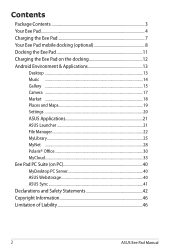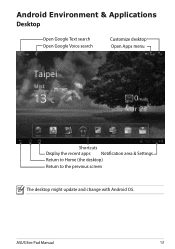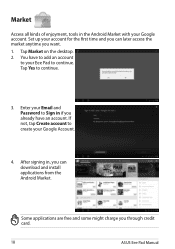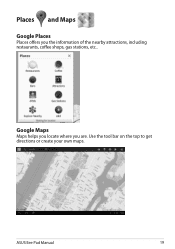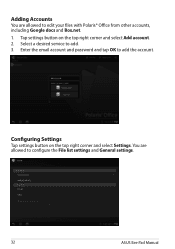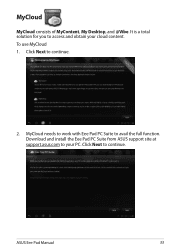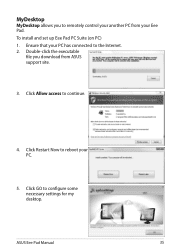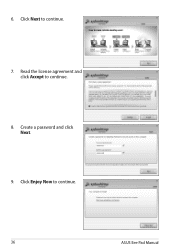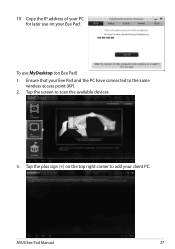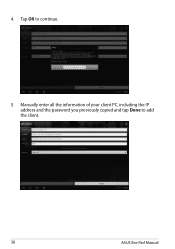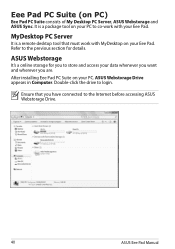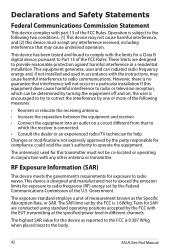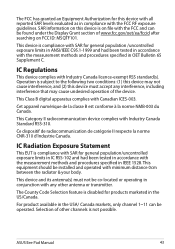Asus TF101-A1 Support Question
Find answers below for this question about Asus TF101-A1.Need a Asus TF101-A1 manual? We have 1 online manual for this item!
Question posted by brenmacasero on November 30th, 2012
My Tf101 Won't Accept My Password And Unlock
i have already reset my pass word with google but still it won't accept my password and unlock
Current Answers
Answer #1: Posted by cljeffrey on December 6th, 2012 1:36 PM
What you can try to do is a factory reset. Just to let you know that this will wipe out your tablet back to stock. Here is a link that should help you on your quest to start using your tablet again.
http://www.transformerforums.com/forum/guides-tips-tricks/18213-how-perform-factory-reset.html
If you have any questions or comments you can email me at [email protected] which I reside in the U.S
ASUS strives to meet and exceeds our customer expectations within our warranty policy.
Regards,
Jeffrey
ASUS Customer Loyalty
ASUS strives to meet and exceeds our customer expectations within our warranty policy.
Regards,
Jeffrey
ASUS Customer Loyalty
Related Asus TF101-A1 Manual Pages
Similar Questions
How Do You Set Up A Password For The Start Up Lock On An Asus Tf101
(Posted by LA1yoy 10 years ago)
What Is The First Password For Logging In The Asus Eee Pad Tf101 For The First
use
use
(Posted by Vieal 10 years ago)
How Do I Unlock My Asus Tf101? It Powers On But I Can't Log In.
(Posted by donahmagat 12 years ago)