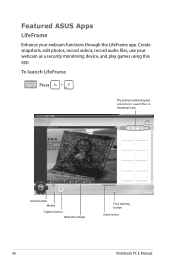Asus TAICHI21 Support Question
Find answers below for this question about Asus TAICHI21.Need a Asus TAICHI21 manual? We have 1 online manual for this item!
Question posted by W1432276 on September 24th, 2013
Chrom.com Step By Step Instructions On How To Reset An Asus Taichi 21 Back To Fa
classmate locked himself out first reboot through poor documentation on his password... out of the box. How can we reset without re-installing Windows 8?
Current Answers
Related Asus TAICHI21 Manual Pages
Similar Questions
How To Reset My Lock Screen Password?
How do I reset my lockscreen password on my Asus Taichi21
How do I reset my lockscreen password on my Asus Taichi21
(Posted by jgneonurse1 9 years ago)
How Do I Reinstall Manufacturers Programmes On My Ul20a Model
My UL20A hasa just been restored and the original manufactureres programmes have been removed. Can I...
My UL20A hasa just been restored and the original manufactureres programmes have been removed. Can I...
(Posted by LeonardSeales 10 years ago)
How Do I Reset My Laptop From The Login Screen If I Forgot My Password?
(Posted by leedixon86 11 years ago)