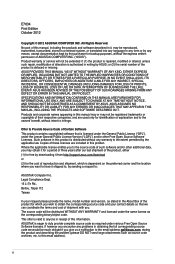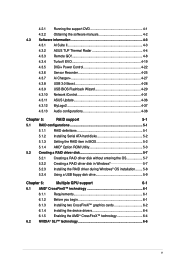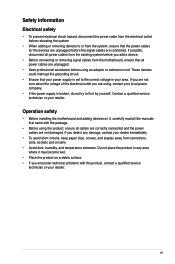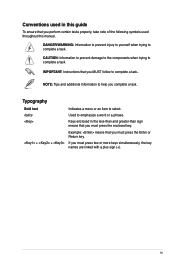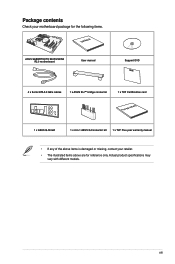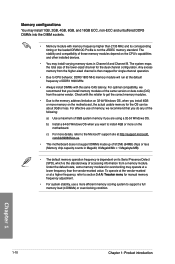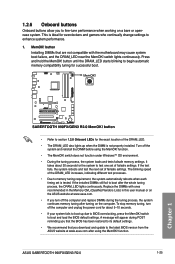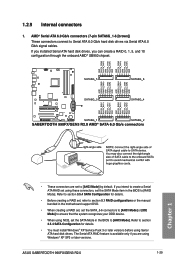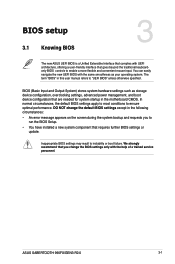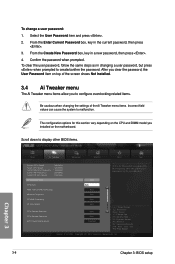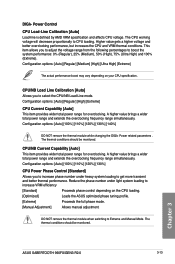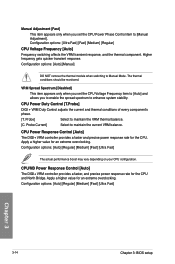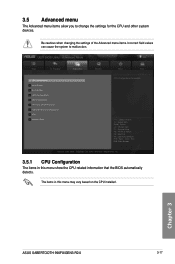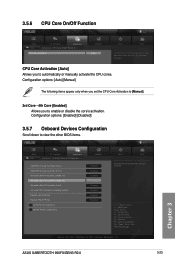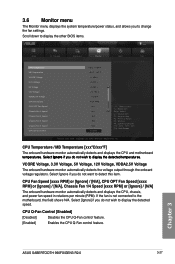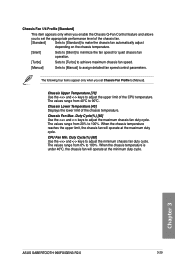Asus SABERTOOTH 990FX GEN3 R2.0 Support Question
Find answers below for this question about Asus SABERTOOTH 990FX GEN3 R2.0.Need a Asus SABERTOOTH 990FX GEN3 R2.0 manual? We have 1 online manual for this item!
Question posted by villytusholm on October 3rd, 2014
Manual På Dansk Til F1 A55-m Le R2.0
The person who posted this question about this Asus product did not include a detailed explanation. Please use the "Request More Information" button to the right if more details would help you to answer this question.
Current Answers
Answer #1: Posted by TommyKervz on October 3rd, 2014 2:05 AM
Download user manual for A55-m Le R2.0 below
Related Asus SABERTOOTH 990FX GEN3 R2.0 Manual Pages
Similar Questions
Corrupted Bios On Asus P8h61-m Le R2.0
Hello,That is the question. After a power failure the Asus P8H61-M LE R2.0 didn't display any image,...
Hello,That is the question. After a power failure the Asus P8H61-M LE R2.0 didn't display any image,...
(Posted by somarriba 8 years ago)