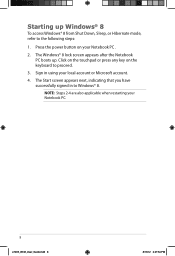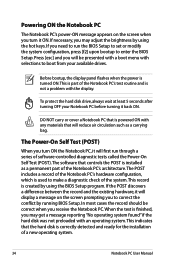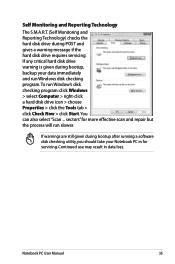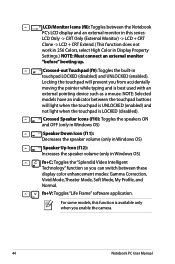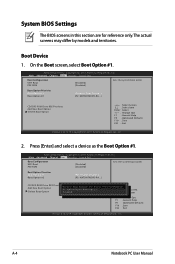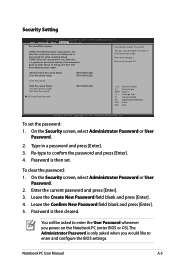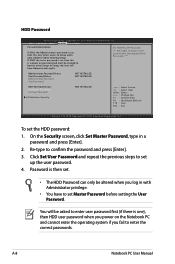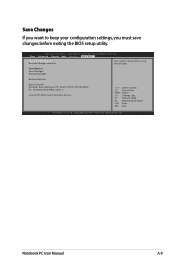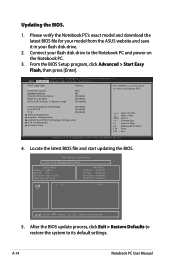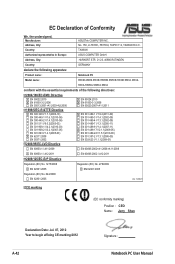Asus S56CM Support Question
Find answers below for this question about Asus S56CM.Need a Asus S56CM manual? We have 2 online manuals for this item!
Current Answers
Answer #1: Posted by TommyKervz on June 8th, 2015 5:25 AM
Follow the instructions on the link http://www.pcadvisor.co.uk/how-to/laptop/how-fix-pc-that-wont-boot-3528959/ to fix booting problem
Related Asus S56CM Manual Pages
Similar Questions
My Asus Q500a Will Not Power On?
My computer will not turn on. There are lights flashing and there is a light by the battery. The pow...
My computer will not turn on. There are lights flashing and there is a light by the battery. The pow...
(Posted by tmrwtawt 9 years ago)