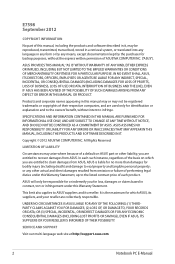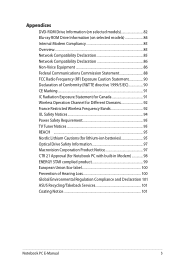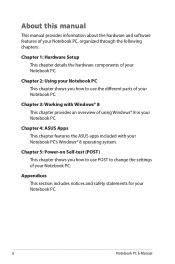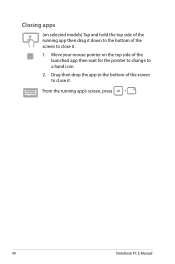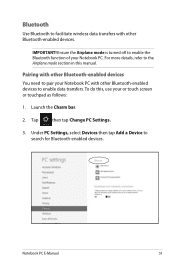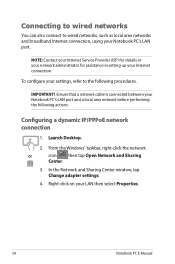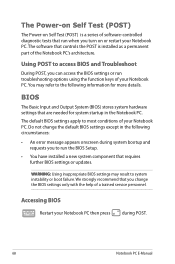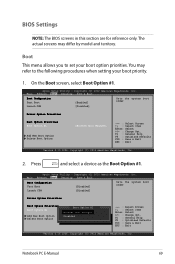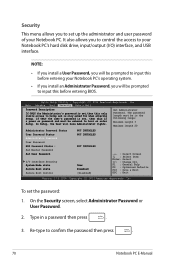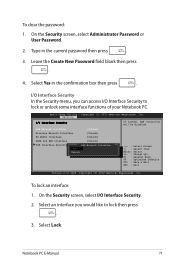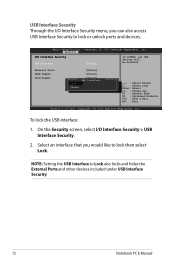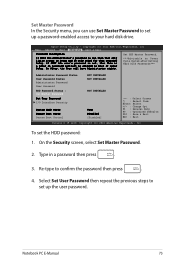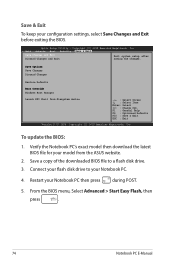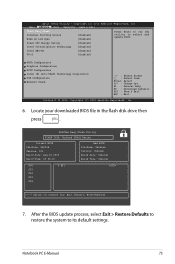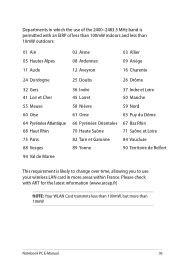Asus S300CA Support Question
Find answers below for this question about Asus S300CA.Need a Asus S300CA manual? We have 1 online manual for this item!
Question posted by pelaoainpelp17 on February 20th, 2016
Changing Operating System
Current Answers
Answer #1: Posted by BusterDoogen on February 20th, 2016 7:23 PM
I hope this is helpful to you!
Please respond to my effort to provide you with the best possible solution by using the "Acceptable Solution" and/or the "Helpful" buttons when the answer has proven to be helpful. Please feel free to submit further info for your question, if a solution was not provided. I appreciate the opportunity to serve you!
Related Asus S300CA Manual Pages
Similar Questions
ihave change my asus x45c from 7 64 bit to 7 32 bit, how to find the driver? tq b4
My laptop is currently in Taiwanese and I can't find a way to change it to English US? Please help