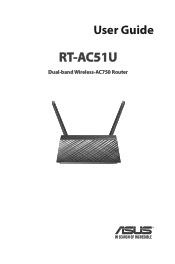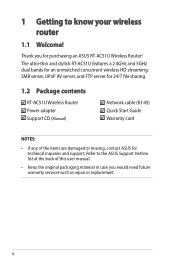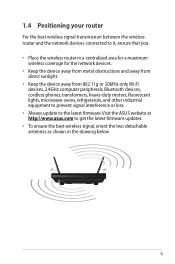Asus RT-AC51U Support Question
Find answers below for this question about Asus RT-AC51U.Need a Asus RT-AC51U manual? We have 2 online manuals for this item!
Question posted by mekanjumayev94 on April 16th, 2022
Hello I Bougt Asus Rt-ac51u
Current Answers
Answer #1: Posted by SonuKumar on April 17th, 2022 6:51 AM
Step 1: Find the reset button. There should be a tiny reset button. ...
Step 2: Push the reset button. While the router is on, push and hold the reset button. ...
Step 3: Hold the reset button. ...
Step 4: Reboot the router. ...
Step 5: Log in to the router.
http://support.routercheck.com/ASUS/RT-AC51U/ResetRouter-0.html
if reset not working .. Please contact asus for warrnty claim
Please respond to my effort to provide you with the best possible solution by using the "Acceptable Solution" and/or the "Helpful" buttons when the answer has proven to be helpful.
Regards,
Sonu
Your search handyman for all e-support needs!!
Related Asus RT-AC51U Manual Pages
Similar Questions
i just purchased a new router and need to find the password.
I have a HP laptop with a windows 7 (64bit) on it. I am using an Asus Modem AM-602, using the LAN c...