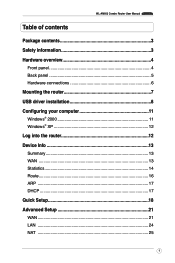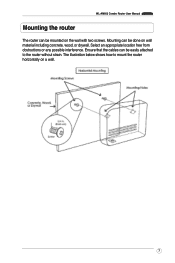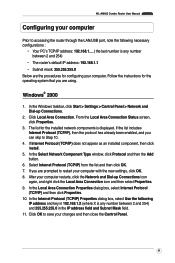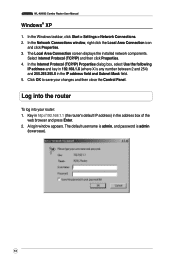Asus AM602 Support Question
Find answers below for this question about Asus AM602.Need a Asus AM602 manual? We have 1 online manual for this item!
Question posted by tibboo on July 12th, 2012
Asus Am 602 Modem
Current Answers
Answer #1: Posted by cljeffrey on July 25th, 2012 4:26 PM
Looks like the modem for the USB is plug and play. If you are looking for drivers you may want to try updating drivers on your laptop.
I will put a link below to support your modem if you need help you can look at the knowledge tab. If you want to look at the manual you can download it on the very bottom of the download tab. Looks like this modem is for Russia but I am not sure where you are located. http://support.asus.com/download.aspx?SLanguage=en&p=11&s=2&m=WL-AM602&os=8&hashedid=ydvL3cVeXyF2Bo74
If you have any questions or comments you can email me at [email protected]
ASUS strives to meet and exceeds our customer expectations within our warranty policy.
Regards,
Jeffrey ASUS Customer Loyalty
Related Asus AM602 Manual Pages
Similar Questions
Hi, I bought a refurbished ASUS laptop, g51VX-RX05 with an Intel core 2 duo processor and 4 ...